What to do if your MacBook won't fully charge
Macos / / January 07, 2021
The new build of macOS 10.15.5, which is already available for all Macs, has a new feature for tracking battery health. With it, the laptop does not charge to the maximum possible level, which allows you to extend the battery life, reducing the rate of its chemical aging. In this case, the charge level can be displayed 100% - we are talking about the optimal capacity, and not the maximum.
This feature can be turned off - although Apple does not recommend do this in order not to reduce the battery life. But for some users, it is more important that the laptop lasts longer on a single charge. Here's what to do in this case:
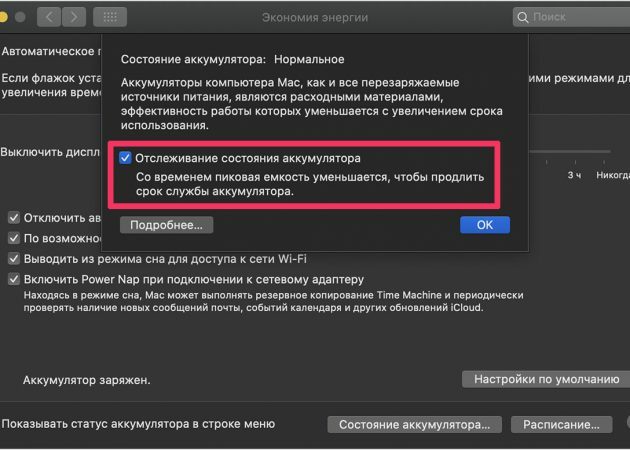
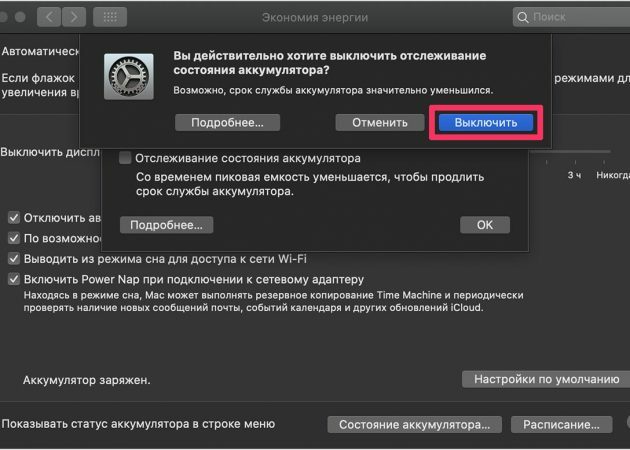
- Open "System Preferences" and go to the "Energy Saving" section.
- Select "Battery Status".
- Uncheck the "Track battery health" checkbox and click OK.
- Confirm the action by clicking "Disable".
It's important to note that battery tracking only works on laptops with USB-C charging. If your MagBook charges through an older connector, you don't need to do anything.
Read also🧐
- How to get rid of Internet addiction using Screen Time in macOS Catalina
- Some 2015 MacBook Pros banned from air travel
- MacBook Air 2020 Review - A Laptop To Love And Hate

