Now, when opponents in disputes demand proofs, you know what to do.
Sometimes linking to a publication on the Internet is not enough. The interlocutor may simply not find the right place in the article and find it useless. This is especially unpleasant in the midst of heated online debate.
Fortunately, a new feature in Google Chrome, Scroll To Text Fragment, allows you to make links not just to articles, but to certain fragments of text in them. Google uses it to bring the user to phrases containing keywords in search results.
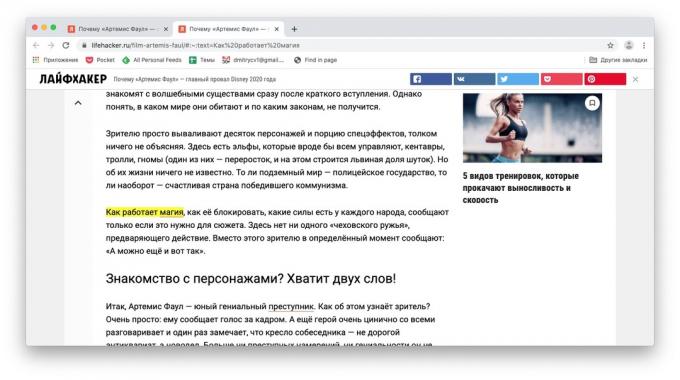
You will need to install a special bookmarklet, a bookmark containing Java Script code.
Open the settings Google chrome, find the option "Show bookmarks bar" there and activate it if you have disabled the bookmarks bar.
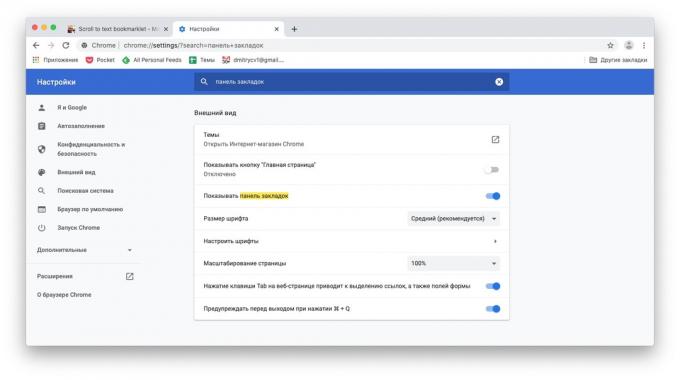
Now open this site and find the text Find in page there. We have specially prepared the link so that it will be highlighted in yellow. Drag it to the bookmarks bar.
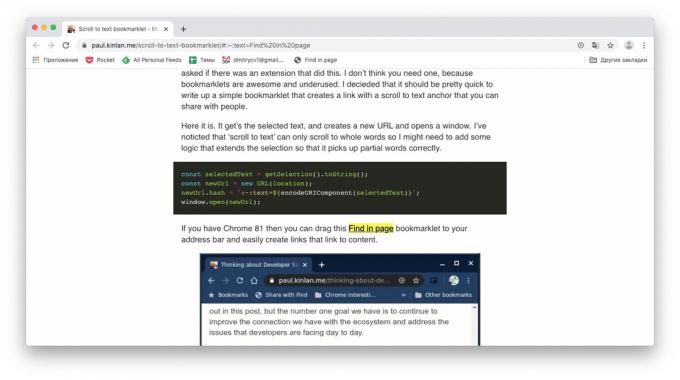
Now, in any article, highlight some words, click on the bookmark. The same page will open in front of you, the words on which will be highlighted in yellow. Copy the link to it and send it to someone. Done!
Find in page →
Read also🧐
- 70 Google Chrome Hotkeys Everyone Should Know
- 11 ways to speed up lagging Chrome
- 8 useful Chrome extensions for VKontakte



