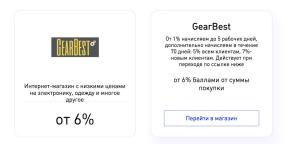In iOS 7 native app "Camera" has acquired a number of new features, including a set of built-in filters that can be used directly in the process of photographing. The advantage of this possibility is that even before you make a shot, you can select the most appropriate filter and immediately see what the final image.
But can there lie in wait for another problem: photo was taken immediately to the filter, but it turned out a failure and it took in its original form, without any processing. What to do?

In iOS 7 provides a simple solution to this problem.
Run the application "Photo", open the photo in it, which is necessary to remove the filter, select "Change" and Tapan filters icon (3 superimposed Mug another in the middle of the toolbar at the bottom of the screen, between the "magic wand" (improved image quality) and "uncrossed eye" (red retracting eye)).


The gallery filters leftmost option - "not selected." Select it, click "Apply" and - voila! - removed the filter processing. Tapan "Save", and get a photo in its pure form, as if it was done without any filter.



If you wish / need a picture can be treated by another filter in the same application "Photo".

This trick only works on iPhone 4S, 5, 5S, iPod touch 5 and is not available on the iPad - in the chambers do not have built-in filters tablets.