Profession Interior and landscape designer - free course from Skillbox, training, Date: November 29, 2023.
Miscellaneous / / December 04, 2023
For those who want to transform their home and yard
You will learn how to create interior and garden design and work with finishing materials. Save on the services of a specialist, design your own house or property and be able to help your friends with repairs.
For beginners
From scratch, learn to design interiors and areas, make drawings and visualize ideas. Choose a direction for development, you can create projects for yourself or loved ones and turn your hobby into a well-paid job
Landscape designers
Find out trends in landscape design, study decorative dendrology, features of zoning and work in professional programs. You will be able to manage projects of country houses with plots and become more in demand specialist.
Interior designers and architects
Learn the nuances of ergonomics, design, working with engineering systems, finishing materials and professional software. You will be able to create interiors that are comfortable to live in, as well as offer landscape design services. This will increase your income and help you find new interesting projects.
Basic courses
Interior designer from scratch to PRO
You will work with drawings, create interior concepts and learn how to use finishing materials. You will be able to build long-term relationships with clients and receive interesting orders.
- Features of the profession and necessary qualities of a designer
- Stylistic decision
- Concept and composition. Basic concepts about color
- Coloristics
- Formulation of the problem. Brief
- Design project: types of drawings, their purpose and sequence
- Measurements
- Ergonomics of premises
- Planning solutions
- Features of residential multi-storey buildings, one-room and multi-room apartments
- Norms and rules for redevelopment
- Spatial thinking: design on a plane and in volume. Ergonomic principles
- Draft materials
- Decoration Materials
- Selection of furniture: collage. Specifications
- Working drawings: partitions, carpentry
- Engineering. Floors and in-floor networks. Calculation of air exchange and heat loss. Technical cards. Technical specifications for engineers
- Wall developments. Coatings. Cabinet furniture. Finishing sheet
- Project visualizations. Technical specifications for 3D visualization
- Project budget
- A package of drawings for coordination with the client, builders, and engineers. Handling objections and adjusting the project
- Design of projects and portfolios
- Design supervision and procurement, project implementation
Landscape design from scratch
You will understand garden design, learn how to design areas and work in different styles. You will understand how to select plants and lighting and present projects to the customer.
- Introduction to Landscape Design
- Directions in landscape design. Analysis of works
- Getting started on the project
- Site measurements
- Comprehensive assessment of the territory
- Site planning
- Sketch and project
- Project work
- Decorative dendrology. Part 1
- Decorative dendrology. Part 2
- Garden design
- Garden design elements. Part 1
- Garden design elements. Part 2
- Planting
- Ponds in the garden
- Small architectural forms and lighting
- Communication with the customer. Development of technical specifications
Additional courses
Archicad 25
Master the popular interior design program at a professional level. Learn how to prepare documentation and create vivid visualizations, and make a package of drawings for your portfolio.
- Introduction to Archicad
- 2D Objects and Basic Drawing Principles
- Basic design tools: walls, windows, doors, beams, columns, stairs, zones, complex profiles
- Libraries and planning solution
- Installation plan, plumbing plan
- Wall decoration
- Ceilings: floors and ceilings
- Electricity: lamps, switches, sockets and terminals
- Developments and cuts
- Catalogs and classifications
- 3D documents and visualization. Publisher. Album printing
- Setting up the program: creating your own layers, layouts, views
- Bonus module. Advanced program capabilities: working with roofs, parts and details. Transferring a file to BIMx
AutoCAD from scratch to PRO
You will learn to make competent and understandable drawings in accordance with GOSTs, OSTs and TUs, understand the interface and capabilities program and will be able to work at a professional level with interiors, architectural and construction projects.
- Introduction to AutoCAD: Features and Interface
- Layer. Type of lines. Polyline: types of lines and tools for working with them
- Hatching. Fill: scaling functions and their application
- Blocks. Groups: Definition and Editing Operations
- Text. Dimensions. Callouts. Styles
- Table: drawing and applying formulas
- External links and uploads: inserting and editing images
- Sheets. Viewports. Scale. Seal
- Utilities for drawing orientation: internal calculator and drawing cleanup
- Dynamic blocks and attributes
- Constraints in the drawing. Parameterization
- Drawing Constraints: Symbols and Connections
Photoshop for Architects and Interior Designers
You will learn to visualize ideas using popular software. You will be able to create photorealistic collages, process renderings and effectively present projects to customers.
- Installing Photoshop
- Getting to know the interface
- Layers
- Selection and masks
- Color theory and color correction
- Effects and filters
- Technical design and creation of object forms
- Processing visualizations
- Introducing the Basics of Composition
- Project design
Elective courses on visualization in interior design
SketchUp from scratch to PRO
You will learn to work confidently in SketchUp: modeling objects, creating complex interior drawings and visualizations.
- Introduction, interface, 2D drawing
- 3D Basics
- Object management
- Organic Modeling and Dynamic Objects
- Materials and Texturing
- Making design drawings in LayOut
- V-Ray. Interface, camera setup and pre-rendering
- V-Ray. Base materials
- In-depth work with V-Ray materials
- Lighting in V-Ray
- Subject rendering with focus and sweep
Basics of interior visualization in 3ds Max
You will learn how to create spectacular 3D visualizations of interiors and work with furniture and decor. Understand how to achieve realism using textures, light and shadow.
- Introduction to interior visualization
- Introduction to 3ds Max
- Working with the scene and creating geometry
- Integrating new geometry into the scene
- Chair modeling
- Sofa modeling
- Working with decor
- Corona Render Basics
- Working with lighting
- Textures and shading
- Creating the final render
- Professional Development
Sketching on a tablet
You will learn to create sketches of objects, interiors and cities, even if you have never drawn before. You can quickly visualize ideas for yourself or clients with just a tablet at hand.
- Getting to know the tools
- Perspective
- Chiaroscuro
- Textures
- Subject sketching
- Interior sketching
- Urban sketching
Elective courses on visualization in landscape design
Realtime Landscaping Architect
You will learn from scratch one of the most popular programs for landscape modeling and drawing creation. Learn to visualize the terrain, create a site plan, think through layout and zoning.
- Introduction
- Settings for working in the program
- Transferring a plan to a sheet
- Transferring a sketch to the program
- Constructing buildings and assigning textures
- Relief
- Lawn, flower beds and plantings
- Creating a vegetable garden. Importing objects
- Water bodies
- Lighting. Walk mode
- Final design of the drawing
- Creating a video walk
SketchUp for landscape designers
You will master the SketchUp program from scratch: learn to create drawings, documentation and a project album. You will be able to visualize complex landscape projects.
- Introduction to the program
- Working with Basic SketchUp Tools
- Continue working with basic SketchUp tools
- Getting started on the project
- Continuing work on the project
- Improvement of the project
- Working with materials
- Working with plants
- Working with relief
- Getting started with LayOut
- Designing a project in LayOut
- Bonus module. Designing a house from a photo. Quick landing sketches
Elective courses in sketching
Sketching for interior designers
You will learn to visualize interiors using sketches, quickly draw an interior concept and present it to clients.
- Drawing of geometric bodies in perspective. Working with a simple pencil
- Drawing of simple pieces of furniture. Working with a liner (thin felt-tip pen)
- Marker technique. Drawings of complex furniture shapes
- Drawing of interior accessories. Materials: markers, black liner
- Draft design and sketch in isometry
- Interior in frontal perspective
- Interior in angular perspective. Building Reflections
- Image of stairs in the interior
- Image of ceilings of varying complexity and lighting fixtures
- Sketch of rooms with curved walls and objects
Landscape sketching
You will learn to draw areas, parks, gardens with pencils and watercolors. Learn to work with composition, perspective and color.
- Zoning and primary formation of space
- Basic plan sketch
- Basic plan draft
- Working with perspective at one vanishing point in a park area
- Sketch of the park area
- Park area project
- Working with perspective at two vanishing points in the central zone
- Sketch of the central zone
- Central zone project
- Working with the perspective of large objects and compositions
- Sketch of large objects and compositions
- Project of large objects and compositions
Final projects
One-room apartment project
You will make two types of layouts, develop a style and prepare drawings of the apartment.
Interior and landscape design for a country house
You will develop a project concept, make zoning, layout and 3D visualization. Apply your acquired landscape design skills to improve the area.
A
Anna Deryabina
20.09.2022 G.
Incredible Skillbox on my anniversary year
Advantages: 1) Large selection of courses for current training 2) Ability to choose modules for training 3) Employment. Disadvantages: 1) I haven’t noticed it yet, I’m in the process of learning, I might want to find out about the certificate training, what format it can be brought closer to, courses or education I dreamed of new knowledge about design interior In my work I gained the necessary knowledge on my own...
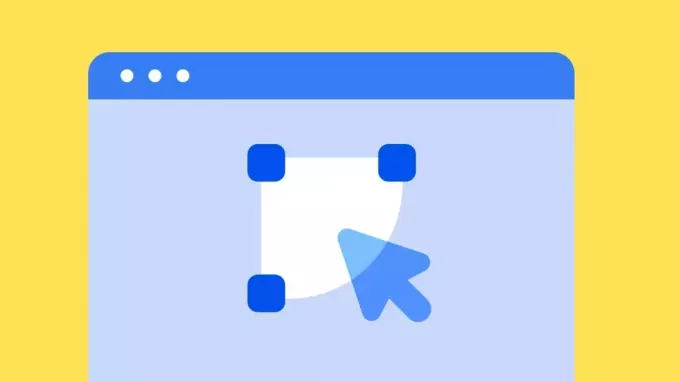
You will learn how to create working projects, submitting them in the form of manual sketching and 3D visualization. Master the programs used by architects, designers and engineers. At the end of the training you will have the skills of a professional interior designer. To achieve your goal, you need desire, diligence and discipline. We take care of the rest.
3,1
2 500 ₽



