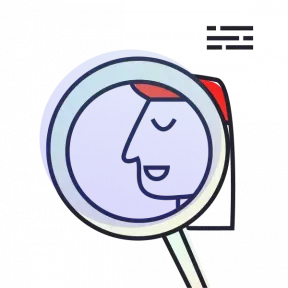In the new version of the Google Photos application, which should soon become available to all users, the developers have completely redesigned the interface. The search bar at the top has now become the fifth tab in the bottom bar, and the Albums tab has been expanded to Libraries, where you can find Favorites, Archive, Utilities, and Trash.


Interface before update (left) and after (right) / Androidpolice
The search itself has become more flexible, now you can immediately choose which types of images to search for. These can be selfies, screenshots, videos, scans and more. You can also quickly jump to recently added photos from the search box.


Screenshots: Androidpolice
The main sandwich menu is completely gone. Some important functions from it have been placed in tab sections. For example, "Free up space" and "Library management" can now be found in the "Utilities", which are hidden in the "Library".
The Google Photos update is rolling out gradually. In the near future, it should be available to all Android and iOS users. Check the new version in the app stores.
Price: Free

Price: Free
The Lifehacker news has a separate Telegram channel. Subscribe!
Read also🧐
- 3 Google Photos life hacks that not everyone knows about
- 12 Useful Google Photos Features Every User Should Know
- Not Just Google Photos: 6 Apps To View And Sort Photos On Android