Skype can now change the background on video
News Web Services / / January 03, 2021
Skype now has the ability to change the background during video calls. Everything is done automatically: the algorithm separates you from the real background and substitutes a picture behind. And unlike Zoom, where this function only works on powerful enough computers, Skype allows anyone to set a custom background.
It is very easy to do this:
1. Make sure you have the latest version of the app installed. If Skype prompts you to update, do so.
2. Click on the menu icon in the form of three dots next to the username and select "Settings".

3. Go to the Sound & Video section. Click on the "+" icon under "Select a background effect" and open the desired image from your computer. You can use this collection backgrounds for Zoom - for Skype, they are also suitable.
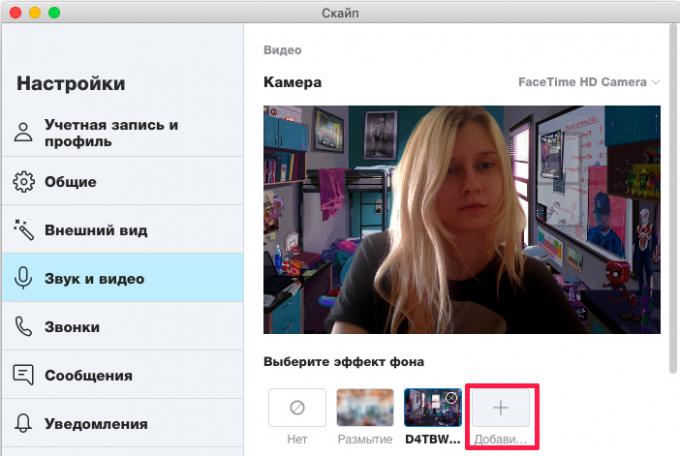
The selected background will be used in all calls. If you don’t want to put a picture in the background, but you don’t want to showcase your room either, you can choose the Blur effect - it works on the same principle as the portrait mode in smartphones.
Read also🧐
- How to turn yourself into a potato or a troll in Zoom, Skype and other video chats
- Zoom not needed: Skype video conferencing is now available without registration and SMS
- ZoomExotic - 100+ Cool Zoom Meeting Videophones


