How to recover or access Instagram account
Educational Program Technologies / / December 29, 2020
Instructions in case you forgot your password, deleted a page, hacked or blocked you.
How to restore access to your Instagram account if you forgot your password
If you have previously connected your Facebook account to Instagram, you can log in with it. You will not need a password for this. Simply launch the Instagram app on your smartphone and select "Continue as [your Facebook username]".
Alternatively, you can reset the old password and enter a new one. To do this, on the login page, click "Forgot your password?" (or "Get help with logging in" in Android) and enter the username or email to which the account is registered. The system will send a link to reset your password by email.
![Select "Continue as [your Facebook username]" How to restore access to your Instagram account](/f/168b5cdacf614a85731fee8ea962605e.png)

Instead of a username or email, you can specify a phone number. Then Instagram will send a verification code via SMS to reset password.
How to recover an Instagram account if it is blocked
Instagram can block any account for violation of the rules or by mistake. For minor offenses, the user is temporarily banned. But after regular or serious violations, the account can be blocked forever.
If you receive a message about a temporary or permanent ban, you can try to appeal it. The link required for this should be displayed in the account login menu in the Instagram application. If you do not see it, click "Details".
You will be asked to provide your account login information and write down why you believe that the blocking occurred by mistake. For example, you can explain that you did not violate the principles “Community Guides"And"Terms of agreement». If this is true, after verification, you may be sent instructions for recovery. If you really violated the rules, most likely it will not work to lift the sanctions.
Consideration of the application may be delayed. If you are not answered within a few days, please try sending a second request.
How to restore access to your Instagram account if it is hacked
Try resetting your password following the instructions from the first paragraph of this article. But it won't work if cracker was able to change email and phone number. In this case, click "Forgot your password" (or "Get help with logging in" in Android) and enter the email or phone number through which you were able to log into your account earlier.

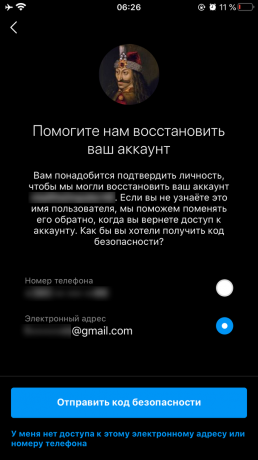
Instead of "Next", click "Need more help?" Instagram will offer to send you a verification code by SMS or a recovery link to the specified mail. Most likely, the system will also require additional data that confirms your identity. For example, your photo. If you pass the verification, get access to the page.
The recovery procedure changes periodically. You may see other instructions by clicking "Need more help?"
How to recover your Instagram account if you deleted it
If you just disconnected your account, you just need to log in to it in the usual way to restore access. But if you chose to permanently delete, return account will not succeed.
Read also📱📱📱
- How to replace Instagram if you're tired of social pressure
- How to download Stories of other users from Instagram
- How to change your nickname or name on Instagram
- How to view your Instagram profile statistics
- How to download Instagram photos to your computer, tablet or smartphone

