UberChrome: call a taxi directly from the browser
Web Services / / December 24, 2019
The company itself develops Uber only mobile app, new features in the service bring independent enthusiasts.
UberChrome available in the store Chrome extensions, and it is able to do all the same thing as a mobile application. To implement the expansion of the browser, click "Install" button, and then restart Chrome.
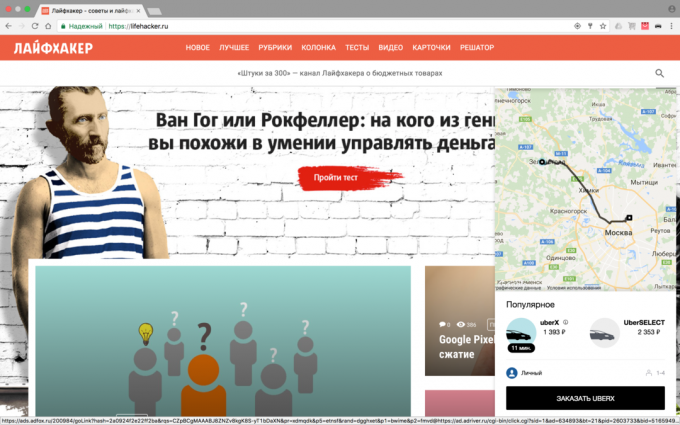
UberChrome will be opened by pressing a button on the Extensions panel. Entrance to the service standard, either by phone number, or by using a social network account. If you are a new user, you will need to enter the data of a credit card for payment.
So, let's go! If location services are disabled on your PC, UberChrome address request landing. Next, you'll get a card. Enter the address where you are going. As with the mobile application will be available for order UberX, UberSELECT and UberBLACK. You choose and wait for your driver.
The expansion has the same main menu as in the application. Here you can change the payment method to add a promotional code, view the history of your trips, get a promotion code invitation for friends who will give you a free ride.
It may seem that UberChrome not so necessary, because there is a mobile application. But if the smartphone is discharged, the expansion really save. It also makes the Uber affordable for those who enjoy a simple mobile phone.


