PicMonkey - fast and functional online editor graphics
Web Services / / December 24, 2019
PicMonkey service will help you to make a collage, create graphics for the web, apply effects on selfie and edit any images.
PicMonkey available in the browser and in applications for mobile platforms. But versions for Android and iOS simplified. They offer only the most basic tools for creating graphical memes and quick correction of images. Full access to the service functions are available only through the official website. On it we discuss in more detail.
In PicMonkey browser works thanks to Flash technology. Therefore, click Enable, when the service asks to activate it.
On the start page editor are four buttons: Edit, Touch Up, Design and Collage. With their help, the user can select the mode from PicMonkey.
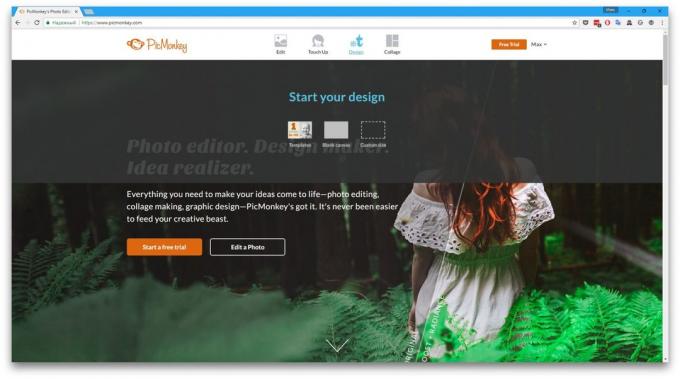
image editing
If you click on the button Edit Have, the editor prompts you to download an image, and then displays the tools for editing. You can use them as you wish to modify the source file: cut, flip, adjust the size, clarity and color. Effects icon on the toolbar opens a list of filters that you can customize and apply to images.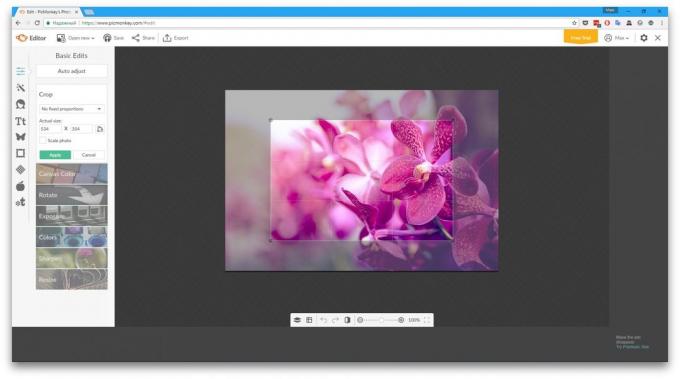
correction portraits
Selecting Touch Up mode, you will see a list of tools and effects to correct people in the pictures. They allow you to whiten your teeth, apply makeup to hide wrinkles, changed skin tones to emphasize the expressiveness of the eyes, and not only.
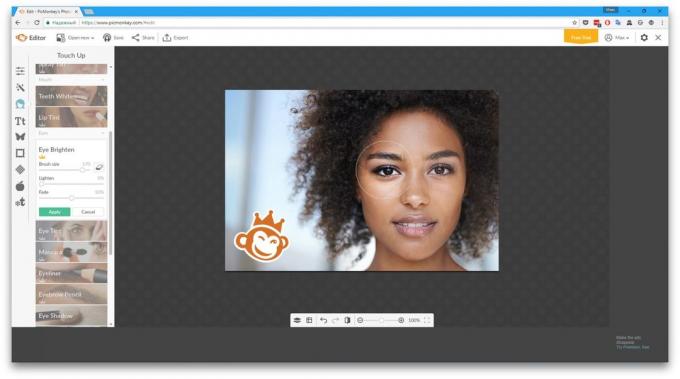
Graphic design
Design button creates a blank canvas to which you can add the necessary elements: line, texture, shadows, frames and other graphic objects. Everything is easy to find via the toolbar. At the bottom of it - Icon Templates. It opens a list of templates that are easy to use to create infographics, logos, presentation slides and other materials.
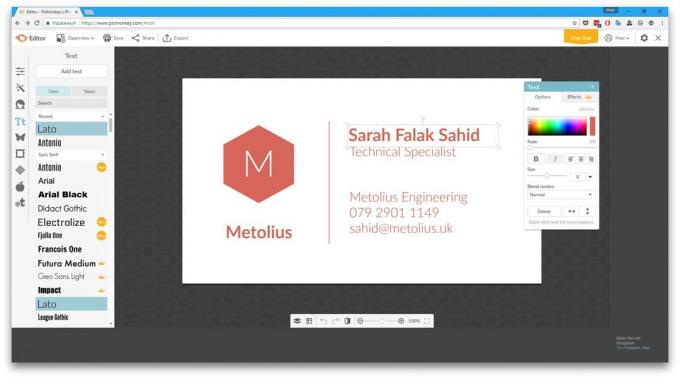
Creating a collage
Collage by clicking on the start PicMonkey page you turn to create a collage mode. It provides a variety of layouts and allows you to customize the look of the frame, as well as the size and relative position of the downloaded images in the collage.
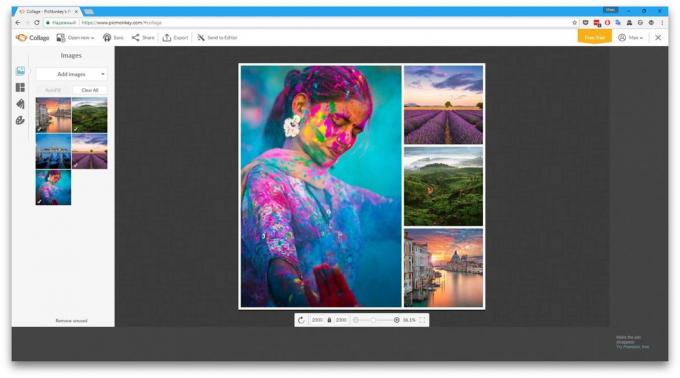
Switching between modes
Each PicMonkey mode provides access to the capabilities of the other modes. For example, if you select the home page Touch Up, you can use all the instruments and effects available in the tabs of Edit and Design. An exception is Collage, which does not have common features with the other modes.
Limitations and prices
PicMonkey basic features are free. But many tools and effects are available only for the money. paid subscription cost - from $ 4 per month.
If you are satisfied with the service pricing policy in PicMonkey has all chances to become your favorite graphic editor. It does not require installation and is very easy to use. Photoshop excellent alternative for simple operation with graphics.
Price: Free

Price: Free
PicMonkey →



