"So what I've spent today: Coffee tugged at one hundred and fifty, imprisoned burger with salad 253 rubles left in the grocery store in 1850 pe, ride around the city for the same one hundred and fifty "... Something like this, and many conduct their daily expenses, inciting the amount in a week, a month or year. For this amiss, and a piece of paper, but much nicer and more beautiful recording will appear in the Next program for the iPhone and iPod touch.
Immediately it should be noted that this application is not for detailed financial statements. That is when he comes home from the supermarket, you do not lay out a receipt for dozens of individual items, distributed into position in different categories and receive a detailed report with diagrams. Next - a program for those who look at things easier and content basic information.
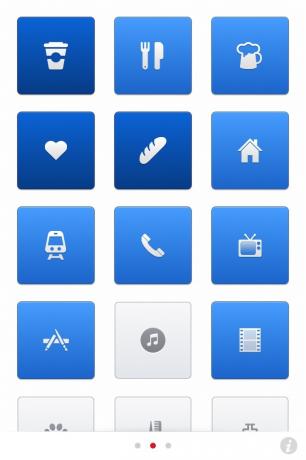

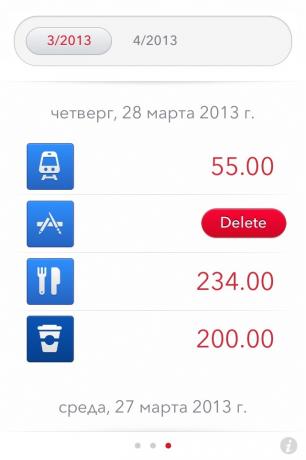
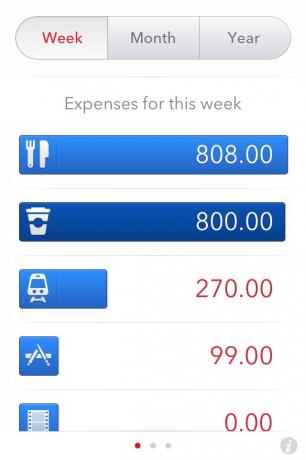


On the start screen of the application is located 27 buttons with different icons. This is how the author Next offers to mark their expenditure - icons rather than words. Location of buttons and icons on them (only 64 program icons) can be changed to your liking. Alas, add or delete extra items while it is impossible, but frequently used buttons and so clearly visible: They are marked with a blue color, the intensity of which depends on the total amount of expenditure linked to a specific button.
Entering information is simple: press a desired button, type in the amount and confirm the entry by touching the big button on the right. The same operation can be repeated for the same category, as well as for any other, by clicking on the appropriate button.
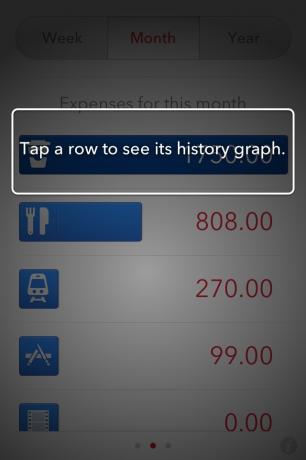


Slide the screen to the left, you look at all the entered amounts, grouped in the list of days and months. If we move the main screen Next to the right - you can study the statistics of your expenses for the current week, month or year. Clicking on each column of the blue histogram, you will discover the appropriate schedule. It shows the dynamics of the amounts for this category for the 4 previous reference period (week, month or year).
That's practically all that while Next is able. However, it is enough for those who are interested plain answer to plain the question, "How much do I spend?" If you want a more detailed answer yes poraskladistee, then pay attention to selection of programs for bookkeeping on the iPhone, or use a little less minimalistic finance manager - BUDGT. And what version of the program, the accountant is closer to you?
[youtube http://www.youtube.com/watch? v = v-igHrgEDz0]

Price: 299 rubles

