Overview Chuwi LapBook 14.1 - compact notebook for study and work
Devices / / December 19, 2019
Company Chuwi already well known as a manufacturer of high-quality and low-cost tablets running Windows. However Chuwi last year began to work more, and on the release of laptops. Chuwi LapBook 14.1 - the newest product of the company, went on sale recently.
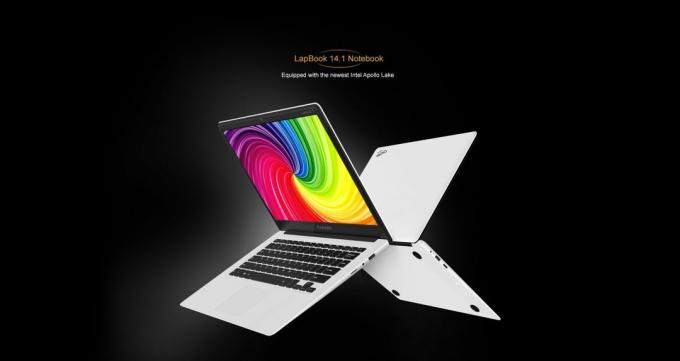
It should be the model about $ 300 and is positioned as a universal solution for business and leisure. Let's see what this laptop is capable of in reality.
Specifications
| housing material | Plastic |
| operating system | Windows 10 Home |
| CPU | Intel Apollo Lake N3450 |
| Graphics accelerator | Intel HD Graphics |
| RAM | 4 GB DDR3 |
| read-only memory | GB EMMC 64 and additional slot for microSD card 128 GB |
| Screen | IPS, matt, diagonal - 14,1, 1920 × 1080 (FullHD) |
| Wireless interfaces | Wi-Fi (a / b / g / n), Bluetooth 4.1 |
| Wired interfaces | USB 2.0, USB 3.0, microHDMI, 3,5 mm |
| Front-camera | 2 MP |
| Features | Full-size keyboard, the thin frame of the screen |
| Battery | 9000 mAh, total charge time 3-4 hours |
| Dimensions | 32.92 × 22.05 × 2.05 cm |
| Weight | 1316 g |
Design
Chuwi LapBook 14.1 It looks simple, but recognizable. It can not be confused with one of the many dark boring laptops are now flooded the shelves.

The housing is made of opaque white plastic, which completely remain prints. One would expect that on the surface would quickly assemble any dirt, but it is not. Even after one week of use LapBook cover remained virtually the same pristine as immediately after removal from the carton.
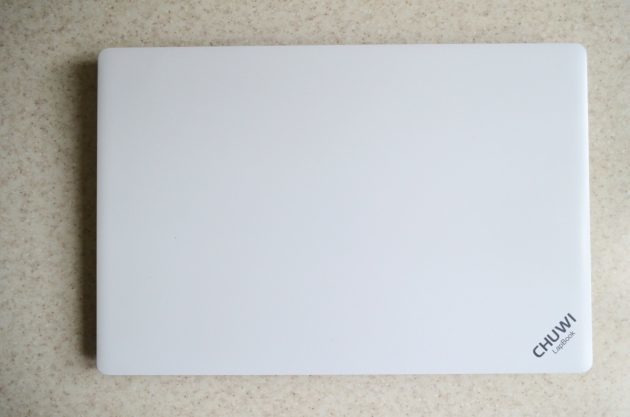




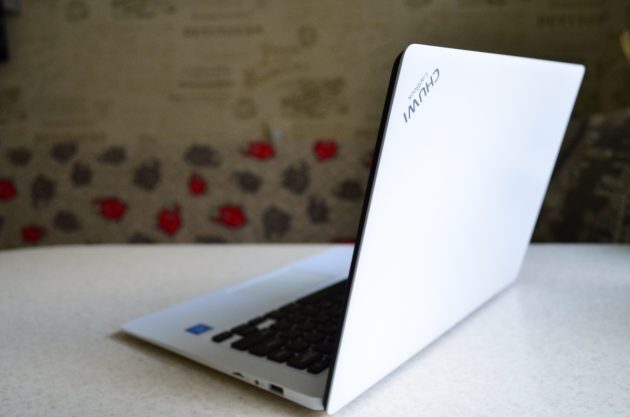
On the right side of the body has a headphone jack, a USB 2.0 port and a slot SD-card. On the other side it fits the power jack, USB 3.0 port and a port microHDMI. In general, it is a standard set that allows free connect a mouse, removable hard drive and other peripherals.
It is especially necessary to dwell on the dimensions of the device. In front of the shell thickness is approximately 9 millimeters, while the nearest cover fixing this value has increased to 2 centimeters. This design decision led to a successful compromise between the desire to make a notebook as thin as possible and at the same time fit into it all the necessary connectors.

In general, the comments on the materials and workmanship there is absolutely no. All carefully assembled, twisted and mounted. While that is used in the design of plastic, the laptop never creaks, does not bend and looks pretty solid at all.
Keyboard and Touchpad
One of the main applications of these notebooks - typing, so discuss this issue in greater detail.

The best part - the keyboard Chuwi LapBook 14.1 nowhere bends and rattles. This problem has recently become very widespread in inexpensive devices because of the desire to decrease the thickness of the substrate and to save on materials.
The notebook uses a standard full-sized keyboard without digital block. The keys are large enough so that the print on Chuwi LapBook can immediately without any addiction. Among the function keys on the top row have the volume change buttons and control multimedia playback, but for some reason, there are no buttons to increase or decrease brightness.
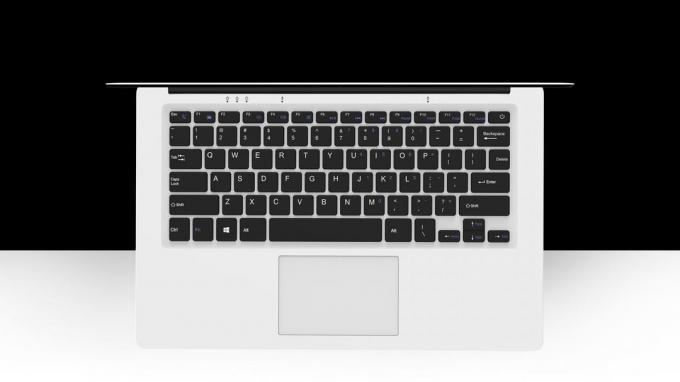
The touchpad is large enough and sensitive. Right out of the box support for all additional capabilities of Windows 10, including tap two or three fingers.
Screen
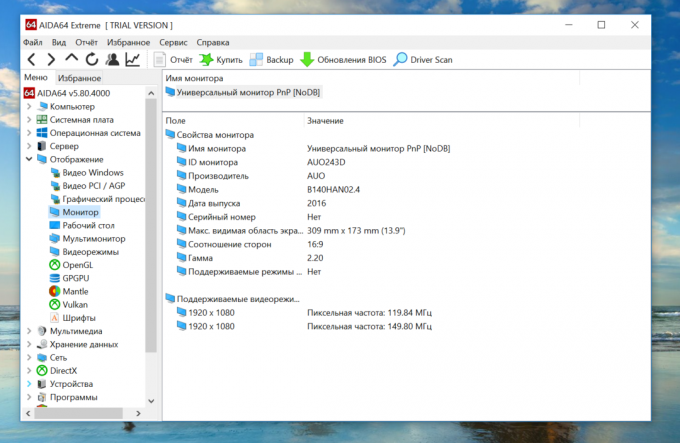
Chuwi LapBook 14.1 is equipped with high-quality display diagonal of 14.1 inches and a resolution of 1920 × 1080 pixels. Matrix has a matte coating, which is perfect for a comfortable work not only indoors but also outdoors. Notice that the frame around the screen are only 8 millimeters thick. It looks very cool and allows a little more to reduce the overall size of the device.

Colors appear vivid and natural, so that the work with images and watching videos on this device will leave you a positive experience. Pleased with a wide range of adjustment of brightness of the display, allowing you to use your laptop and in bright light, and in the evening twilight.
Sound
The speakers are located on the bottom of the notebook. Unfortunately, the quality of their work is not suitable for anything other than the audio system sounds. If you want to listen to music, you have to buy good headphones. In this case, the sound image becomes much better. Nothing special, of course, but it does not hurt the ear.
Performance
As used Chuwi LapBook 14.1 Apollo Lake platform designed for use in the tablets and the entry-level computers. Intel Celeron N3450 processor uses 14-nanometer microarchitecture Goldmont, which guarantees a 30 percent increase in performance compared to models Braswell. This solution is also characterized by low power consumption and low heat release.

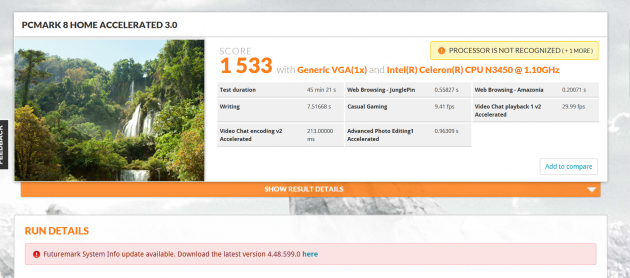


Apollo Lake platform includes the ninth generation of integrated graphics Intel, which first appeared in Skylake processors. It fully supports DirectX 12 technology, Open GL 4.4, Open GL ES 3.2 and Open CL 2.0.
The laptop has 4 GB RAM DDR3 standard. This volume should be sufficient to run Windows 10, the default set here. No problems and when you run simple games and editing photos. But do not expect that you will be able to Chuwi LapBook 14.1 to easily edit high-definition video, or run the latest computer games. This laptop is not built for this.

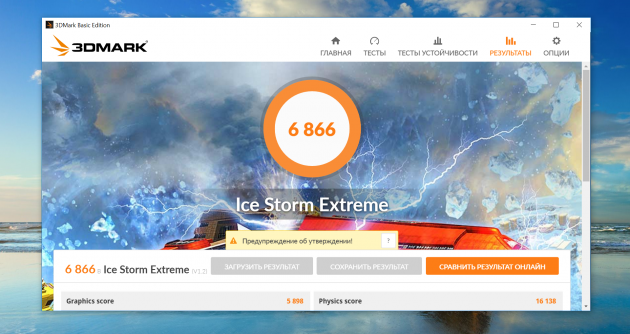

To store data used eMMC-built storage capacity of 64 GB. User can have about 40 GB, which by today's standards, very little. So that future owners of this notebook will have to consider buying an external hard drive or memory card roomy.
autonomy
Chuwi LapBook 14.1 The battery has a capacity of 9000 mAh. According to the manufacturer, this should be enough for a very long-term use of laptop. In my case, this vague formulation resulted in a real quiet work 7-8 hours (surfing, reading, working with documents, music) on a single battery charge. Thus, we can count on the fact that Chuwi LapBook 14.1 does not make you run around looking for the outlet in the middle of the working day.
results
Chuwi LapBook 14.1 will be your reliable companion when you need a compact low-cost laptop for work or study. With it, you can easily work with documents, record lectures, process photos, surf the web, communicate in social networks, listen to music and watch movies.

However, it is not necessary to impose this kid back-breaking task. He just can not cope with modern 3D-games, video editing, or editing multimedia content of professional quality. To do this, there are other devices which, however, have quite different price tags.
Chuwi LapBook 14.1 can be an ideal choice in cases where the tablet is inconvenient to use because of the the lack of a full keyboard and a mouse, and a conventional laptop does not want to carry around due to its severity and dimensions. Chuwi LapBook has a compact size and light weight, which allows it to fit into any briefcase or knapsack. At the same time to work with him, you can not be less convenient than with a conventional laptop.
Currently, the cost Chuwi LapBook 14.1 notebook is 300 dollars. In this price category competitors of the device there is little, so if you need a low-cost laptop for work or study, then here it is.
The author expresses his gratitude to the company Chuwi for providing the test sample.



