Hyperion - a new launcher in the Google Pixel shell style
Android / / December 19, 2019
With Google Play, a new shell Hyperion, inspired interface Google branded smartphone. It is similar to other similar launchers, but has a lot more options to handle all the visual elements.

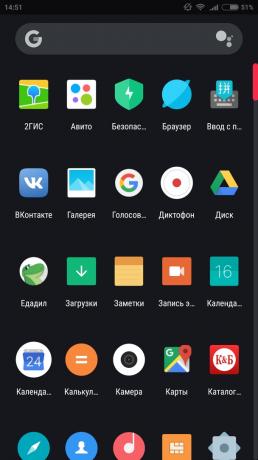
After installing the Hyperion there are two icons. The first launches himself launcher, and the second is intended to set it up. The default interface is activated by a dark theme, but the color selection section, you can switch on the light, black or transparent.


For each subject is given a choice of color accent. In accordance with this disguise sliders, cursors and logo G and voice call button assistant in the search bar on the main desktop. If desired, the color can be adjusted individually at each interface element.
Window all installed applications reveals a simple swipe up. Quickly roll it is possible to reverse the action. Find the right program, you can use the universal search.
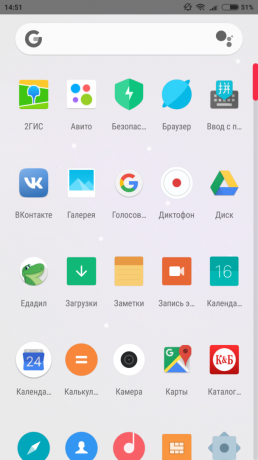
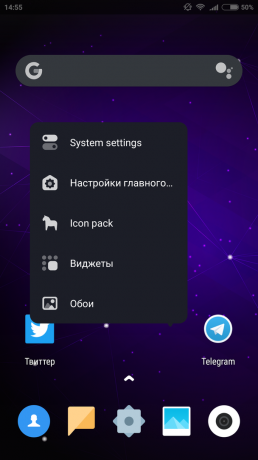
Sandwiched on an empty space on the desktop drop-down menu, from which you can go to wallpaper, widgets, system settings and parameters of the launcher. List of all of these elements can be changed in the menu, adding the item you want.
A lot of options are available for the icons. For example, you can adjust its size and choose how many icons should be placed in the same row and column on the desktop. You can also download and use third-party set of icons.

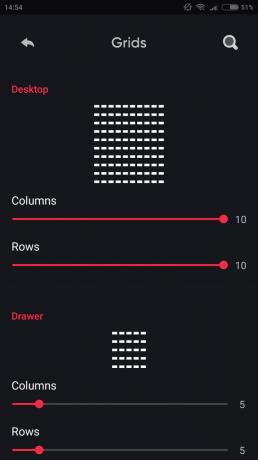
Likewise dimensional grid of icons can be adjusted for all windows applications installed and the docking area at the bottom of the desktop. For the latter is also available background blur and the ability to change a set of side-swipe icons.
Hyperion shell is quite suitable for tablets, because it provides a horizontal screen orientation.
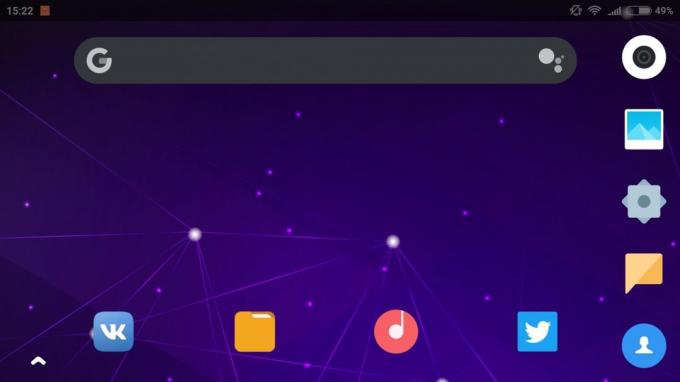
Some functions launcher only available in the paid version. Among them - the fonts, support for Google branded widgets, moving the search string in the bottom dock, and several others. However, even without all that Hyperion offers a lot of customization options.
see also
- 10 of the best Android-version of the launcher on Android Authority →
- The new launcher for Android, which will appeal to programmers →
- How to install a launcher with Xiaomi Pocophone F1 on almost any Android-smartphone →



