AppCleaner finds all files installed programs on Mac OS X
Macos Technologies / / December 19, 2019
When the program is removed by standard means, some of its associated files are still in the system. Most often, they are scattered in different folders, and will not be useful, because the program itself, working with these files you have deleted. There is a simple and free way to solve this problem.
Find all files associated with the program will help AppCleaner simple utility. It is free and at the same time very easy to use and effective. The program works without having to install the system, ie on the principle of "open the file and work."
Immediately after the launch of AppCleaner offers drag and drop the desired program in its window.
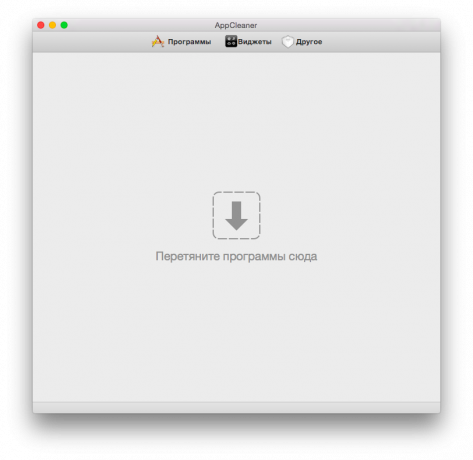
It must be dragged from the "Programs" section of your desktop or notebook computer running Mac OS X.
For example, if you drag the Adobe Reader, the AppCleaner will issue the following related files and folders indicating the paths to them.
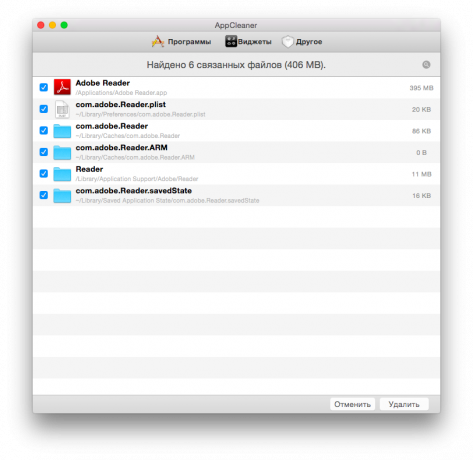
The names of found files, you can search. The search string is located at the top left of the window and AppCleaner is a magnifying glass icon. By clicking on the magnifying glass opens a search string. After entering the query then filtering takes place the found files.
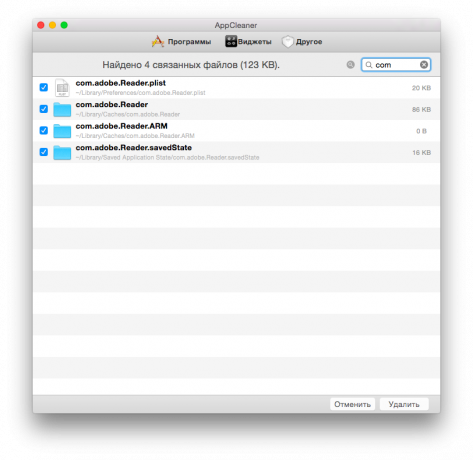
To delete a file or folder, simply tick the item and press "Delete" button at the bottom right-hand side. If you want to remove all items, mark them all. Be careful: there is no warning before deleting. But you can find the deleted item in the basket, and if necessary, restore it from there.
AppCleaner lets you download all the programs in the main window and is already on the list do the work. To do this, simply click on the "Programs" in the AppCleaner interface.

In the generated list, you can select the desired program and click "Search" to search for AppCleaner performed related files. You can select multiple programs and AppCleaner finds associated files for each of them. It is enough to point out a few ticks programs.
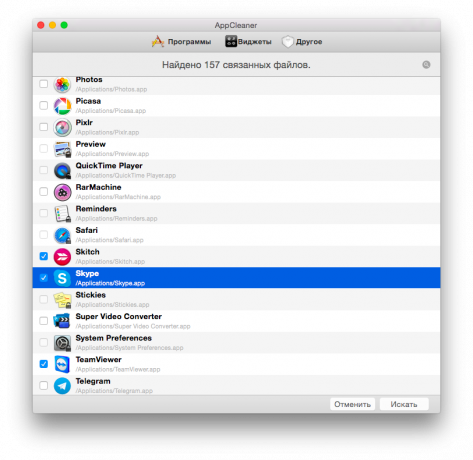
Search Result related files.

If you want to see more detail information about a particular file or folder, then press it to the blue line is highlighted, and then press the spacebar.
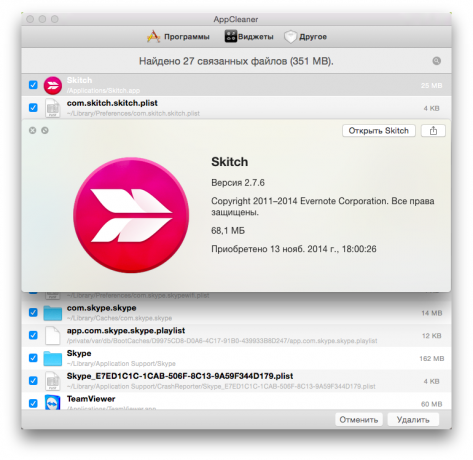
Similar actions of the program in the "Widgets" and "Other."
In the settings you can specify a list of programs that can not be removed, thereby protect themselves from unpleasant accidents.
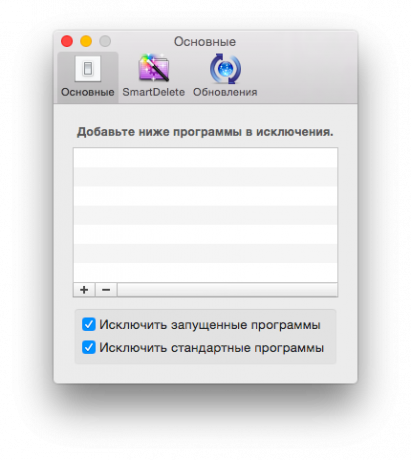
In AppCleaner available Smart Delete function. The essence of it is that as soon as you delete any program in the basket, AppCleaner will offer to delete all associated files.
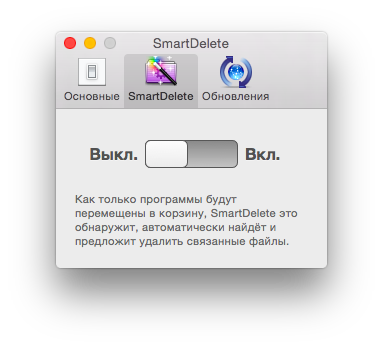
Thus, AppCleaner will help in the removal of individual files installed programs and indicate their location as well as remind remove the associated files when you uninstall the program, which can be extremely helpful.
AppCleaner program is completely free and available for download from Freemacsoft resource.
AppCleaner



