25
Views
With the last update Telegram appeared to completely hide your phone number, including those who have already introduced you to their contact list.
Make room visible only to those whom you yourself have added to your contacts. To do this, open the Settings app messenger, Go to the "Privacy" and click on the "Phone".


To completely hide the phone in the first section, select "No" and the second "My Contacts." Below, you can add an exception. For example, you can leave the number visible in the working groups or chats with friends.
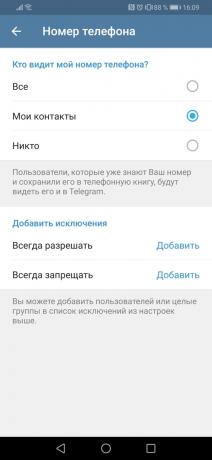

After activation of these settings to match your phone number and account Telegram can not even those who have already added you as a contact.

Price: Free
Price: Free
