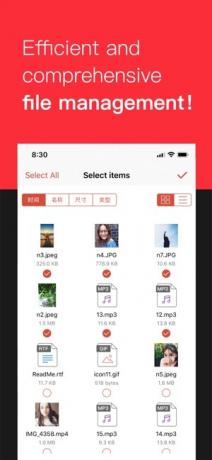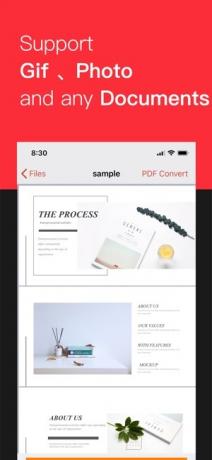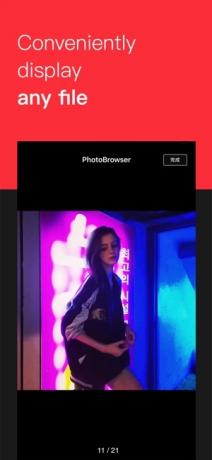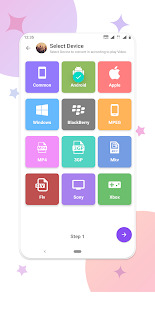5 free video converters for different platforms
Educational Program Technologies / / December 19, 2019
These web services and programs for Windows, macOS, Android and iOS will help you easily convert files formats and playback on any device.
1. Any Video Converter (AVC)
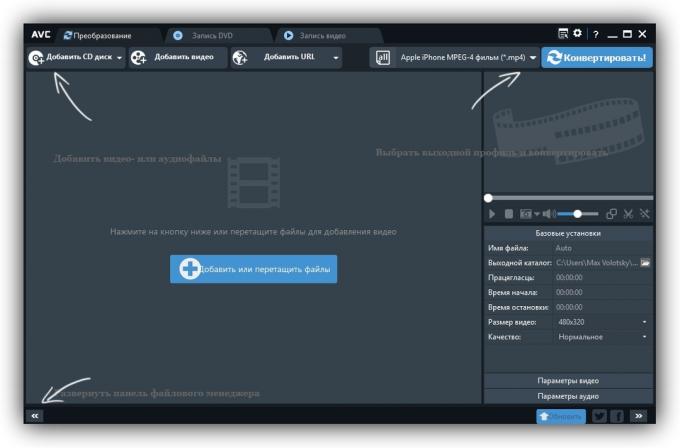
- platform: Windows, macOS.
- incoming formats: MP4, MKV, VOB, WMV, 3GP, 3G2, M2TS, RMVB, AVI, MOV, MOD, MPEG, FLV, F4V, DVR-MS, DV, MXF, WEBM and others.
- output formats: AVI, WMV, MP4, WEBM, ASF, M2TS, 3GP, 3G2, MPG, FLV, MKV, SWF, HTML5 WEBM, HTML5 OGG, HTML5 MP4 and others.
Any Video Converter combines high speed, ease of use and powerful functionality.
Add videos to the converter in three ways: from a CD or DVD, a local memory of the computer and the Internet. For the latter, the program has a built-in file downloader YouTube, Facebook, Vimeo, and other video services.
You can adjust the final file, including size, resolution, video codec and bitrate. AVC allows you to convert the whole movie is not a whole, but only the selected passage. You can also cut out the sound from a video and save it in MP3 or other audio formats. The program interface is very simple and translated into Russian, so to understand the settings will not be difficult.
For convenience, you do not need to select a specific output format, specify the type of the device is sufficient, on which you are going to play the final file: iPhone, Xbox or other.
All of these features are available for free. But in the process of installation be sure to remove the checkbox when the program prompts you to install antivirus software.
Any Video Converter →
2. Handbrake

- platform: Windows, macOS, Linux.
- Supported formats: M4V, MP4, MKV, H.265, H.264, OGG, MOV, M2TS, MPG, MP3, WMA, AAC, AC3, FLAC, and others.
- output formats: AVI, WMV, MP4, M2TS, MPG, FLV, MKV, MP4 and others.
Cross-platform converter open source and rich arsenal of features. Before conversion, you can adjust bitrate, resolution, aspect ratio, frame rate and other parameters. The program also lets you add video to multiple audio tracks and subtitles.
HandBrake →
3. OnlineVideoConverter
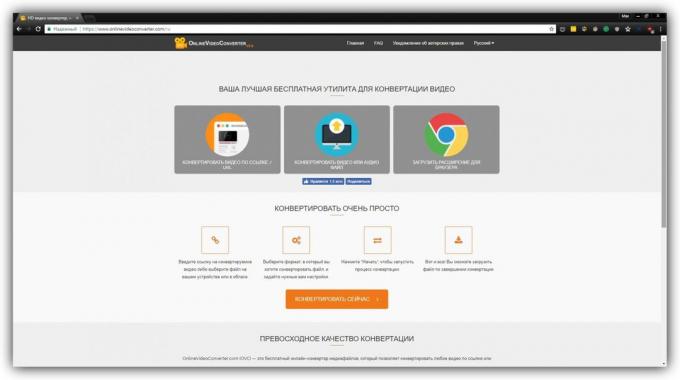
- platform: Web.
- incoming formats: Videos from YouTube, Dailymotion, Vimeo, and other services.
- output formats: MP3, AAC, OGG, WMA, M4A, FLAC, WAV, MP4, AVI, MPG, MOV, MKV, FLV, WEBM and others.
OnlineVideoConverter running in the cloud. The tool is designed to convert video from YouTube and other online platforms. The user does not require pre-download the video to your computer or to add it to the cloud drives. It is enough to specify the link to the movie. But the ability to upload videos from your computer too.
However OnlineVideoConverter does not offer many options. You can only select the output video format or audio, the resolution or bitrate. But the service is completely free.
OnlineVideoConverter →
4. iConv
- platform: IOS.
- Supported formats: 3GP, FLV, MP4, MOV, MKV, AVI, MPG, MPEG, MXF, MP3, AAC, WAV, AIFF, OPUS and others.
This app handles video on iOS-device. Moreover, the conversion takes place locally and does not require a network connection. The program supports the import of files from the gallery of the device, other applications and cloud services.
You can choose the format, resolution, bit rate, frame rate and other parameters of the output file. You can also convert only the selected fragment of the source code and to extract from the video sound.
iConv can handle for free no more than one file per hour. By purchasing the paid version, you disable the restriction, and display ads.

Price: Free
5. Video Converter
- platform: Android.
- incoming formats: AVI, MP4, MPEG, MOV, MKV, WMV, SWF, 3GP, WAV, MP3, AAC and others.
- output formats: MKV, MP4, MP3, FLV, 3GP and others.
Video Converter converts the files from the local Android-device library and works without an internet connection. It offers a choice of format, resolution, frame rate, and other settings. You can convert video to MP3.
In addition, the Video Converter has a built-in editor that allows you to crop the video before processing and change the playback speed. But these features are available in the paid version, as well as some additional parameters of conversion.
Price: Free
See also:
- 3 free site for conversion of FB2 books in EPUB →
- How to download YouTube video with any one key →
- 6 useful YouTube features on mobile devices →