Google has continued to experiment over the appearance and functionality of the Chrome browser for Android. Now the address bar and tabs are located at the bottom of a special panel, called Chrome Home.
The screens of mobile devices are becoming more so to reach their top edge, where the functional elements are usually located browser becomes difficult. In this regard, the developers decided to radically alter the interface of the program, placing all the right buttons and links at the bottom.
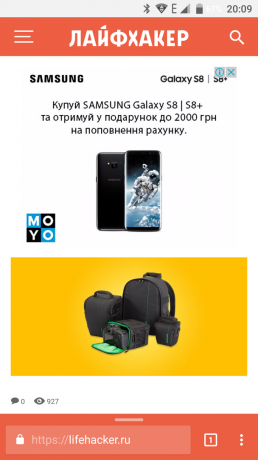
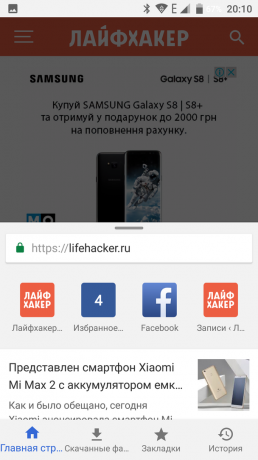
As you can see from the screenshots, the address bar, tabs and buttons of the main menu is now located at the bottom. There was also a separator in the form of horizontal line by pulling on which the panel can be extended. Then appear on it buttons to your favorite sites, a list of breaking news, and links to the official program page ( "Home", "Downloads", "Bookmarks," "History").
While the new Google Chrome interface is available only in a test version of the program (Beta, Canary, Dev). To enable it, you must open the page of the experimental setup at
chrome: // flags and enable the Chrome Home Android. Do not forget to then restart the program.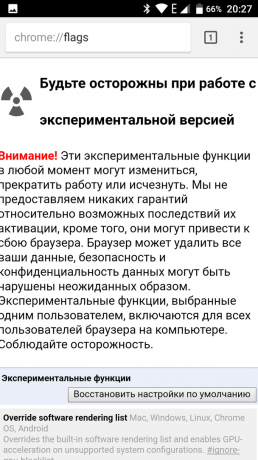
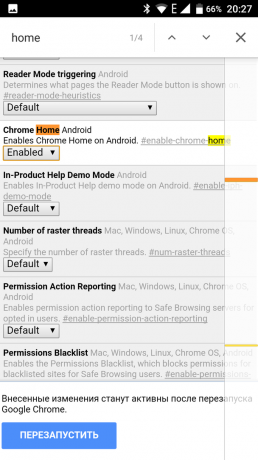
Personally, I do a new Google Chrome interface seemed convenient. If you use it on a large-screen devices, the browser control becomes much easier.
Do you like this change?

