How to enable new design of YouTube
News Web Services / / December 19, 2019
Google is working on a large update the appearance of YouTube. While it is being tested in a narrow circle of the elect, but there is a way to get it right now.
Google designers are constantly working on updating the company's numerous services. Sometimes these changes are insignificant and hardly noticeable, and sometimes completely transform the appearance of the product.
Usually global update for a long time tested on a limited circle of users and only then become available to everyone else. In the case of YouTube, we can now look into the future and see what will be the service over time.
To assess future changes, simply click on this picture. On its reverse side you'll see the new YouTube.




The service interface has become more simple. If you like the proposed changes by developers, then you can apply them now. To do this, open the Developer Tools keyboard shortcut Ctrl + Shift + I (Windows) or ⌘ + ⌥ + I (Mac) and click the Console tab.
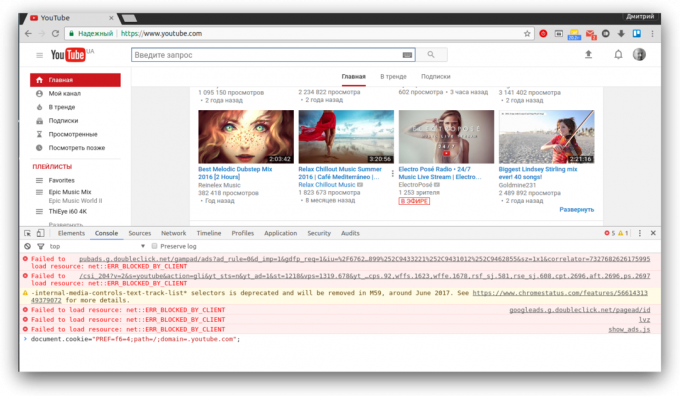
Here insert the line document.cookie = "PREF = f6 = 4; path = /; domain = .youtube.com";
If at any point you want to go back to the old design, then click on the exit icon in the lower right corner of YouTube. You are asked to provide feedback on the new design and will return everything as it was.



