Notes used by the majority owners of the iPhone, but many do not know that using the application can be made more convenient. Here are four less obvious features that will help increase the productivity and organize the storage of records.
document Scanner

It is not necessary to download a separate application for scan documents, when everything is in standard "Notes." Just open the app and click on the yellow icon ⊕. A menu will appear with the option "Scan Documents". The resulting file can be exported to PDF, save as an image, or just send an e-mail.
There is also a faster way to get to this setting: Use 3D Touch the application icon, and the desired function appears in the list.
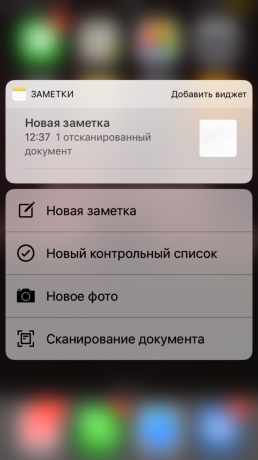
Emoji for organizing folders

Did you know that the folder Emoji at the beginning of the name is automatically transferred to the top of the list? This trick can be used to keep important folders visible.
Background in the cell and the line

By default notes are created on a white background, but you can always change it. Open Settings and go to the tab "Notes» → «lines and cells." The selected style will be used in all new notes. Already existing entries will remain with the same background, even if you edit them.
locking
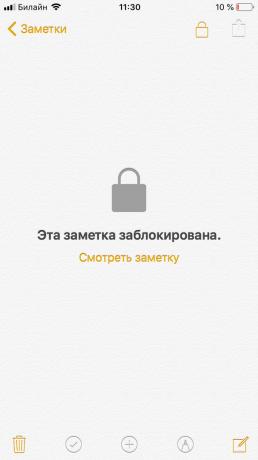
Not all notes are intended to prying eyes. You can easily put a lock on the individual entries to restrict access to them. Click on the icon "Send" and click "Block." Create a password and specify whether you can use Touch ID or Face ID to gain access.
Do you know more some chips "Notes" on the iPhone? Share your findings in the comments!
see also🧐
- IPhone 4 function calculator, which not everyone knows
- 35 iPhone features that you might not know

