19/12/2019
73
Views
For a long time many people are annoyed by unpleasant feature of iOS: To download applications and files from ITunes App Store and weighing more than 200 MB required to connect to Wi-Fi. We describe how to remove this restriction in iOS 13 and earlier versions of the system.
In the case of a new version of the OS it's simple enough. Apple has added a new tool to manage limit downloads through the mobile Internet. Here's how to disable it:
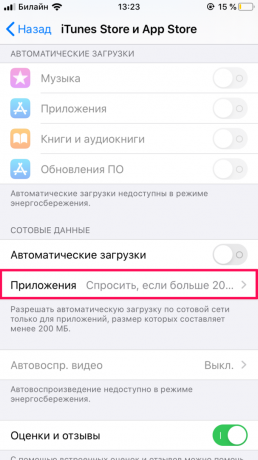
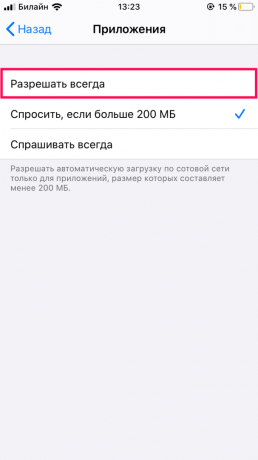
On the older version to remove the restriction for good does not work, but to get around the limit is still possible. For this:


Do not forget to return the correct date. Of course, this is not the fastest and most graceful way, but it works when there is no other alternative.
