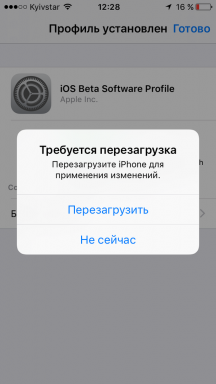Substance painter for games - free course from Skillbox, training, Date: November 29, 2023.
Miscellaneous / / December 04, 2023
For those new to 3D modeling
Learn Substance painter like a pro. You will be able to texture 3D models and sell them on stocks at the beginning of your career.
3D modelers
Learn how to create realistic game characters and environments. You will be able to take on interesting projects in game development and earn more.
2D artists
Learn the features of texturing 3D objects. Learn to work faster in Substance painter. You will be able to develop in modeling.
Introduction
Get to know the course program and instructor. You will understand the main features of the Substance painter program and its operating principles.
Texturing theory
Learn how to use the PBR computer graphics method to create realistic objects. You will understand what shaders, texture maps, and backing maps are.
Features of texturing, working with references
You will understand where to look for references and how to be inspired by them. Explore different themes and texture styles and their distinctive features. Learn what frames per second (FPS) and transactions per second (TPS) are.
Materials Science
Study the physical properties of materials: wood, leather, fabric, stone, metal. Understand how corrosion forms.
Introduction to the program and tools
Master the interface of the Substance painter program. Learn to create projects, configure display settings, effects and channels. You will understand the main tools of the program: shaders, texture sets, layers, brushes.
Materials
You will understand in what order to create materials in the Substance painter program. Learn to use the library and import materials.
Beginning of work. Samples, tests
Learn how to apply filters, layer, and bake maps. Learn to use masks and generators.
Composition
Learn the basics of composition and color. Learn what Look Development is and learn how to use the color wheel.
Creation of materials
You will understand how to create textures of metal, wood, fabric, leather and detail them. Learn to create smart materials.
Creation of rare materials
Learn to apply cardboard, glass, wax, rubber and plastic materials to objects.
Labels
You will understand how to create and detail a label for a glass jar, a book wrap, and a sticker for plywood in Photoshop.
Polishing
Learn how to finalize your work: detail textures, even out the tone of models. Learn how to use details to tell the story of your 3D model.
Substance Designer
Study the interface of the Substance Designer program, you will understand how nodes differ from layers. Get acquainted with the nodes that are used for texturing: Highpass, Color Equalizer, Curvature Smooth, Gradient, cartes2polar. Learn to work with the B2M node and export the resulting textures.
Creating the Stone material in Substance Designer
You will understand how to create a stone surface in Substance Designer and export textures in SBSAR format.
Refinement of the “Stone” material in Substance painter
Learn to import and detail stone textures into Substance painter and create its smart material.
Stylization
Get acquainted with different types of stylization and how the CEL shader works. You will understand the features of stylization of the games Borderlands, Minecraft, Overwatch and Hand-Paint textures. Learn how to use textures to create cartoon characters and game environments.
How to style
Learn how to create stylized outlines, bake light, and texture in the overwatch style.
Non-unique pipeline
Learn the features of sweeping when overlapping. You will understand how tiles and trims work. Learn to use stamps to texture containers without seams.
Export
You will understand how to export presets to Substance Painter (SP) and textures to Unreal Engine 4, Unity, Marmoset.
Game engines
Get acquainted with the interfaces of the game engines Unreal Engine 4 and Unity, learn how to import objects and textures there, as well as collect assets.
Render in Marmoset Toolbag
Master the Marmoset Toolbag program: study the interface, learn how to import files, collect assets, set up scenes, cameras and lighting. You will understand the basics of composition and lighting.
Working in game development
Learn to create an attractive resume and portfolio. You will understand the difference between outsourcing and working in a studio. You will learn life hacks that will help you get a job in game development.
Bonus module. Promotion
You will understand how to properly advertise your services and monetize your skills. Learn to use media resources without violating copyrights.