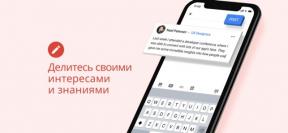Solidworks. Level 3. Surface modeling - course RUB 16,990. from Specialist, training 16 ac. h., Date: February 6, 2024.
Miscellaneous / / December 04, 2023
Practical teacher for CAD courses. Holder of ten prestigious international certifications from Autodesk and SolidWorks (Dassault Systemes), certified CSWP specialist. Proficient in AutoCAD, MathCad, SolidWorks, Inventor and other CAD systems.
Graduated from the Faculty of Robotics and Integrated Automation at Moscow State Technical University named after N.E. Bauman. He has extensive experience in the professional use of CAD in engineering developments. In particular, he was involved in the development of the main components of hoisting and transport machines (HTM), performing calculations of the mechanisms and metal structures of the HTM, and performing various design documentation.
Since 2006, he has been engaged in the professional development of design and working documentation for operator base stations cellular communications in accordance with current building codes and regulations (SNiP), general construction standards (OSTN), and etc. During these works, Alexander Alexandrovich was involved in the development and coordination of technical specifications, coordination of the project with the customer, state examination, verification of design and working documentation, conducting surveys for the placement of base stations, supervised and coordinated the work of contractors, and also carried out the delivery of projects to customers. The professional experience accumulated during the implementation of these works allowed Alexander Alexandrovich to become the head of the design team and the chief engineer of the project.
Participant of many specialized conferences and master classes. Among the latest are Autodesk University Russia 2017, Autodesk University Russia 2018, Solidworks Forum Russia 2018.
When conducting classes, she pays special attention to acquiring and consolidating practical work skills. He generously shares his own professional experience and answers questions in detail from listeners. Pays attention to each student, rigorously checks the assimilation of educational material, ensuring that students obtain knowledge and skills in the full scope of the curriculum.
Solid and surface
Surface and hybrid modeling
The advantage of surface modeling
B-spline, smooth spline, conical
Spline tools
Creating Curves: Merged, XYZ Point, Reference Point, Projected, Helicoid and Spiral, Parting Line
Similarities between solid and surface models
Elongated surface. Initial and boundary conditions, element settings
Rotated surface. Initial and boundary conditions, element settings
Tools – Trim Surface, Do Not Trim Surface, Extend Surface
Tool – Equidistant to the surface
Tool – Sew Surface, Create Solid
Ruled surface. Item settings
Surface Along a trajectory. Rules for creating and setting up an element
Surface by sections. Rules for creating and setting up an element
Boundary surface. Element setup
Fill the surface. Element setup
Rounding edges
The concept of curvature. Curvature Analysis Tool
The concept of continuity. Black and White Stripes Tool
Free form
Using Surface Modeling to Modify a Solid Model
Tool – Add Thickness
Tool - Surface Cut
At the end of the master class, you will understand how to make realistic and expressive hands. The model consists of simple shapes and elements. After completing the master class, you will have an understanding of these structures, which will enable...
3,8