Blackbox is an extension for copying text from anywhere
Miscellaneous / / May 26, 2022
Works with web pages, PDFs, images and videos.
While taking notes and plans, writing articles, learning from video tutorials or online conferences, we quite often need to record and save useful text. These can be, for example, quotes, code snippets, presentation slides, or product names. Of course, all this can be quickly retyped manually from a screenshot or picture on the site, but sometimes it's better to save time.
The Blackbox extension allows you to select any text on an open browser page, copy it and convert it to editable. The service uses up-to-date algorithms recognition symbols and sentences. Words and sentences are transferred to the buffer without a large number of errors.
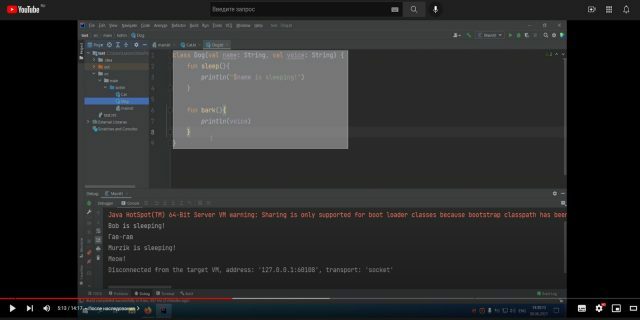
1 / 0
Blackbox helps copy selected text
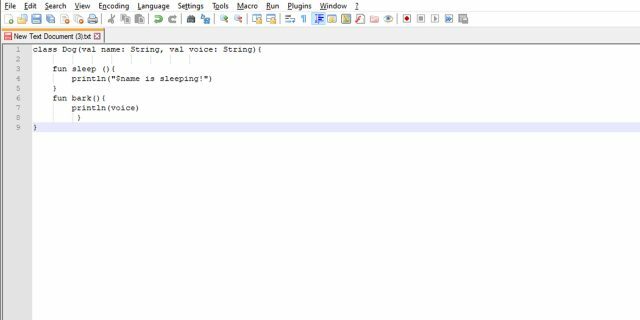
2 / 0
Text recognized with Blackbox
Sometimes there are small gaps in the spaces, extra letters may appear, but this is easy to fix. Blackbox is suitable not only for short inscriptions, but also for medium-sized texts.
According to the developers, the service supports 200 languages. It defines English and Russian quite accurately. The extension is not only compatible with Chrome, but also works on Brave, Firefox, and Edge browsers.
A free plan is available for Blackbox, as well as paid subscription, which, for $4 a month, removes limits on the number of scans, saves the history of each text operation, and opens access to applications for Windows and macOS. They allow you to copy texts from Zoom, MS Teams, video players and other applications installed locally on your PC. Through the browser, you can open images and PDF files from disk, so for most tasks an extension will be enough.
Website
Price: 0

Download
Price: 0
Read also🧐
- 9 Free Microsoft Office Alternatives
- New Tab with MoMA - art from the Museum of Modern Art in new Chrome tabs
- Yandex Documents is an alternative to Google Docs for working with texts, presentations and tables



