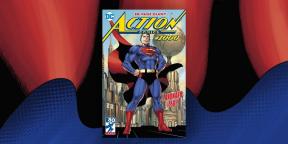Apple, Google and Microsoft are preparing to abandon passwords
Miscellaneous / / May 05, 2022
The key to the new authentication system will be a smartphone.
In honor of Password Day, which is celebrated on May 5, tech giants Apple, Google and Microsoft announced about creating a passwordless login experience across all mobile, desktop and browser platforms of these corporations.
This means that as early as 2023, passwordless authentication will appear on all major platforms: Android and iOS mobile systems, Chrome, Edge and Safari browsers, as well as desktop Windows and macOS.
The main goal is to make the new system not only convenient, but also safe. It involves using a smartphone as the primary authentication device for apps, websites, and other digital services. Unlocking the phone with a PIN code, pattern or biometric scanners will be enough.
This is made possible by using a unique cryptographic token called a passkey, which the smartphone will pass to the service or site for authentication. Such a token uses the universal FIDO standard, so users with a MacBook and an Android smartphone will not have problems giving up passwords.
Such a system would both make life easier for users and harder for hackers, since logging into an account would require the physical presence of a smartphone. It will also make phishing emails ineffective to steal passwords, as it will not be possible to get the passkey in this way.
The new system differs from the existing schemes for applying the FIDO standard by the absence of the need to enter a password, which is usually used for initial setup - and therefore, it could be stolen or compromise. It is noted that in case of loss of a smartphone, the token can be transferred to a new one via the cloud.
Apple, Google and Microsoft all say the new sign-in experience will be available across platforms next year, though no specific timeline or plans have been revealed yet.
Read also🧐
- NordPass report reveals many executives use ridiculously simple passwords
- Why frequent password changes only harm security
- How to Set a Really Strong Security Password on iPhone and iPad