How to buy games from the PS Store and a PlayStation Plus subscription
Miscellaneous / / March 09, 2022
We replenish the balance in advance so as not to miss the long-awaited releases and great offers.
March 5 PayPal stopped work in Russia, and from March 10 stop work and bank cards issued in the country Visa and Mastercard. Although such cards will still allow you to pay for purchases in Russian stores thanks to the domestic payment system, payments will no longer be made in international stores. This also applies to the PS Store.
Already on the web messages that payments from Russian cards do not go through (or do not go through on the first attempt). But players from Russia will have the opportunity to replenish the library even after Visa, Mastercard and PayPal are disabled.
To do this, it is enough to buy PlayStation Wallet top-up cards. You can do this in Russian online stores. As a rule, the cost corresponds to the face value of the card - or even a little cheaper.
Where could I buy:
- MegaFon, from 500 rubles (nominal value 500 rubles) →
- MTS, from 500 rubles (nominal value 500 rubles)→
- Tmall, from 1,485 rubles (nominal value 1,500 rubles) →
Also, recharge cards are sold in the applications of some banks (such options are offered by Sberbank, Tinkoff, Alfa-Bank and not only). The exact location of the desired section depends on the bank, but, as a rule, you need to find the item "Payments" → "Games" (or "Entertainment"). You need the option "Replenish wallet N rubles".
There are cards with a face value from 500 to 7,000 rubles, which can be summed up among themselves. That is, to pay for a game worth 3,500 rubles, you can buy cards with a face value of 2,000 and 1,500 rubles instead of taking one for 4,000 rubles and looking for where to spend the remaining 500. In most stores, you will not receive a physical card, but a 12-digit activation code.
On physical cards, a similar code will be printed. To replenish the balance of the account, it must be activated. This does not mean that you will have to spend money right away - they can lie until the release of a game that interests you or a suitable one. sales.
There are three ways to activate the code.
Via the PS App
- Open the PS App on iOS or Android.
- Sign in to your current PlayStation account.
- Go to the PS Store section (center tab on the bottom bar).
- Click on the menu icon in the form of three horizontal bars.
- Click Redeem Codes.
- Re-enter your account password if required.
- Enter the 12-digit code in the window that appears and click Next.
- Confirm the transfer of funds to the balance.
On the PlayStation website
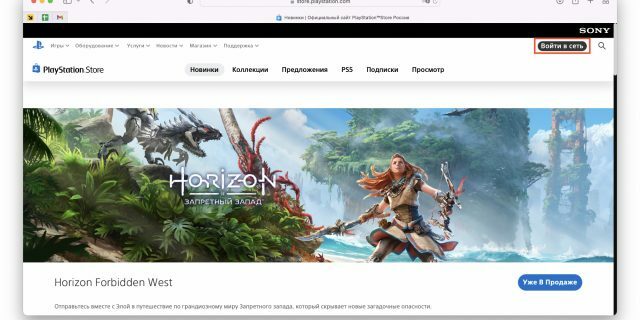
1 / 0
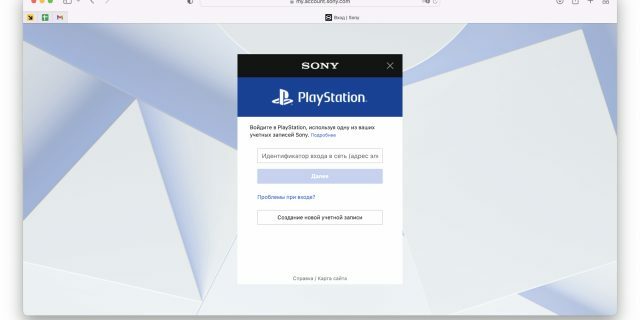
2 / 0
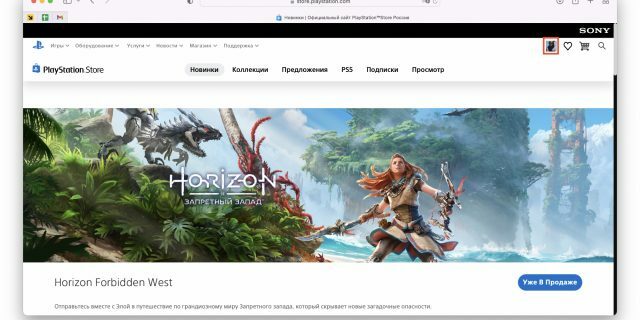
3 / 0
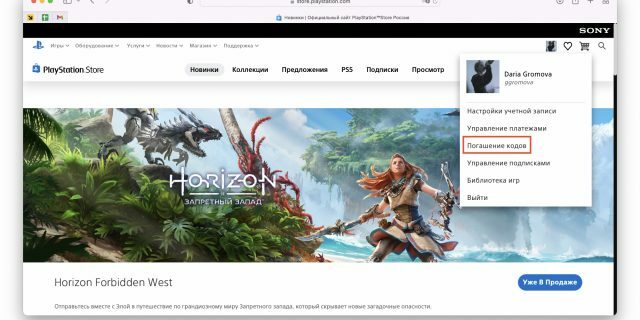
4 / 0
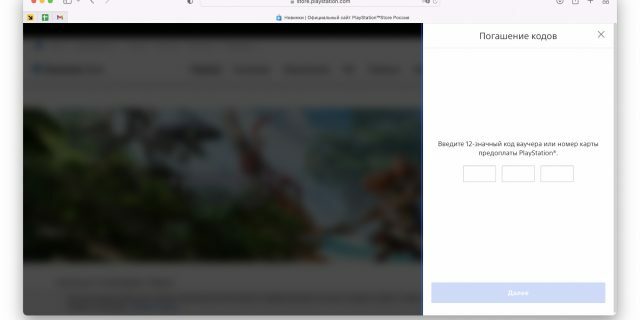
5 / 0
- Go to site store.playstation.com and click "Sign in".
- Log in to the account you want to top up the balance on.
- You will be returned to the main page of the store. Click on your profile icon.
- Select Redeem Codes from the menu that appears.
- Enter the 12-digit code in the window that appears and click Next.
- Confirm the transfer of funds to the balance.
Via PS4 or PS5 console
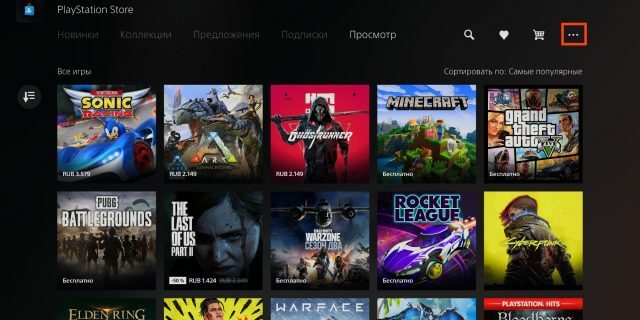
1 / 0
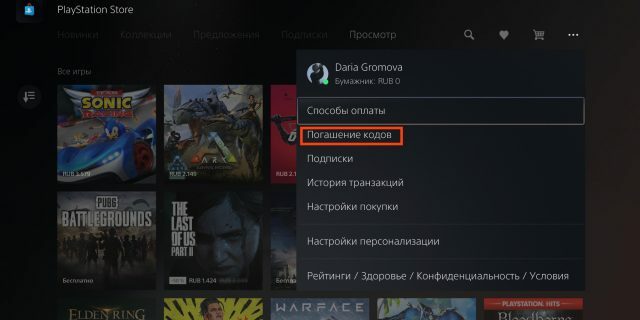
2 / 0
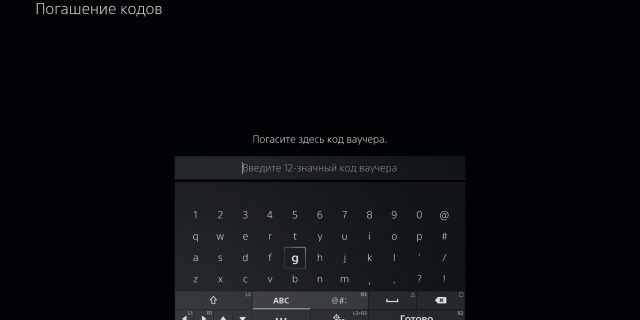
3 / 0
- Open the PlayStation Store app.
- Click on the three dots icon.
- Select Redeem Codes.
- Enter the 12-digit code in the window that appears and click Next.
- Confirm the transfer of funds to the balance.
PlayStation Plus subscription
The PS Plus subscription still continues to work for users from Russia, the methods for acquiring and activating renewal codes are similar to replenishing a wallet.
Where could I buy:
- MegaFon, from 529 rubles →
- MTS, from 529 rubles→
- Tmall, from 529 rubles→
Please note: All prices are valid at the time of publication. Stores can update the cost of goods during the day.
Read also🧐
- Tomorrow, payments with Russian cards will be disabled in the App Store. What to do
- Where to buy an iPhone right now



