The T-Drive app will allow you to use Telegram as a cloud storage
Miscellaneous / / February 28, 2022
Free and unlimited cloud for Windows with convenient messenger-based access.
Most likely, you, like many others, use the chat with you in Telegram to store various files and access them from different devices. This works great, and everything would be fine, but when there is a lot of data, it becomes difficult to find the right ones. The T‑Drive app eliminates this problem by turning your Telegram favorites into full-fledged cloud storage with folders, sorting, and easy navigation.
First you need to log into your account through the standard Telegram authorization procedure. To do this, open the messenger on your smartphone, select “Devices” → “Connect device” in the settings and scan QR code from a computer screen. You will also need to allow T‑Drive access to the file system - to do this, turn on the toggle switch in the Windows settings.
After that, the application will be ready to work. It looks like a standard Windows Explorer window. On the left is a side menu for navigation, a toolbar at the top, and a main viewing area. Existing files and those you upload not through T‑Drive will appear in the New Documents folder. But everything that you upload from the application will appear in the Home folder.
Here you can create as many other folders as you want to structure your data. For greater clarity, a selection of icons is available. There is sorting by name, size and other parameters, as well as setting the view (list, icons).
To add a file, just drag it into the program window or use the Add button. Both options work for both individual documents and folders. download queues and downloads are displayed in the menu by clicking on the arrow buttons in the toolbar.
All data added via T‑Drive goes to Telegram favorites and is shown there in the general list - no folders, of course, will appear. In the program itself, only documents and files sent without compression are visible. That is Zip, PDF, MP3 and so on. Of course, T‑Drive is subject to the standard Telegram file size limits: if you try to upload something larger than 2 GB, nothing will happen.
T‑Drive is currently only available on Windows. Nothing is known about the release of versions for other platforms, but the developer does not exclude such a possibility. The application is free and contains no ads. But if you wish, you can support the author through in-app purchases.
Developer
Price: Free
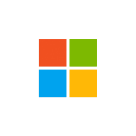
Download
Price: Free
Read also🧐
- How to create a popular channel in Telegram
- How to receive emails from Gmail directly to Telegram
- Music in Telegram: how to add and listen online and offline

Mechanical engineer, well versed in engineering and technology. I have been using Mac and iPhone for more than 10 years, I know everything about the ecosystem and Apple products. Not only do I write, but I also know how and love to work with my hands. I worked as a car mechanic for 3 years, I only fix the car myself. He designed and built a house from scratch with his own hands, having accumulated a lot of experience along the way. I love old-school video games and comics, I play the guitar.

