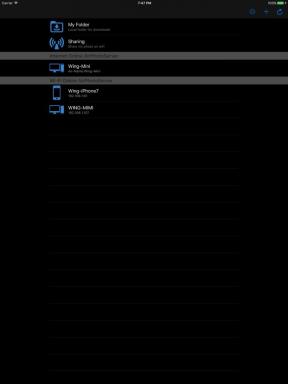7 best free archivers
Miscellaneous / / June 02, 2021
Convenient programs for computers and smartphones.
1. WinRAR
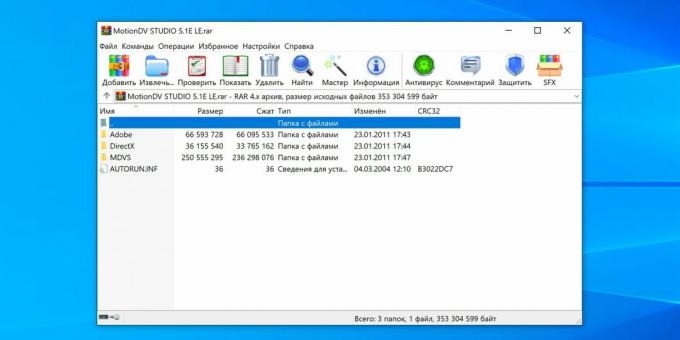
In the Telegram channel “Life hacker»Only the best writing about technology, relationships, sports, cinema and more. Subscribe!
In our Pinterest only the best texts about relationships, sports, cinema, health and much more. Subscribe!
- Platforms: Windows, Android.
The most popular archiver used by millions of people around the world. WinRAR supports all file formats, including less common ones, and allows you to both compress and extract them. Built-in algorithms recognize the type of content and automatically select the most efficient compression. You can split archives into parts for easy transfer, and also reliably protect them with 256-bit encryption and electronic signature.
Technically, WinRAR is a paid software with a 40-day trial period, but the developers allow you to use the application for free after the trial period ends. In addition to a window with an offer to buy a license, which appears at every launch and closes in one click, the unregistered version is no different from the main one.
Download from the official website →
RARLAB (published by win.rar GmbH)
Price: Free

Download
Price: Free
2. 7 ‑ Zip
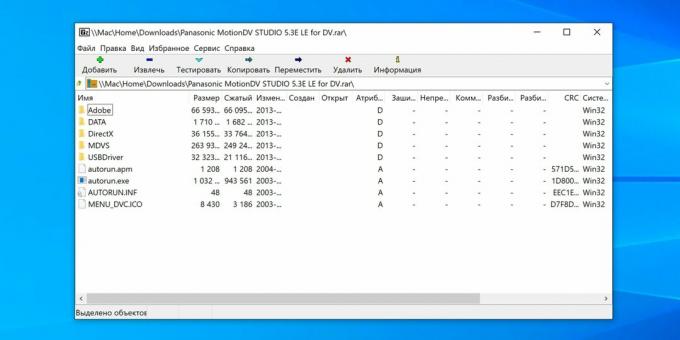
- Platforms: Windows.
An equally well-known tool for working with archives, which is open source. It is completely free for any use, including commercial. 7 ‑ Zip is very lightweight (1 MB), is not at all demanding on resources and easily copes with any archives.
The application can create self-extracting archive files, set passwords to open them, and also boasts the highest compression level among competitors.
Download from the official website →
3. PeaZip
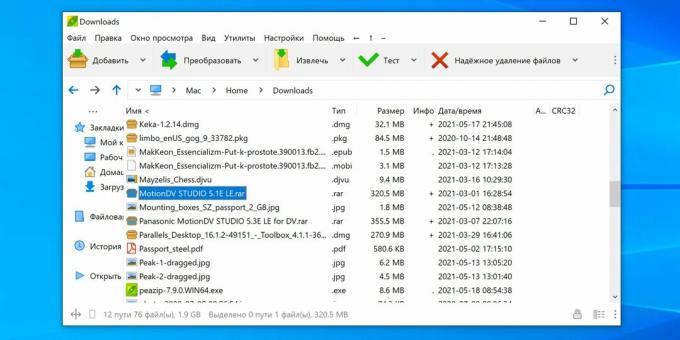
- Platforms: Windows, Linux.
Another open source archiver that supports over 200 compression formats, including the most exotic ones. PeaZip has a complete file manager for searching, viewing and editing content.
The application can protect archives not only with a password - there is two-factor authentication using a key. In addition, secure data deletion is supported, recovery damaged archives and conversion from one format to another.
Download from the official website →
4. Keka
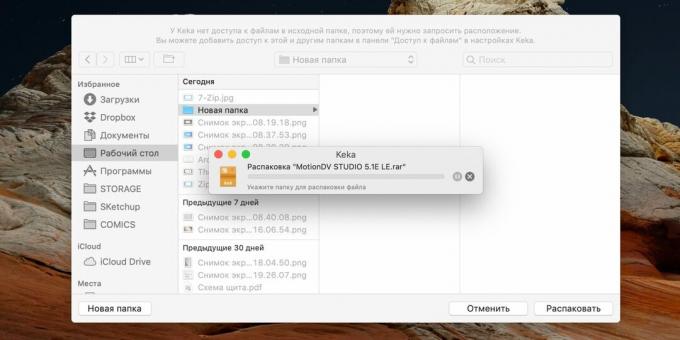
- Platforms: macOS.
A simple yet powerful program for creating and unpacking archives on Mac. Keka integrates seamlessly into the Finder, and to process files and folders, just drag and drop them onto the application icon in the dock. Supports 256 ‑ bit AES ‑ encryption and split archives. In this case, you can fine-tune the program behavior separately for each of the formats.
Keka is distributed completely free of charge, but if you wish, you can support the developer by purchasing the application from the Mac App Store. The version from the store is no different from the free version from the site.
Download from the official website →
5. Zip Archiver
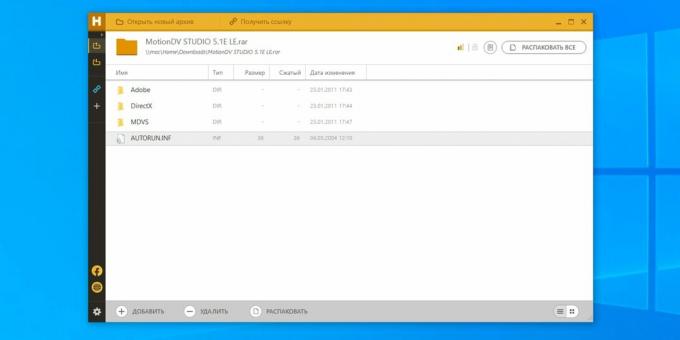
- Platforms: Windows.
A fast archiver with a nice, intuitive design and interesting additional features. Zip Archiver allows you to open many different formats, but only creates archives in ZIP and 7z. The program features a high compression ratio and a built-in viewer.
Implemented integration with Dropbox, Google Drive and others cloudy services - in one click, you can create backup copies of important files and share direct links to them.
Download from the official website →
6. The Unarchiver
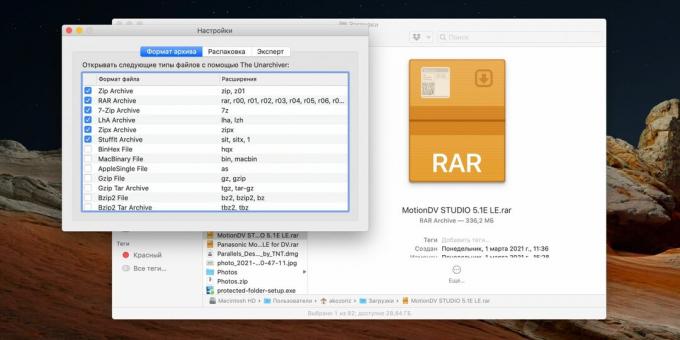
- Platforms: macOS.
A minimalistic archiver for macOS, the capabilities of which will be enough for most users. The Unarchiver cannot create archives, but it does an excellent job of unpacking them.
The application can work with almost any of the existing formats and allows you to choose the optimal settings for opening archives. For example, you can set options to create folders and delete files after unpacking.
Download from the official website →
7. Archives
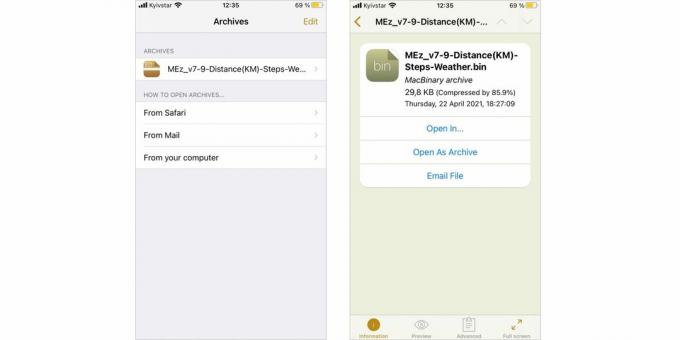
- Platforms: iOS.
A fairly simple utility for reading archives for iPhone and iPad, which is based on The Unarchiver and is being developed by the same company. Archives allows you to open documents and files from Safari, mail and other applications in the built-in viewer through the standard Share menu. Over 50 different archive formats are supported, including both popular and not so popular.

MacPaw Inc.
Price: Free

Download
Price: Free
Read also🧐
- How to reflash an iPhone or iPad
- 7 best download managers for Windows, macOS, Linux and Android
- 7 great email clients for different platforms
- 10 useful apps for learning languages on Android and iOS
- How to install drivers on Windows 10