Review of Samsung Galaxy A52 - a smartphone that can give Xiaomi a headache
Miscellaneous / / April 09, 2021
This novelty, one of the main ones in the segment up to 30,000 rubles, may well deservedly become a hit.
The Samsung Galaxy A52 is the successor to a series of mid-range devices that have firmly established themselves in the market and are giving battle to Xiaomi's rivals. Previous model of this line - A51 - entered among the best-selling smartphones of the beginning of 2020. Will the novelty be able to repeat this success? Let's try to assess its chances in this review.
Table of contents
- Specifications
- Design and ergonomics
- Screen
- Performance
- System
- Camera
- Autonomy and charging
- Outcomes
Specifications
| Platform | Android 11 + One UI 3.1 |
| Display | 6.5 inches, Super AMOLED, 2400 × 1080 pixels, 407 PPI, 90 Hz, Gorilla Glass 5, 800 nits |
| CPU | Qualcomm Snapdragon 720G (8nm) |
| Memory | 4/8 + 128/256 GB |
| Cameras |
Main: wide-angle - 64 megapixels, f / 1.8, OIS; ultra wide-angle - 12 MP, 123 °, f / 2.2; macro lens - 5 Mp, f / 2.4; depth sensor - 5 Mp, f / 2.4. Front: 32 MP, f / 2.2 |
| Communications | nanoSIM; Wi-Fi 802.11 b / g / n / ac (2.4 and 5 GHz), Bluetooth 5.0 LE, NFC |
| Battery | 4,500mAh, 25W fast wired charging |
| Dimensions (edit) | 159.9 x 75.1 x 8.4 mm |
| The weight | 189 g |
| Additionally | Moisture protection according to IP67 standard; stereo speakers; optical in-screen fingerprint scanner |
Design and ergonomics
In the Galaxy A52, the manufacturer decided to experiment with the design to make the novelty stand out from the background predecessor. To do this, Samsung used a combination of glossy ends and a matte back panel - both of which are made of plastic.
We got a model in a blue case for testing. There are also purple and black colors to choose from.

The abandonment of the glossy backrest had a positive effect on the aesthetics and usability. The smartphone slips less in the hand, and fingerprints on the back are almost invisible. The plastic itself is a little rough to the touch, which is immediately noticeable if you use devices with a glass back before.

The matte back panel completely covers the PV module, forming a small protrusion. In general, with a body thickness of 8.4 mm, the Galaxy A52 fits well in the hand and does not feel too bulky, although, of course, one-handed use is out of the question.

The case is protected according to the IP67 standard - short-term immersion to a depth of 1 m for no more than 30 minutes. This level of protection is extremely rare in mid-range models.

Controls and ports are arranged in a standard pattern: audio jack and USB-C are on the bottom, tray for the SIM card and microSD (combined) - on top, and the power button and volume rocker - on right.

The front of the Galaxy A52 is as simple as possible. Solid Gorilla Glass 5 with minimal bezels covers the screen and the front-facing camera at the top.
Above the camera's peephole there is a barely noticeable slit for the speaker, which, together with the main one at the bottom end, forms a pair for stereo sound. The quality is nothing outstanding, but the volume is still felt.
Screen
The smartphone received a 6.5-inch Super AMOLED display with an aspect ratio of 20: 9, a resolution of 2400 × 1080 pixels and a refresh rate of 90 Hz. The screen immediately makes a good impression. Lovers of symmetry may not like that the bottom bezel is slightly wider than the top and side bezels.

The peak screen brightness reaches 800 nits. This is quite a lot, but for the spring sunshine, it will be enough end-to-end. In the bright sun, the image fades greatly, emphasizing all the smudges and greasy marks on the glass. However, this is quite an expected picture.
By default, the Galaxy A52 is set to the standard Super AMOLED matrix color rendition: contrasting and pungent colors and real black for all fans of dark themes in the interface. In the settings, you can switch to the Natural Colors profile. This option was created for all lovers of quieter IPS-matrices.
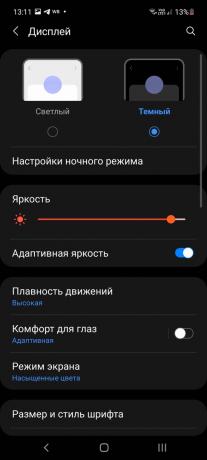
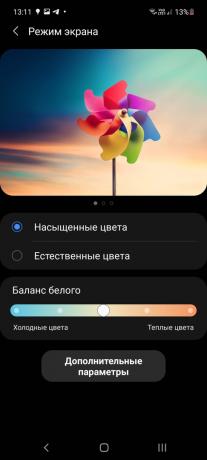
It is also possible to separately adjust the white balance, enable increased sensitivity, if there is a film on the glass, and reduce the refresh rate from 90 to 60 Hz to save battery battery.
Although I don't want to give up 90 Hz at all - scrolling and animation in the interface have become much smoother, which is really noticeable. You quickly get used to it and there is no desire to go back to 60 Hz.


Of course, the Galaxy A52 also has the Always on Display feature. It allows you to display the clock, calendar, notification icons, battery level and even funny GIF-animations on the screen off. All this can be displayed after touching the screen, according to a certain schedule or in 24/7 mode, which will have the greatest impact on autonomy.

Here we note the built-in fingerprint scanner under the display. It works properly, but it does not differ in high recognition speed. It can also cause problems if your finger is wet or accidentally scratched. It is better to immediately enter several variants of fingerprints of different fingers into the device memory.
Performance
To the delight of all Exynos haters who often blame Samsung branded processors for unstable operation and excessive heating, the Galaxy A52 is equipped with Qualcomm's Snapdragon 720G chip.
This is a pretty good solution for the middle class, which is manufactured using an 8-nanometer process technology. The CPU includes two Kryo 465 Gold cores at 2.3 GHz and six Kryo 465 Silver cores at 1.8 GHz. The Adreno 618 accelerator is responsible for the graphics.
There are no performance issues in day-to-day use. With the constant work of several instant messengers, Chrome, Spotify and a couple of online services, we could not notice any slowdowns. However, it is worth noting here that we tested the version with 8 GB of RAM. But the Galaxy A52 also comes with 4 GB, and in this version, some drawdowns in the speed of work may already clearly appear.

As for games, it is quite comfortable to play in a rather heavy COD Mobile at high graphics settings, although in very dynamic scenes the FPS can drop. And the smartphone itself is pretty hot in this mode. If you like online shooters, it is better to get a case. With casual games, everything is predictably good.
System
The smartphone runs on Android 11 with a proprietary One UI 3.1 shell. The interface is clean and fast, it isn't cluttered with unnecessary add-ons and features, and it doesn't have ads or other distractions.


Applications in One UI 3.1 are installed both on desktops and on a separate screen. To access it, you just need to swipe up on the desktop. You can also change the icon grid to keep more apps in front of your eyes.

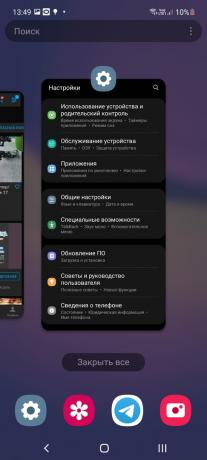
In the notification curtain, there is a convenient division of notifications into groups and buttons for navigating to connected devices and multimedia. In the latter case, a window with a music player and audio output settings is displayed - useful if you often stream music to different devices.
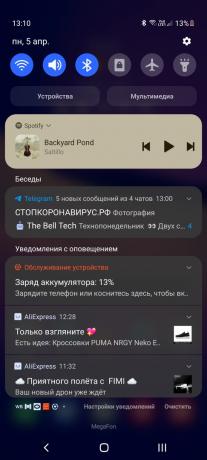
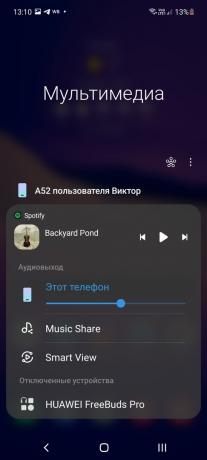
For customization, One UI offers to go to the store of paid and free themes. It is quite difficult to find something cute among them - everything is colorful and bright, as if the service was stuck somewhere in the past. Fortunately, the standard interface is good in itself, the smartphone is really pleasant to use.
I would also like to note the useful feature "Edge Panels", which is activated in the display settings. These are pop-up sidebars where you can place application icons and services, contacts, weather reports, tools, reminders or - what's especially cool - a buffer exchange.


A few more convenient features of One UI based on the latest version of Android:
- Installed games are placed in the Game Launcher by default. This is a standalone application that also provides the ability to optimize the performance and behavior of the device in game mode.
- With a double tap on the screen, the smartphone is locked, and when locked, it wakes up from the same action.
- By pressing the icon, you can quickly go to the widgets of the selected application, if available.
- The notification settings allow you to select the detailed display of notifications in order to immediately see the details of the correspondence in the curtain.
- In the screen usage statistics section, you have access to Google's Family Link to keep an eye on your child's smartphone.
Camera
Samsung Galaxy A52 received a quartet of rear cameras. The main module is impressive - it has a resolution of 64 megapixels, optical image stabilization and phase detection autofocus. The second 12 Mp module with a 123 ° viewing angle is clearly a level lower, and the third and fourth with a 5 Mp resolution for macro and bokeh are only auxiliary.
In normal shooting mode with sufficient lighting, the smartphone takes excellent shots with good dynamic range and decent detail. The artificial intelligence algorithms that adjust the camera to the scene work neatly, do not twist the saturation and contrast, although sometimes they take the gamut into too warm tones.
Shooting with the main camera in good lighting:






In the dark, you can use the night mode, which increases the shutter speed and combines four pixels into one to increase the amount of light and the clarity of the picture. It will definitely be useful for shooting architecture with night lighting.
Shooting in low light:






It is better to shoot with a wide-angle camera during the day, because there are too noticeable noise and "soap" in night shots, especially at the edges of the frame. This module will be useful only for landscape photography.
Wide angle shooting:


There is no optical telephoto in the smartphone, but there is a soft zoom with the possibility of up to 10x magnification. It can also come in handy for macro photography. For software implementation, the quality is not bad.
Normal shooting and 2X zoom:




With portrait blur, things are not bad either. The level of "blurring" of the background can be adjusted directly during shooting. Manual mode is enabled on the More tab in the camera application menu. Conveniently, any additional mode from there can be moved to a new tab in order to quickly switch to it.
Portraits and bokeh:


The 32 megapixel front camera can also take portraits with blur, but since there is no depth sensor, their quality is noticeably lower. Such bokeh works exclusively on software algorithms, which do not always accurately and accurately separate the background.
Selfie shooting:


Outside of portrait mode, the camera is pretty basic. As in the case of the main module, the post-processing algorithms are slightly overkill with a warm gamut.
On the basis of the selfie camera, it is possible to recognize the face to unlock the smartphone. Its accuracy is pretty bad, so it's better to rely on a fingerprint scanner.
Autonomy and charging
The Samsung Galaxy A52 is equipped with a 4,500 mAh battery, which is enough for a full day of work, even with a screen refresh rate of 90 Hz. With inactive use of the device, that is, about 3-4 hours a day without games, you can safely count on a day and a half of work.

The smartphone supports 25W fast wired charging, with which 50% of the charge is replenished in half an hour. There is one "but" - the set comes with a 15 W adapter, with which the charging speed, of course, is lower. So you will hardly be able to charge your smartphone during breakfast.
Outcomes
The Samsung Galaxy A52 makes a good impression. It has drawbacks, but they are all more of a compromise in order to keep the price low. First of all, this applies to 4 GB of RAM in the most affordable version and a cheap charger included.
Less critical flaws - far from the most accurate and fastest fingerprint scanner and a mediocre face recognition system, even by the standards of software technology based on a single selfie camera.

However, the advantages of a smartphone far outweigh the disadvantages. It has a practical case with full moisture protection, an excellent display, good filling, stereo sound, decent main camera, and there is also an audio jack and a slot for microSD memory cards, which important.
All this at a price of 26,990 rubles allows the new product from Samsung to claim the title of a potential hit. And he will have to compete with Redmi Note 10 Pro, which surpasses it in a number of parameters, but also costs 2,000 rubles more.
Buy
The author would like to thank Samsung for the device provided for testing. The company had no way of influencing its outcome.
Read also🧐
- Review of Huawei P40 Pro + - a smartphone with an incredible zoom and a very high price
- Review of Redmi Note 9T - a smartphone with NFC and 5G for 22 thousand rubles
- The best smartphones in March
Things that shouldn't exist are being discussed on the Web. Here are 15 examples



