Lumio remember important information you found on the Net
Web Services / / December 24, 2019
With this extension for Chrome, you can annotate web pages, save quotes, images, links to the video and the whole article, so they are always at hand in the convenient structured way.
Saving content
To add an image or a selected text in Lumio storage, enough to bring the cursor to the desired item and click on the yellow icon that appears next. An alternative way - to click on the object, right-click and select Export from the context menu in Lumio.
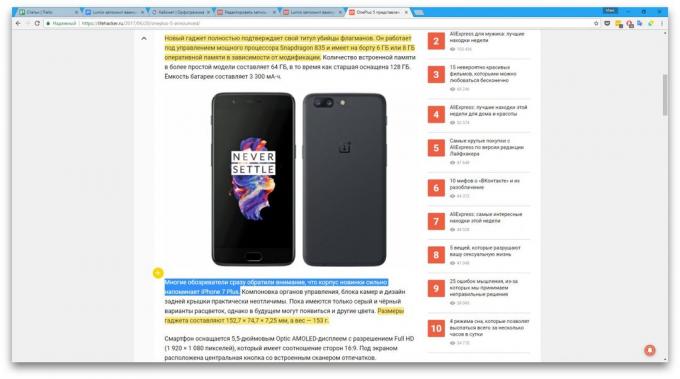
For each saved image or text fragment service automatically stores the context - the original source address of the page, and its full text content.
For example, if you add in Lumio illustration or a few quotes from the article, the service will remember the link to the article and will keep all of its text. It is very convenient, because at any time you can go back to the source. Moreover, the text citations remains dedicated to the page from which it was copied.
You can also add links to videos, articles and other web pages in tabs. This is most easily done through Lumio button on the Chrome toolbar, which opens the service menu.
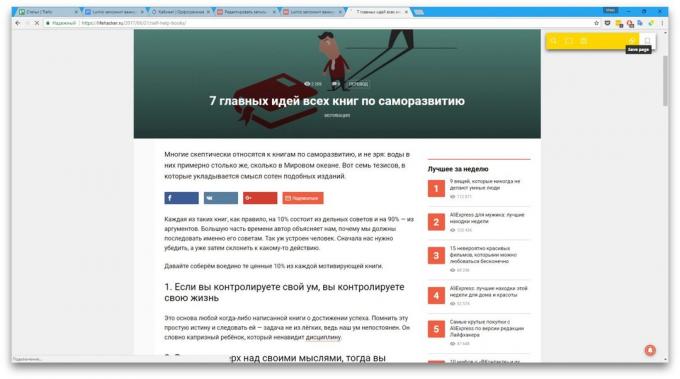
Lumio synchronizes data between different computers, so all the stored information will stay with you even if you change devices.
structuring
Any object stored in Lumio in the form of cards. To each of them you can attach a text comment. For the convenience of the service allows to combine related cards in thematic collections.
Card of the new facility automatically pops up to the right on the screen immediately after the addition, so you can immediately edit it, send to friends, or to determine the desired collection.
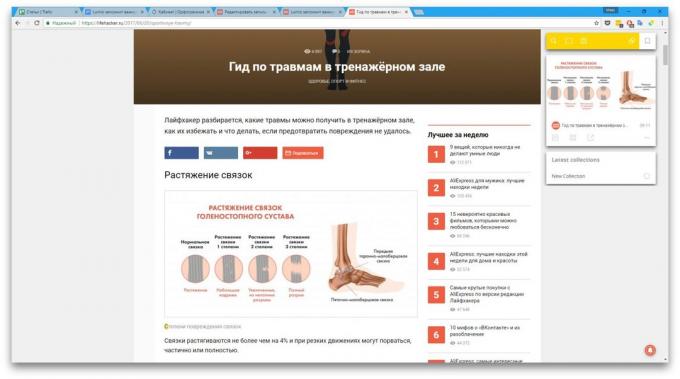
To display the rest of the content repository, you need to open the control menu - click on the button on the Chrome Lumio panel. From this menu, you can search by adding objects, view and edit cards and collections, as well as to mix cards within the collection.
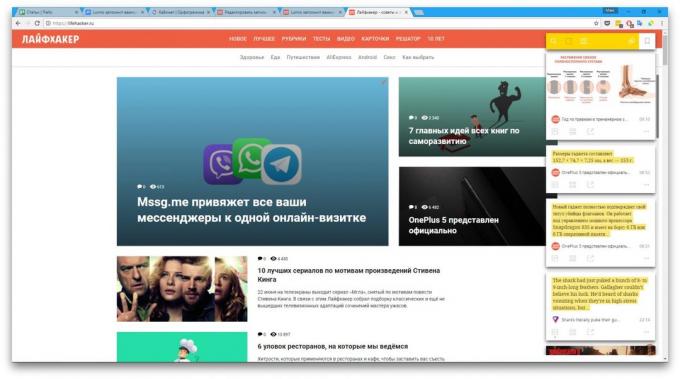
Manage content repository can also Online Lumio.
Service is clearly not enough support for tags and applications for smartphones. But the creators promise to actively develop Lumio and have already made plans to develop a mobile client. If you are a student, journalist or just to work actively with information on the web, try Lumio right now. It can increase your productivity. Is free.



