If you actively use Telegram, then over time it will begin to devour more and more memory. The reason is that the messenger saves all files, pictures, photos and GIFs sent to you to the device so that you do not download them again every time you open the chat.
This saves mobile traffic, but has a negative impact on free storage space. Fortunately, Telegram can be configured to be more careful with your gigabytes.
Open the messenger and click on the "sandwich" icon to show the side menu. Tap Settings and select the Data & Memory option.


Now tap on “Memory Usage”. Click "Clear Telegram Cache".

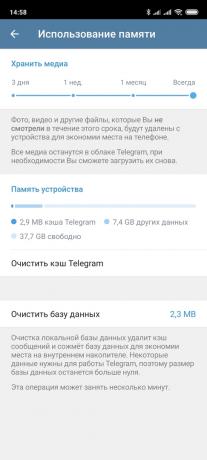
The program will show you what exactly is going to be removed. Confirm your intention to clear the cache. And it doesn't hurt to click on the "Clear Database" button. This will also free up some space.
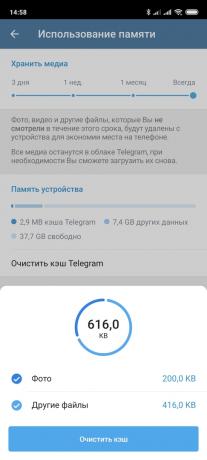
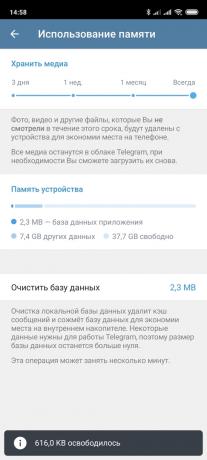
Finally, you need to take one more action so that the cleared cache does not fill up back in a couple of days. Take a look at the "Store Media" slider above. It controls how often the cache should be automatically cleared of unviewed files.

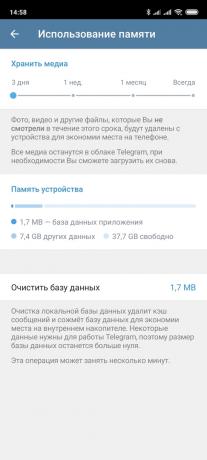
Move the slider to the value "3 days" and the lack of free space on your smartphone will no longer bother you.
In addition, it will not be superfluous to disable the automatic upload of media files to Telegram in order to save storage space and traffic. In our instructions described how to do it.
Finally, open the folder in the file manager Download / Telegram and delete from there unnecessary files that you downloaded from messages sent to you.
Price: Free

Price: Free
Read also🧐
- 10 Telegram Features You Should Know About
- How to format text in Telegram messages
- How to completely hide your phone number in Telegram



