Recently Google released the first public beta of Android 11, which has many useful improvements. Some of them seemed quite familiar to users, because they have already been implemented in iOS on the iPhone in one form or another. Here are at least 5 such changes.
Direct access to smart home devices
One of the most notable changes in Android 11 is the new power menu with buttons for accessing smart home devices, Google Home. Now you can turn on some sensors, lights, cameras or household appliances in a few clicks without resorting to third-party applications.

On iPhones, you can easily manage HomeKit-enabled devices through Control Center since iOS 10.
One-time App Permissions
Android 11 introduces the ability to grant applications one-time access to a microphone, camera, or location per activity session. Once the application is minimized, it will lose the granted permissions and must be requested again.
On the iPhone, a similar access system appeared with iOS 13, in which notifications about the use of some communications or location in the background by programs became available to users. Google has gone a little further: in Android 11, if you grant extended privileges but don't use the app for a while, the system will automatically reset all granted permissions.
Convenient media switch
In the new version of Android, Google has introduced convenient switching between multimedia devices for audio output (for example, Google Home speakers or Bluetooth devices). This is implemented directly in the system shutter. In a couple of clicks there you can quickly change the output device and continue playback.

Basically, it's like the AirPlay block in the iOS Control Center.
Screenshot interface
It should also be noted that the screen for creating screenshots is slightly changed, which is similar to the updated user interface in iOS 11. When you take a screenshot, its preliminary sketch will be displayed in the lower corner of the screen - by pressing you can quickly switch to edit mode where drawing options or submit function are available Images.
Such an interface has already been implemented in some Android shells, but in the clean version of the system, the screenshot menu was different.
Screen recording function
The ability to direct screen recording without third-party applications has long been available in various Android skins, and it's hard to say who implemented it first, but Google's implementation turned out to be very similar to that of Apple. The feature is accessed through the Quick Settings menu, just like the Control Center on iPhone.
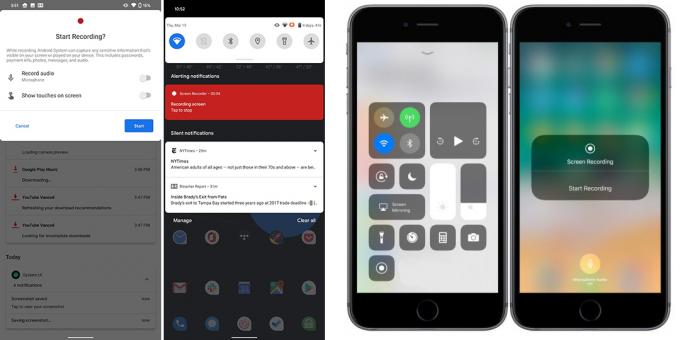
However, there is no certainty that this feature will continue in the final version of Android 11. It is not uncommon for Google to disable certain features after testing them in beta versions of the system.
Read also🧐
- 12 things to do after buying a new Android
- 5 apps to uninstall from Android right now
- 30 little-known iOS features you never knew existed
- 13 non-obvious features of iOS 13


