Kate Mobile: what the alternative VKontakte client offers
Educational Program Android / / January 05, 2021
If the official app seems overloaded to you, it might be time to replace it.
Kate Mobile is an unofficial VKontakte client. The application has been around for many years, during which it has gathered a whole army of fans around it. The number of subscribers in the VKontakte community of the program exceeds 6 million people, and the number of installations on Google Play has exceeded 10 million.
Kate Mobile has its advantages and disadvantages when compared to the official client. Let's list them so that you can compare applications and make a choice.
Pros of Kate Mobile
1. Simplicity and high speed of work
The program lacks a list of mini-applications, a built-in store, a payment system section and other secondary elements of VKontakte, which many do not need. If you are one of those people, then you will appreciate the minimalism of Kate Mobile. You can even hide a section with recommendations in it. Therefore, the program interface is more comfortable and simple, and it works faster - especially on weak devices.
By default, the main screen of Kate Mobile has only three tabs: Profile, News and Messages. You can add one more - "Friends" or remove everything except "Profile". It is also possible to choose which tab will open at startup.


Reading now🔥
- 8 Android Apps That WhatsApp Users Can Use
2. Multi-account support
Kate Mobile allows you to quickly switch between multiple VKontakte accounts. This is very convenient if you need additional profiles, for example, for work.
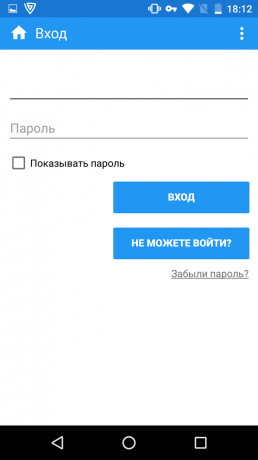

3. Appearance settings
Choose from over 10 color themes, including dark for night mode. In addition, the program allows you to change font size and customize the appearance of posts, messages and other interface elements.
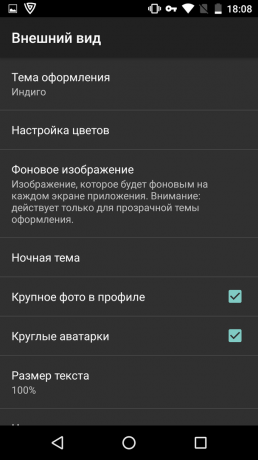

4. Minimum (or no) advertising
According to the official description, some sections of Kate Mobile show ads. But in two days of testing, we did not see a single announcement. At the same time, advertising is everywhere on VKontakte.
5. Small useful functions
Despite the apparent simplicity, under the hood of Kate Mobile there are many small but useful features that are not in the official client. For example, you can quickly erase all messages from the wall, hide news items that contain selected keywords, or view messages without a read stamp.

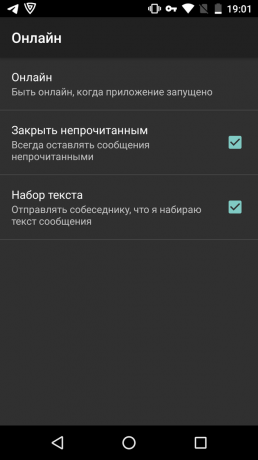
Cons of Kate Mobile
1. Lack of some chips
Minimalism can be considered both a plus and a minus of Kate Mobile. You may miss such familiar VKontakte features as auto-play videos and notifications of new posts in communities, as well as advanced functions for managing groups.
2. Questionable security
By connecting a profile to Kate Mobile, you trust the developer with your data. Whether he will be able to protect them from intruders and whether he will not use them for personal gain - there are no guarantees. On the other hand, the popularity and long history of the program inspire confidence. And its authors do not hide from people.
3. Dependence on the social network "VKontakte"
Alas, the program's capabilities depend on the owners of VKontakte. The management of the social network has repeatedly forced the developer to disable important functions. This is why Kate Mobile no longer supports full stealth mode and music caching.
Read also📴📵📲
- 10 useful features of "VKontakte" that you might not know about
- 10 social media habits you need to get rid of by age 30
- 6 VKontakte privacy settings that you should pay attention to
- Facebook does what it wants with personal data and manipulates your behavior
- How to unlock your phone if you've forgotten your password, PIN, or pattern


