New program from Microsoft makes installation of Windows programs the same as in Linux
Vindovs / / January 05, 2021
Microsoft is not shy carry over in Windows 10, various chips from other operating systems. Another such borrowing is the package manager, as in Linux. The program is called Windows Package Manager, or winget, and it already present in the new Insider Preview. In the next updates, it will be available for all users of the Ten.
Package managers are one of the coolest features of Linux. They install new applications on the system. To do this, you do not need to open the developer's site in the browser, download files from there and click the "Next" button. We just type the command in the terminal, and the system itself will download the appropriate version of the application, install and update itself.

Now Windows 10 can do that too. And you can try downloading programs "like in Linux" now. Here's how to do it.
Install Windows Package Manager
Discover release page Windows Package Manager and download the latest version from there. This is an appxbundle file.

Open it, click Install and the winget will be added to your system.
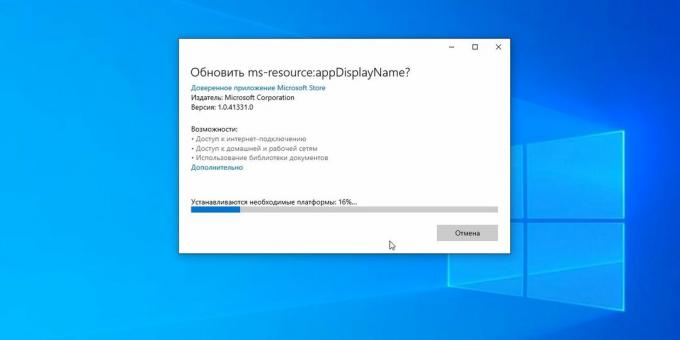
Downloading programs
Now you can install programs like in Linux via the command line. Open PowerShell from the Start menu as an administrator.
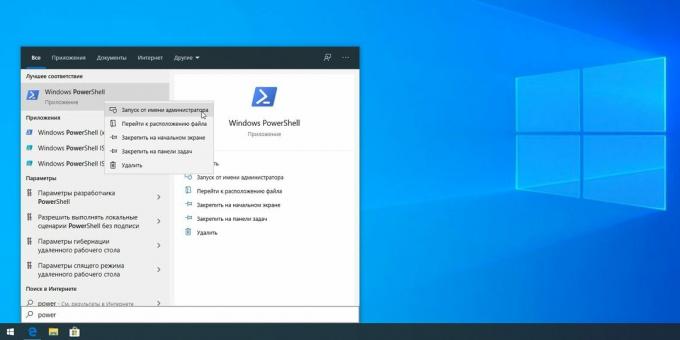
Enter the command:
winget show
You will see all the applications that are in the Windows Package Manager library. There are already quite a few of them, and in the future the number will increase even more.

This list is far more useful than what the Microsoft Store offers us.
When you want to install some program, for example the Deluge torrent client, type the command winget install and the package name which can be seen in the second column of the table winget show. Here is:
winget install DelugeTeam. Deluge
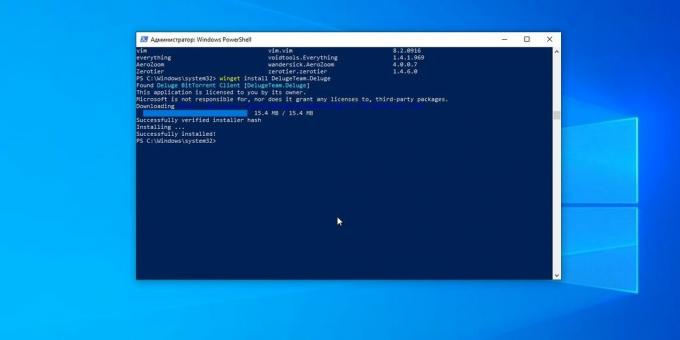
The download process will go, and then the installation of the program. You do not need to take part in it - you entered the command, and that's it.
By the way, you don't have to specify the exact package name. You can enter:
winget install dropbox
And the system will understand that you want to install the Dropbox program.

If you want to clarify if the program is in the list of available ones, dial
winget search vlc
Windows Package Manager will find the program you are looking for.

You can download the applications you need without launching the browser and without visiting questionable sites in search of installers. It is quite convenient.
Unfortunately, unlike Linux package managers, winget does not yet have the ability to install multiple programs at once. Commands like winget install dropbox vlc delugeto download three applications at once until they work.
Download Windows Package Manager →
Read also🧐
- Which Linux Distro to Choose in 2020
- How to install programs for Linux
- 12 reasons why Linux is better than Windows



