12 unnecessary Windows programs to uninstall
Vindovs / / January 05, 2021
1. μTorrent

ΜTorrent was once the most popular torrent download tool. But now it is loaded with banners and obsessive offers to upgrade to the Pro version.
When downloading, μTorrent tries to install some other “Yandex. Browser "or Avast. Its BitTorrent counterpart is the brainchild of the same company with the same problems. Also μTorrent was used for mining bitcoins, which finally undermined his confidence.
Alternatives:Transmission, a simple application, and qBittorrentmore advanced. They can do everything the same as μTorrent, but they work more stable, do not ask for money and do not have ads.
Read also🧐
- QBittorrent torrent client - a simple replacement for the cumbersome uTorrent
2. MediaGet
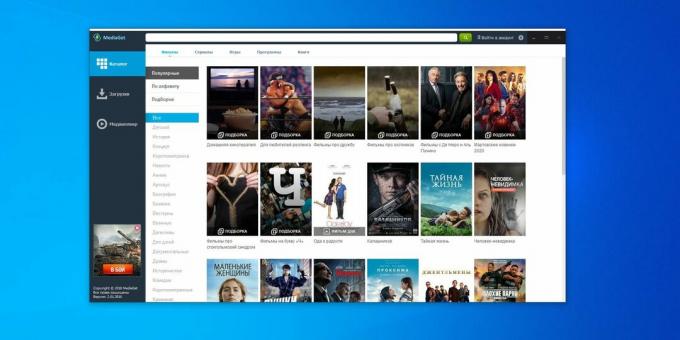
MediaGet is another torrent client. Equipped with a built-in content search engine and can open a movie without waiting for its download. In fact, this is a buggy application that slips unwanted extensions, opens dubious sites, annoys advertisements and changes the home page in the browser.
It is distributed in questionable ways and may well be downloaded without your consent. Analogs MediaGet, Ace Stream and Zona are no better.
Alternative: a bunch of qBittorrent and VLC will play almost any incomplete file. And the best thing is to watch videos on Netflix, Kinopoisk and other subscription services.
3. DriverPack Solution and other "driver collections"
After installing a fresh system, many users download "driverpacks" to configure the "correct" operation of their equipment. Indeed, on "clean" Windows, even the screen diagonal is not always correctly determined. So, you need to help her with some DriverPack Solution or IObit Driver Booster? No.
The times of the "Seven", which even the Wi-Fi module could not determine without outside help, are over.
Along with the drivers, DriverPack Solution installs completely useless junk: multiple browsers, antivirus, archivers and rubbish called DriverPack Cloud.
Alternative not required. Just let Windows 10 stand for about five minutes, and it will download and install all the necessary drivers by itself. If in Windows 10 Update Center the driver is not as fresh as you need, open the manufacturer's website and install the program from there manually.
4. WinRAR and WinZip
On the Internet, people often joke about those who buy these archivers. Nevertheless, WinRAR and WinZip are constantly found among the installed programs on many computers. However, the advisability of purchasing a utility that simply unpacks archives is questionable.
Alternatives:7 ‑ Zip or prettier PeaZip. Free, user-friendly, open source.
5. Revo Uninstaller and other "program removers"

The creators of applications such as Revo Uninstaller or IObit Uninstaller constantly scare inexperienced users: “After standard uninstallation of programs leaves a lot of garbage, the computer slows down, only we can save you! " But that's not really So.
Registry optimizers and cleaners are often useless, and in some cases they can be harmful.
If you uninstall a program, it may indeed leave empty folders or INI-files with settings, but they cannot load the computer so that it starts to slow down. With them quite copes Windows 10 built-in Disk Cleanup.
Alternative: Click Start → Settings → Applications → Applications and Features, select the unnecessary program and click Uninstall. All.
6. IObit Smart Defrag and other defragmenters

Previously, when systems were on slow hard drives, defragmentation allowed Windows to run slightly faster. But now solid-state drives are everywhere, and HDDs are used only as storage for photos and documents.
SSD defragment only hurt, and the hard drive, given for files, does not need it. Therefore, all sorts of IObit Smart Defrag, Defraggler, Auslogics Disk Defrag and similar applications are simply useless.
Alternative not required. Just keep the system SSD free at least 10-15% from its capacity, and everything will be fine.
7. DAEMON Tools
This program was once essential for working with ISO files. But now it has become useless, because Windows 10 is able to mount disk images by itself, without third-party tools. Just double-click the image and you're done.
Alternative not required.
8. "Installers" and "updaters" of programs
In Linux there is such a thing as “package managers». It's kind of like a software store. You select the applications you want, click Install, and they download themselves. No need to visit developer sites, search for something on Google - everything is done for you.
Microsoft Store does not yet reach the Linux repositories in terms of the amount of really needed programs. Although something useful there is.
There are many third-party app installers for Windows 10, such as Digital Delivery, File Hippo, Patch My PC, APP Shop, ZipSoft, and so on. In theory, they should become a convenient analogue of Linux package managers. But in practice, these things, like "driver packs", slip unwanted software on you and annoy you with advertisements. In addition, in most cases, they download files not from official sites, but from their own mirrors.
Alternative: install all programs manually by downloading them from manufacturers' websites. It will take a little longer, but it will give you control over what you download.
9. Extra browsers
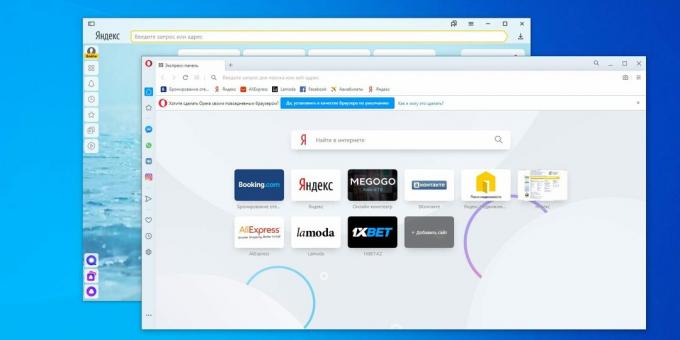
The browser is generally a good thing, but only when it is alone in the system. If you do not pay attention to the checkboxes in the program installers, then Opera, Yandex. Browser ", Comodo Dragon, Epic or some Atom from Mail.ru. And you thought with the closure of Amigo is it over?
All those endless browsers are taking up disk space - hello owners of ultrabooks with a 128GB SSD. And yet each of them pulls the blanket over themselves, trying to become the default browser and replace the search engine.
Alternative: choose one browser to your liking, uninstall the rest and do not allow them to be installed in the future.
Read also🧐
- 8 best browsers for computer
10. Stardock software and other decorations
Programs like Object Desktop, ObjectDock, IconPackager are very popular on the Web, which are designed to decorate your Windows 10 and turn it into macOS, Ubuntu, Windows 7 and so on. Naturally, the system hung with these "whistles" starts to slow down terribly.
Alternative: Click Start → Settings → Personalization → Themes → More Themes in the Microsoft Store. Here are some fun wallpapers. And if you want something that looks like Ubuntu or macOS, install Linux or buy a Mac.
11. Fast Video Downloader and similar programs
If an inexperienced user types in Google “how to download a video” or “how to download a photo from Instagram,” he will most likely come across specialized applications. Yes, they upload pictures and videos from social networks (if they're lucky), but they also bother with requests to buy the Pro version or show ads.
Alternative: a couple of browser extensions like SaveFrom.net will be sufficient for most cases.
Read also🧐
- How to download YouTube videos to any device
12. Antivirus and antispyware
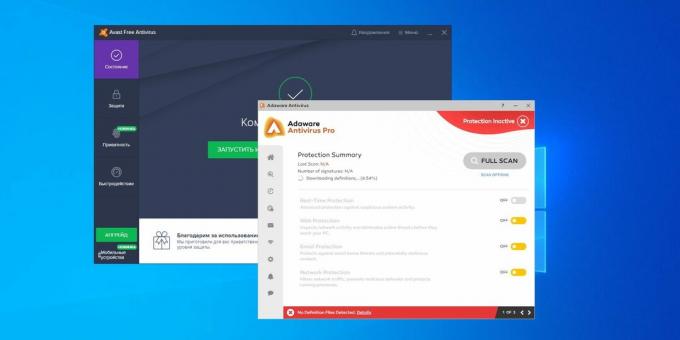
In 2020 antiviruses are useless. They slow down the system, bother with advertisements, download adware programs, monitor users and spread in questionable ways. In general, they often resemble the very "unwanted software" with which they fight.
You shouldn't waste your money on expensive and useless antivirus subscriptions; free tools can be used better.
Alternative: built-in Windows Defender. Just do not interfere with his work and regularly make backups important files. This is enough.
Read also🧐
- 8 Windows 10 programs you should uninstall right now
- How to delete a folder if it is not deleted
- How to uninstall built-in Android apps without root



