We tell about cool innovations iOS 14which Apple didn't focus on during the presentation, but are already in beta - and look amazing.
1. "Touch from behind"
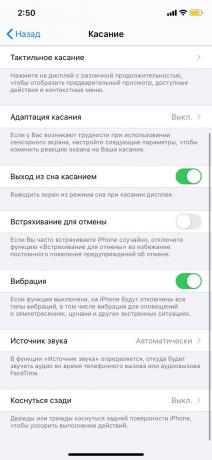

This feature allows you to customize the actions that will be performed when you double or triple touch the back panel. For example, you can simply double-tap the phone cover to take a screenshot, and three times to return to the Home screen. The setting is located in "Accessibility" → "Touch" → "Back touch".
2. Redesigned Today Screen

Apple talked a lot about widgets, but paid little attention to the new design of the Today screen. Of course, the widgets remain on it - but now more of them fit on one screen, since instead of widgets-stripes, there is now a tiled system.
3. Siri no longer occupies the entire screen

The voice assistant pops up as a small icon with a dialog box, without covering the entire screen.
4. Extra screens can now be turned off


You no longer need to hide applications that you rarely use on distant screens. Just remove such programs on a separate desktop screen and turn off its display - while if necessary, you can quickly find this application through the search or return this screen to work table.
5. Choosing video quality before shooting


If previously you could increase or decrease the resolution only in the settings, now you can switch directly in the Camera application.
Read also🧐
- Top 20 WWDC 2020 Announcements: From iOS Widgets to Fantastic New Series
- "Basically, it's just an adaptation of Android": how the web reacted to iOS 14
- Wallpapers from iOS 14 and macOS Big Sur are already available for download



