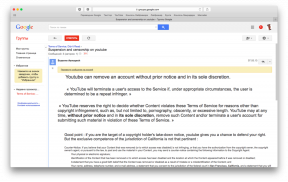How to clean a laptop from dust
Tips Educational Program / / December 19, 2019
If the laptop burns knees, even when working in Word, and in the games at all disabled means it's time to tidy up.
To complete purification of the laptop will have partially or totally disassembled. Most manufacturers refuse warranty service upon detection of traces of disassembly. So, if the warranty has not expired, proceed at your own risk.
1. Prepare tools and materials
You will need the following:
- screwdriver;
- mediator;
- brush;
- compressed air cylinder;
- thermal paste;
- dry wipes - on request;
- colored stickers-bookmark - on request.
2. Find instructions for disassembling notebook
Almost all laptops have the same structure. But some models have differences to know better. So, before you start, find a video on YouTube with the dismantling of your computer and carefully read them.
To avoid mistakes during assembly, often do during disassembly photo and refer to them.
3. Remove the battery
Turn off the computer. Slide the latch and remove the battery. This will save the components from static electricity. In addition, almost all laptops battery prevents remove the cover and hide the fixing screws.
In some models, non-removable battery is located under the hood. In this case, you need to disable the battery ribbon cable from the motherboard after removing the rear panel.

4. pull the RAM

Loosen the screws on the quick access compartment and remove it. Gently fold the clamping antennae on strips of RAM and remove lift the card from the connector.
5. Remove the hard drive

Unscrew the screws fastening the hard drive, which is located nearby. Slide the drive to the side to disconnect it from the socket, remove it and set aside.
6. Remove the optical drive

Try to pull out the drive, if it has one. If not, look for the fastening screws next to it and remove them.
7. Remove the back cover
Loosen with a screwdriver all the screws on the rear panel. Mark colored stickers place with screws of varying lengths.
Or spread out the screws on the cover and take the photo.
Check that under the rubber feet are no fasteners. Carefully inspect the entire rear surface of the laptop, the drive niche and side faces. Make sure that all screws are loosened.
Pry the cover mediator or plastic card in several locations around the perimeter of the housing and remove it.
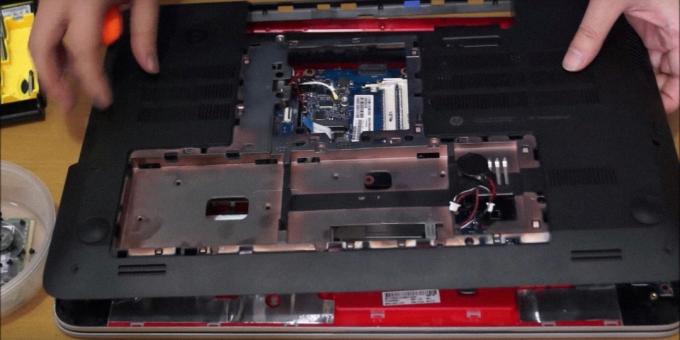
8. Remove the front panel
If the cooler and the radiator on your laptop under the back cover, then skip to the next step. If not - will have to be removed and the front panel to get to the cooling system.
Pry up the latches on the perimeter of a mediator keyboard and gently lift. Pry mediator latch loops, walking toward her, unbuckle them, and remove the keyboard.

Unscrew all the screws are bottom and unbuckle the remaining loops.
Pry the front panel mediator and gently remove it.
9. Remove and clean the cooler

Pick up the latch on the connector of the power cable and remove it. Unscrew the fastening screws and remove the cooler.
Whisk brush dust from the blades and wipe them with a cloth.
10. Clean the radiator

Toothpick podkovyrnite aberrant dust layer that overlaps the cell of the radiator, and remove debris.
Blow lattice compressed air or, at worst, a mouth. Vacuums should be avoided because of the risk of static electricity.
11. Replace the thermal grease
At the same time, since the laptop disassembled, convenient to replace the thermal paste. Especially if you have never done this in the past 2-3 years or more. Over time, the thermal interface dry, heat transfer deteriorates and the computer overheats. Replacing the thermal paste on the fresh eliminate this problem.
If the processor chips and graphics visible after removing the back cover, is immediately ready for replacement. In other cases, to get to the cooling system will have to remove the motherboard.
To do this, loosen all mounting screws and disconnect the cables. Gently pry the mediator fee and get out of the housing. Perhaps you will first need to move it.
When the heat pipe systems will be in front of you, remove them and replace the thermal interface on our separate detailed instructions.

12. Collect laptop

When everything is ready, assemble the parts in reverse order. Install the motherboard, connect all cables. Replace the cooler, put the front panel and keyboard. Replace the optical drive, hard drive, RAM.
Tighten all the screws of the back cover and connect the battery.
see also💻
- What to do if water is spilled on the laptop
- Why is heated laptop and what to do
- Do I need to remove the battery from your notebook to extend its service