12 best free code editors
Educational Program Technologies / / December 30, 2020
1. Visual Studio Code

- Languages: C, C #, C ++, CSS, Go, Groovy, HTML, Java, JavaScript, JSON, Lua, .NET Core, Objective-C, PHP, Perl, Python, Ruby, Rust, Shell script, TypeScript and others.
- Platforms: Windows, macOS, Linux.
A universal code editor from Microsoft, quite fast and functional. The open source environment supports automatic smart completion of program text with using Microsoft IntelliSense technology and syntax highlighting for the most popular languages.
Visual Studio Code features enough for both amateur and professional development. The editor has built-in tools for manipulating Git repositories and tools for refactoring. You can expand the functionality at the expense of thousands of plugins - search for them directly in the environment by name or by the language in which you write.
Keyboard shortcuts can help you edit code faster in Visual Studio Code. They will provide quick navigation through your project and impress the recruiter in the interview.
Download Visual Studio Code →
2. Atom
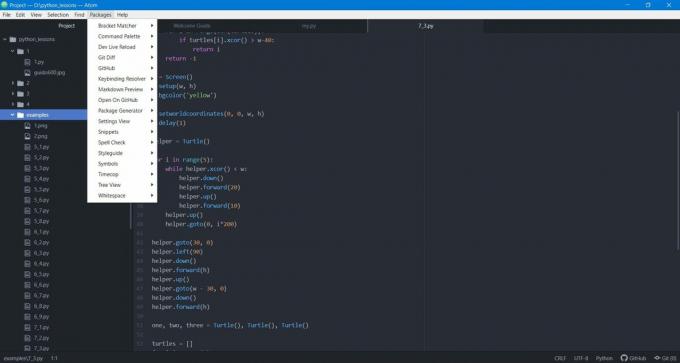
- Languages: C, C ++, C #, CSS, Go, HTML, JavaScript, Java, JSON, Objective-C, PHP, Perl, Python, Ruby, Shell script, Scala, SQL, XML, YAML and more.
- Platforms: Windows, macOS, Linux.
A simple and easy to use open source editor - the brainchild of GitHub Inc., the largest hosting and collaborative software development service now owned by Microsoft. Atom supports a wide variety of languages and is suitable for cross-platform development.
Plugins written in Node.js are available here - they will seriously expand your possibilities. Atom works quickly and reliably, it supports synchronization with Git, code folding, automatic word completion and other features of professional editors.
With Teletype for Atom, you can collaborate with a colleague to write code in real time. It is ideal for pair programming, quick bug fixes and brainstorming at R&D.
The editor comes with four interface options and eight themes - light and dark. There are also tools for manual customization in CSS / Less, HTML and JavaScript - all of which will help you set up an extremely comfortable working environment.
Download Atom →
3. Sublime text 3
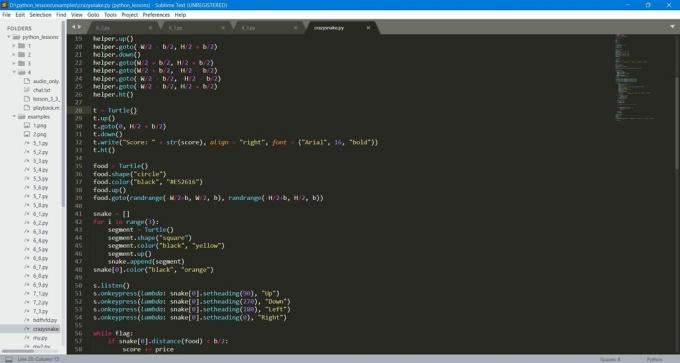
- Languages: C, C ++, C #, CSS, Erlang, HTML, Groovy, Haskell, Java, JavaScript, LaTeX, Lisp, Lua, MATLAB, Perl, PHP, Python, R, Ruby, SQL, XML and more.
- Platforms: Windows, macOS, Linux.
Lightweight, but quite powerful editor, which is suitable for both novice developers and professionals. It launches quickly even on low-end computers and supports plugins written in Python.
Sublime can be flexibly configured to work with projects from thousands files. Autocomplete, multiple editing, instant editing of multiple lines are supported. All this minimizes routine actions and eliminates new mistakes.
You can also save snippets (snippets of code that you often use) to insert them with a keyboard shortcut, without long searches in old projects.
In the third version of the editor, the indexing of files has been improved to speed up the search for variables, functions and classes. Now it is possible to go to the previous cursor position.
Generally, Sublime Text 3 is a proprietary editor: you can buy it for $ 80. But the trial version is available for free, and the developers have not yet limited its use.
Download Sublime Text 3 →
4. IntelliJ IDEA
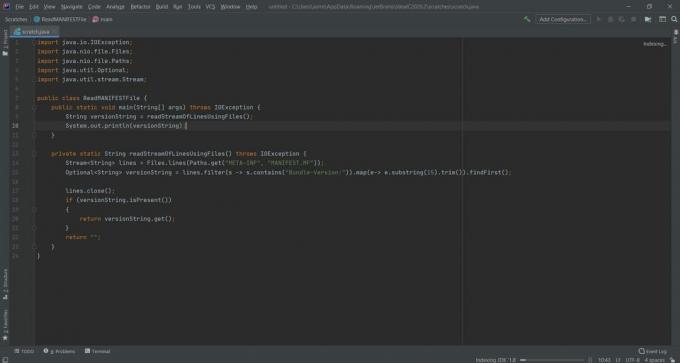
- Languages: Java, Kotlin, Scala, Groovy, С, С ++, CSS, Go, HTML, PHP, Python, Ruby, XML, YAML and others.
- Platforms: Windows, macOS, Linux.
The environment was originally created for Java and is relevant primarily for Java-like languages such as Kotlin, Scala and Groovy. It is being developed by a company with Russian roots JetBrains. She, in fact, created Kotlin - the language that Google has identified as a priority for Android development.
IntelliJ IDEAOverview of IntelliJ IDEA - a powerful, albeit not very fast system with a large set of tools for creating desktop, mobile and web applications, software for the Internet of things. There are two versions: the paid Ultimate for companies and the free open source Community.
The Community does not have full support for the Spring framework, as well as Java EE (Enterprise Edition), JavaScript, TypeScript, SQL. But in general, it has everything you need to start small projects, for example, a debugger, support for frameworks for building Maven and Gradle, version control systems Git and SVN. A set of built-in tools for Android the same as in the official Android Studio from Google.
Download IntelliJ IDEA →
5. PyCharm
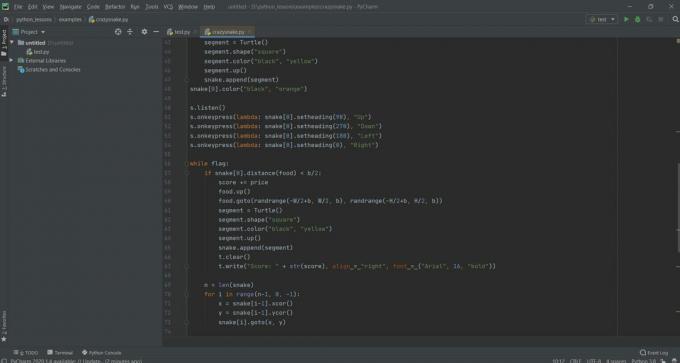
- Languages: Python, Jython, Cython, IronPython, PyPy, Django and more.
- Platforms: Windows, macOS, Linux.
Another IDE from JetBrains, but with an emphasis on Python and its Django framework. There are also two versions: Professional with full support for scientific (creating models, graphs, testing hypotheses) and web development in Python, HTML, JS and SQL; Community - Python and open source only.
The environment includes powerful tools for analyzing written programs, a graphical debugger, and allows you to quickly create and run unit tests. With PyCharm, it's easy to navigate even in large projects and edit code on the fly - there is auto-completion, auto-import, ready-made templates, and quick viewing of documentation for elements. Finally, it is convenient to refactor your code here to make it easier to maintain and extend.
On the site and in the built-in PyCharm menu you will find a lot of plugins. These are the tools for working with big data, writing code in certain programming languages (for example, R or Rust), creating themes, analyzing logs.
Download PyCharm →
6. Brackets

- Languages: HTML, CSS, JavaScript and more.
- Platforms: Windows, macOS, Linux.
The best open source editor for web development. It is itself built in JavaScript, HTML5 and CSS3.
Brackets is the brainchild of Adobe Systems. It appeared in 2014 and is actively developing to provide web developers with as many opportunities as possible.
Brackets is especially convenient for the frontend: built-in tools speed up actions with CSS, allow you to see all selectors, edit them and immediately evaluate the result. A Theseus JavaScript debugger and a local web server for testing projects are also available.
You can view the code from Brackets in real time in your browser. The environment is synced with Git and supports hundreds of extensions as well as custom Hotkeys and JavaScript hints.
Check out the quick editing tools in Brackets. They allow you to make changes to multiple elements, functions, or properties at once, or change CSS or JavaScript code without leaving the linked HTML file. The result can be seen in the browser - with or without backend connection.
Download Brackets →
7. Vim
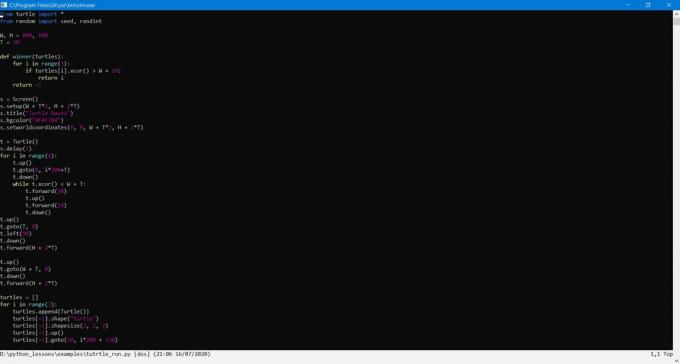
- Languages: С, С ++, Shell Script, Bash Script, Java and others.
- Platforms:Windows, macOS, Linux.
Heir to the legendary Vi series, which was created for Unix, provides complete freedom to customize and automate development. True, it will be difficult for beginners to master it. Because you can't just go and exit Vim the first time.
Vim has two modes: normal and input. This approach protects against accidental changes.
At the start, the editor is in normal mode, you can work with text in it modularly: for example, delete a word or a line. In addition, here it will turn out to quickly navigate through the file and find everything you need.
To switch to the input mode, you must press the I or Insert button, back - Esc. Only in normal mode will you be able to exit Vim correctly. If you enter ZQ or: q!, then you will leave the file without saving the changes, but by ZZ,: wq or: x - you will exit after saving the file. In the early days of working with Vim, I want to write these combinations in sticker, which will always be before your eyes, but over time you get used to them.
Download Vim →
8. Eclipse
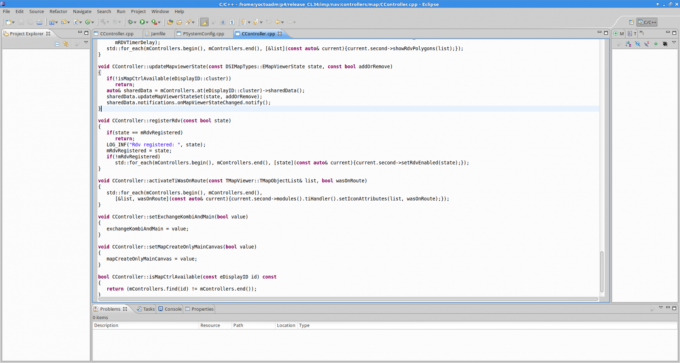
- Languages: Java, C, C ++, Perl, PHP, JavaScript, Python, Ruby, Rust, Scout, 1C V8 and others.
- Platforms: Windows, macOS, Linux.
A universal integrated environment on the basis of which other systems are created for development in certain languages or for testing. IBM invested nearly $ 40 million in the project and then released the Eclipse code and donated it to the community for further development.
In fact, based on Eclipse, enlargementthat allow you to comfortably work with different languages and projects. Extensions are modules, panel editors, perspectives, and so on. One of the most famous is Eclipse JDT (Java Development Tools). This module allows you to write code in Java, integrates with the Git version control system, and can communicate with the Bugzilla bug tracker and issue tracking tools like Jira.
Ready-made Eclipse IDEs for Java, C, C ++, PHP, JavaScript and other popular languages are available on the official site. You can also download the platform itself and modules for solving specific problems. Separately, we note 1C: Enterprise Development Tools for working with the 1C: Enterprise platform.
Download Eclipse →
9. Aptana studio
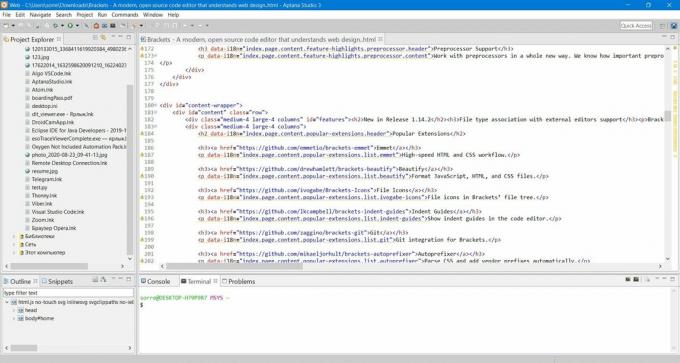
- Languages: HTML, JavaScript, CSS, Ruby on Rails, PHP, Python and more.
- Platforms: Windows, macOS, Linux.
This powerful and easy-to-use editor for web development is one of the most famous distributions Eclipse. At the start, it has syntax highlighting and code completion for HTML, JavaScript and CSS. Using plugins, you can adapt Aptana Studio for Ruby on Rails, PHP, Python.
The integrated development environment supports cross-platform and automatically completes the entered text. She reports errors in the code and helps to quickly get rid of them.
For comfortable debugging, Aptana Studio has a built-in Jaxer web server that allows you to execute JavaScript on its side and provide the result. In addition, the framework interacts with the Aptana Cloud service. It makes it easy to deploy web applications in the cloud and building scalable infrastructure.
You can download the version of the editor for the desired OS. And if you have Eclipse installed, the Aptana plugin will suffice for it.
Download Aptana Studio →
10. Notepad ++
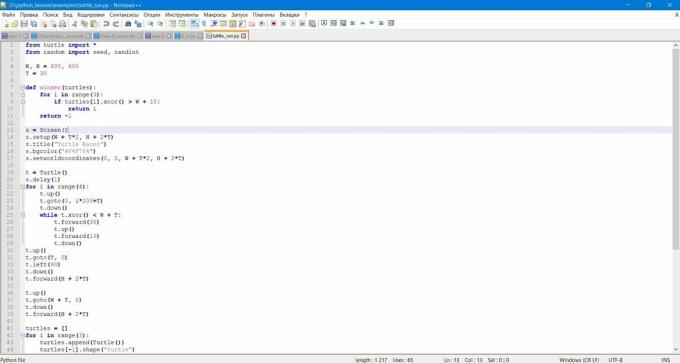
- Languages: ActionScript, C, C #, C ++, CSS, Erlang, Haskell, HTML, Java, JavaScript, JSON, Lua, Objective-C, Pascal, Perl, PHP, Python, R, Ruby, Rust, Smalltalk, SQL, Swift, XML, YAML and others.
- Platforms: Windows.
This open source text editor is much more than just a smart notepad replacement. It supports syntax highlighting for all popular (and not only!) Languages, build and markup systems - up to Ada, COBOL and Fortran.
Notepad ++ is very lightweight and fast. Thousands of plugins make it an editor for all occasions: there is also a check grammar in different languages, and file comparison, and generation of digital signatures, and conversion to various encodings, and much more. And the most convenient thing is that unlike Notepad, if you close Notepad ++ and leave unsaved files in it, they will automatically open the next time you start the program.
In general, even if you won't be using Notepad ++ as your main code editor, we recommend that you install it. Changing the encoding, correcting JSON or viewing a file of an unknown type can be done here very quickly and easily.
Download Notepad ++ →
11. Emacs
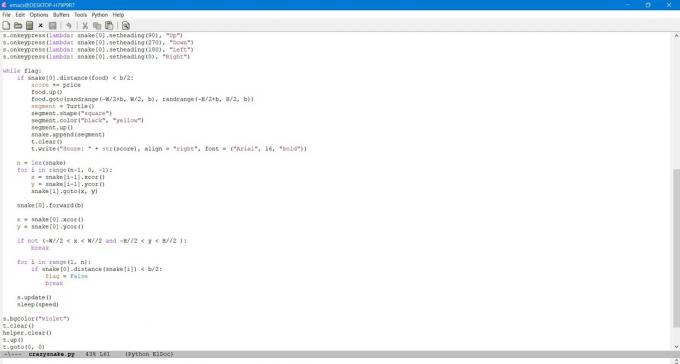
- Languages: C, C ++, Java, Perl, Lisp, Objective-C and others.
- Platforms: Windows, macOS, Linux.
Small editor macros (Emacs stands for Editor MACroS) has evolved over the years into a whole family. After the Vi series and its successor Vim, it became a real revelation and made life much easier for those who wrote code 30-40 years ago.
But even today Emacs in the right hands can do a lot. It has a basic and many additional modes, for example, for different programming languages, viewing directories, working with mail. Supports fast movement through text and files using keyboard shortcuts. The editor can be flexibly configured: from setting the number of spaces for each indentation level to launching certain functions after changing the clipboard.
Easter eggs in Emacs are another story. For example, games and a special psychotherapist mode are provided here - a conversation with a virtual interlocutor Eliza. Moreover, you can install an extension for Emacs and automate the game of Tetris - in between code work, of course.
Download Emacs →
12. Komodo IDE
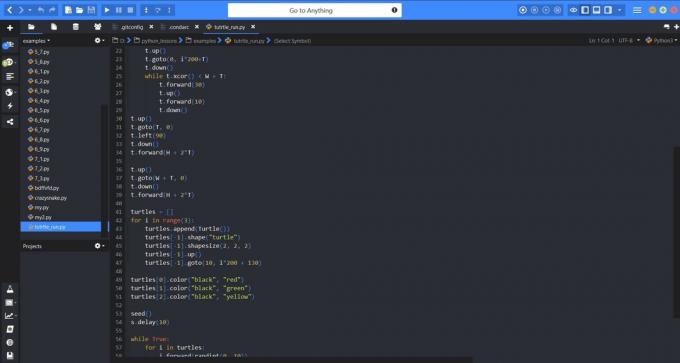
- Languages: Python, Perl, Ruby, HTML, CSS, JavaScript and more.
- Platforms: Windows, macOS, Linux.
Free code editor from Canadian company ActiveState, developer of language versions programming Active Perl and Active Python. There is also a smaller version of Komodo Edit - without built-in support for unit tests and debuggers.
Komodo IDE provides syntax highlighting, auto-completion, the ability to work with different line ends and encodings. It is convenient to edit files in different programming languages and hypertext markup here. For Perl, PHP, Python, Ruby, TCL, JavaScript, there is also a syntax checker - no third-party tools are needed.
The package includes debuggers and profilers, a client for version control systems, tools for creating regular expressions and checking HTTP Inspector requests. You can also install add-ons: the community is actively working on them.
Download Komodo IDE →
Read also💻🔧🕹
- What is Arduino and why you should buy it
- 22 useful extensions for a novice programmer
- How to Learn to Code for Kids or Teens: Tips & Resources for Young Programmers
- 25 free online programming courses to learn from scratch
- 6 reasons to learn programming if you're not a programmer


