On macOS Catalina refused from iTunes, which many have used to play tracks. The audio player has moved to a separate application "Music" - but not everyone is comfortable using it. Let's talk about the available (in every sense) alternatives to the standard player.
Elmedia Video Player

A handy media player that is equally convenient for music, and for movies and TV shows. In the latter case, it is possible to pull up subtitles from an external file. Playlists can be easily and quickly created by simply dragging and dropping files. Works with most audio and video formats including M4A, WMA, MP3, M4V, and more. A nice bonus is full support for the Russian language.
There is one drawback: AirPlay in the free version can only broadcast a small fragment of a video or track, so Apple TV owners will either have to pay or turn to alternatives.

Price: Free
IINA

IINA supports dark theme and picture-in-picture mode - to watch video in the background, of course: when listening to music, this is not particularly useful. MacBook Pro owners will appreciate the Touch Bar support, and you can also control playback with trackpad gestures. Perhaps the coolest feature is the playback of streams and playlists from YouTube. This is useful when you don't want to keep YouTube open in a separate browser tab.
Download IINA from the official website →
VOX
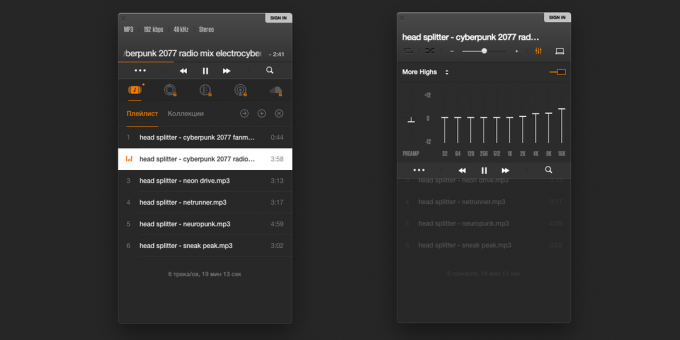
Supports popular formats like FLAC, MP3, CUE and APE, as well as surround sound formats - ideal if you have a good audio system connected to your Mac. The controls are intuitively simple both on macOS and in the iOS version of the application, there is an equalizer. The app also adds a small control panel to the top panel - it's convenient to switch tracks without opening the program itself.
Unfortunately, the option to sync music between iOS and Mac comes at a cost - but it's worth it if you listen to music a lot and don't want to switch to streaming services for some reason.

Price: Free

Price: Free
Musique

Unlike previous programs, which imply that you create your own playlists, this program is closer to the standard "Music". It scans your saved audio recordings within the selected directory and distributes by artist and album. To create a playlist, just click on artists, albums or individual tracks to add them to the selection. The latest version added a dark version of the design.

Price: Free
What audio player do you use most often? Let us know in the comments!
Read also🧐
- 5 free players for iPhone and iPad where you can listen to FLAC
- How to find new music: 40 ways that work
- 10 Cool Music Players for Android



