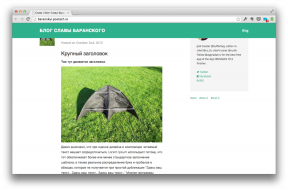5 alternative programs for viewing photos on a PC
Educational Program Technologies / / December 27, 2020
1. XnView MP
Platforms: Windows, macOS, Linux.
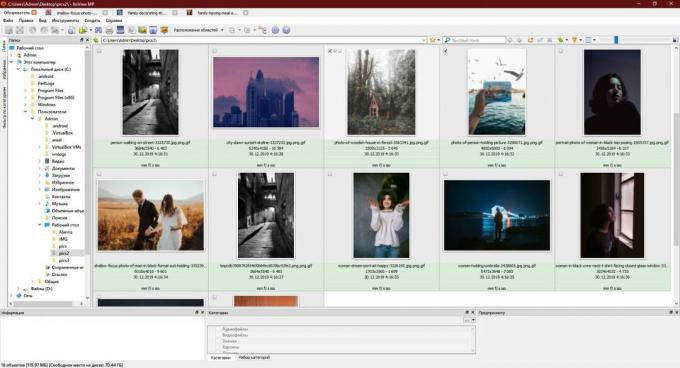
A powerful cross-platform tool for viewing, editing and organizing your photo library on your computer. Differs in support of a huge number of formats - there are more than 500 of them.
The program is capable of displaying images in several customizable modes, whether it be a slideshow or a list of thumbnails. You can edit any metadata and do basic photo adjustments. In addition, XnView MP allows you to batch modify files: convert, rename, move, sort and more. And with all this, the program is free.
Try XnView MP →
2. IrfanView
Platforms: Windows.
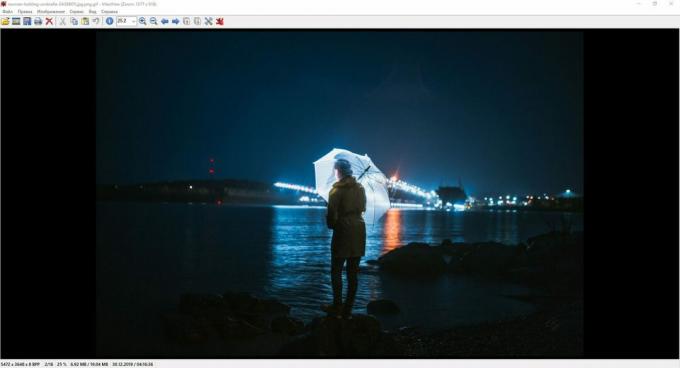
Super fast photo viewer that works great even on very old hardware. The IrfanView installer is only 3.5 MB in size. The program does not have a built-in file manager, so you cannot catalog images in it. But the application supports batch conversion, renaming and other operations with groups of files.
Another feature of IrfanView is support for plugins that expand the number of readable formats and available functions. You can download the necessary add-ons from the developer's website. By the way, if you need a Russian-language interface, you can download it in the same way as a plugin. IrfanView and its add-ons are free.
Try IrfanView →
3. FastStone Image Viewer
Platforms: Windows.

FastStone Image Viewer is a cross between the two previous programs. The application is very functional, but at the same time intuitive and fast.
It has a file manager and editor for simple operations, from color correction to resizing. photos. Images can be viewed as slide shows, thumbnails, list and full screen mode with the ability to scale selected areas.
The program supports batch renaming and converting. For non-commercial use, FastStone Image Viewer is available free of charge.
Try FastStone Image Viewer →
4. Movavi Photo Manager
Platforms: Windows, macOS.

Movavi Photo Manager has focused on features that make it easy to organize a large collection of photos. For example, the program can automatically sort images into folders based on the location and date of shooting. In addition, the application recognizes faces and groups all the photos in which a certain person is present. You can use tags to organize your pictures more thoroughly.
In addition, the application can find duplicate images and allows you to resize, rename and flip both individual files and groups of photos.
Movavi Photo Manager is a paid application, which is immediately noticeable by its beautiful modern interface. After a three-day test period, the program will ask you to buy a license for 1,290 rubles.
Try Movavi Photo Manager →
5. Google photos
Platforms: web, Windows, macOS.
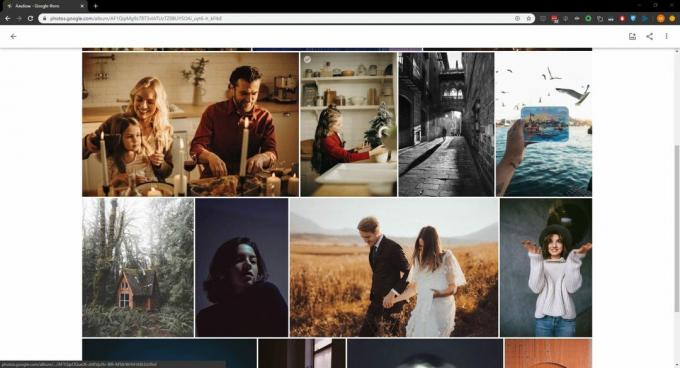
In truth, Google Photos is not a program, but a service. But this does not change the essence: it is very convenient to use it to manage a collection of pictures with computer. The only difference is that Google Photo stores images in the cloud and you view them in your browser. The main advantage of this tool is the synchronization of the photo library between platforms and devices, including gadgets on Android and iOS.
Besides, Google Photo is very good as a viewer. You can change the display of images in the catalog, sort them and scale them as you like. Plus, artificial intelligence helps you group photos by date, location, and subject.
To automatically upload pictures from your computer to the Google server, you can use a special uploader for Windows or macOS. You get 15 GB of cloud space for free, for a larger volume you will have to pay - from 139 rubles per month. However, if you choose not the original, but high image quality in the settings, the service will allow you to store an unlimited number of images.
Try Google Photo →