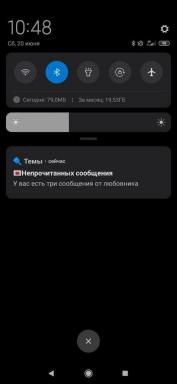How to merge several videos into one regular means OS X
Macos / / December 26, 2019
Desktop operating system Apple never ceases to amaze. A set of standard applications, which are in any the Mac, includes tools for every need. Including to merge multiple video files into one, without the need for recompression and any treatment.
A situation where the need arises, occur infrequently, but if necessary, you need not convulsively look for specialized applications - will be enough to use the regular media player QuickTime.

Simply open a video file in QuickTime one, and then drag the rest of it. In the time scale will be a storyboard clips.

If necessary, they can be divided into fragments with a keyboard shortcut Cmd + Y, and then rearrange or remove unwanted ones.
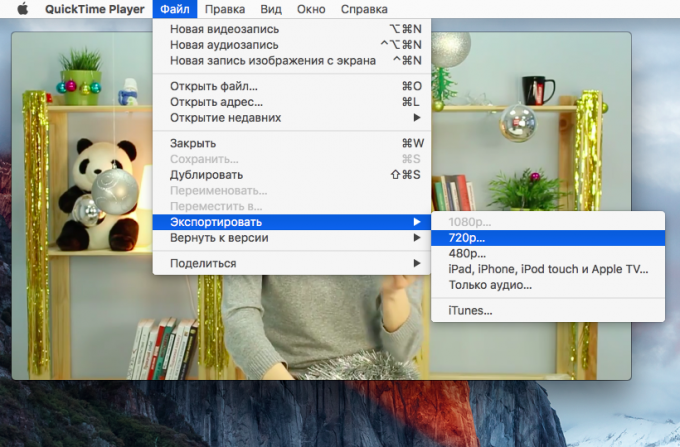
When finished, click "Finish", open the export dialogue via "File» → «Export" and save the video in the right quality.

This will open a window in which to display the export progress. I have 4 short clips merged into one (420 MB) in a matter of seconds.
Oh, if I had a Mac in 2006, it was possible to make cuts with Ravshan and Dzhamshuta of "Our Russia» in a few minutes rather than bother with the development of VirtualDub and all its subtleties.