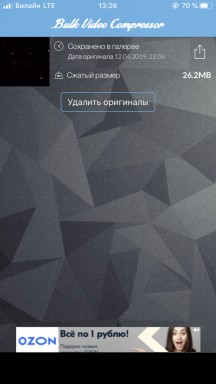How to restore the normal operation of mediaklavish in macOS High Sierra
Macos / / December 26, 2019
With the release of macOS High Sierra, Apple has changed the behavior mediaklavish system. Now they have become more intelligent and can manage not only to iTunes or another Player is running, but the content playback in Safari, Telegram and other applications.
The problem is that the system does not always correctly recognize the sound source, and instead continue to play a track in the player includes SIFCO in Tweetbot or video in the Telegram. And more often mediaklavishi simply do not respond to pressing.
On the Apple forums and thematic branches on Reddit huge number of those devoted to this error. Most likely, the company will fix it in the next update, but for now you can use only one at the moment working solution.
Its essence lies in the forced reassignment of all the function keys using BetterTouchTool. Utility fee, but 45 days available trial period Apple should release an update. That's what we need to do.
1. Install BetterTouchTool and allow the application to control the computer in the privacy settings.

2. Go to keyboard settings and enable the use F1-F12 as the standard function keys.
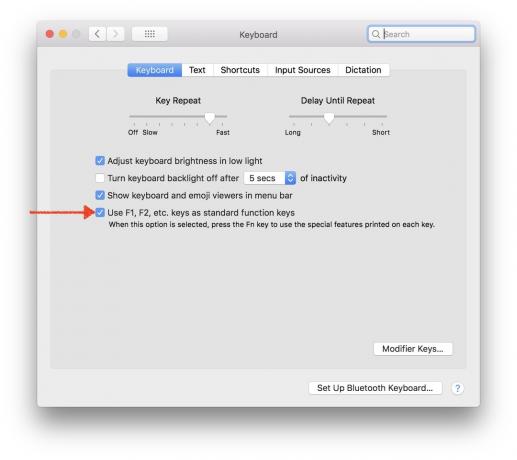
3. Switch to tab "shortcuts," and then uncheck the "Show Desktop" and "Show Dashboard».
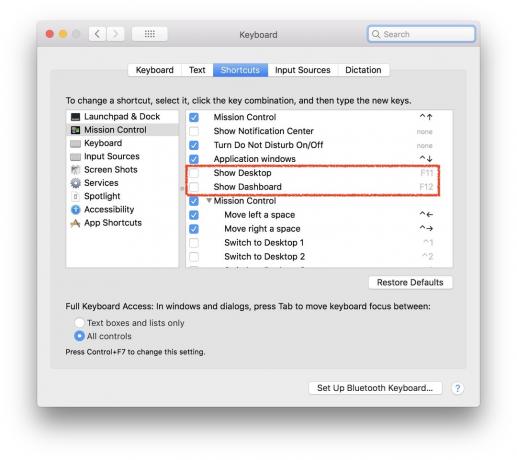
4. Open BetterTouchTool settings, switch to the Keyboard tab, and alternately add shortcuts to each of the function keys, as in the screenshot below.

To do this, click Add New Shortcut or Key Sequence button, then after clicking in the Shortcut field, press the right and select from the drop down menu Trigger Predefined Action action for it (it is convenient to use the search).
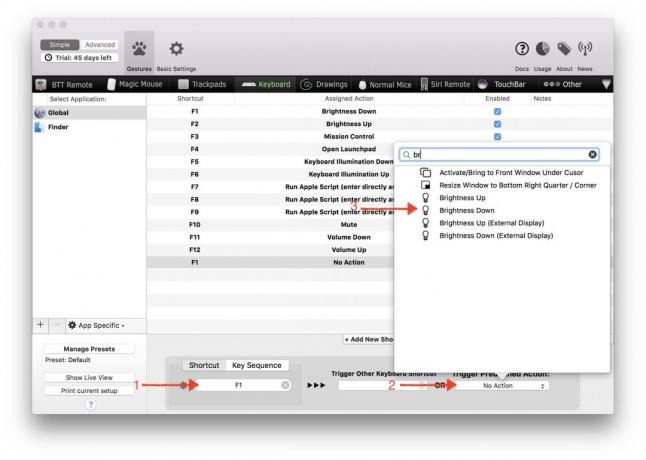
5. For keys F7, F8 and F9, select the action Run Apple Script (enter directly as text) and enter the appropriate code as scripts.
For keys F7:tell application Spotify
previous track
end tell
For key F8:tell application Spotify
playpause
end tell
For key F9:tell application Spotify
next track
end tell
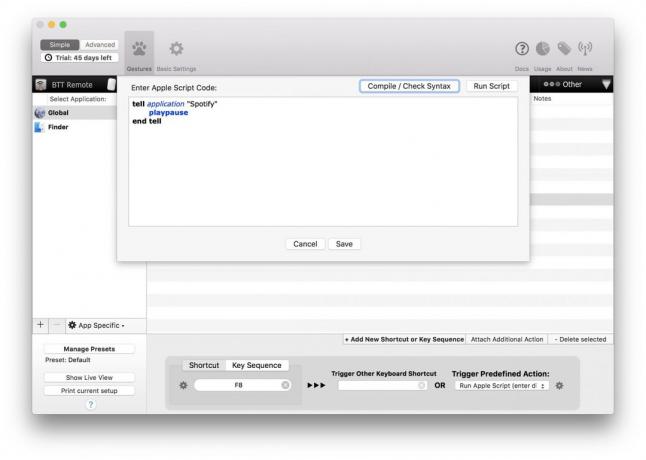
6. Instead Spotify iTunes or substitute the name of another player through which you listen to music on your Mac.
After that, all mediaklavishi will work properly and will only control the playback in the player. Other keys will also perform its usual function.