5 features a new Outlook.com, that challenge Gmail
Web Services / / December 25, 2019
The great renewal of its mail service, Microsoft announced more than a year ago. Then a few months, developers have modified it, and then began testing a new service to a limited number of users, and then made available for several countries... In short, the story turned out so tightened that many users Outlook.com tired of waiting for the announced changes and return to the the usual Gmail.
But now update Outlook.com has come to each one of us. So let's take a closer look with the new features of mail service and think about whether they can make it a real competitor to Gmail.
1. new infrastructure
New Outlook.com is based on the Office 365 infrastructure, which allows you to enjoy in one convenient interface e-mail, calendar, file storage, office applications. This solution provides a high level of security, trusted by many companies, government and educational institutions around the world. The transition to the new infrastructure helped establish smooth seamless integration between online and Microsoft office programs.
2. Improved collaboration tools
Due to the interconnectedness of all Microsoft office suite of online applications, we are now able to view and edit documents sent to us directly into Outlook.com window. No need to download the file and then open it in Word, PowerPoint or Excel, how it was before. Just make a click on the attachment, and it immediately opens in the near letter-related program.
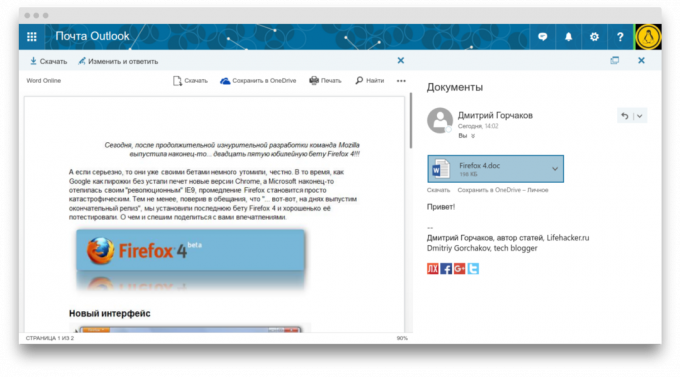
In addition, an updated Outlook.com is now able to work with files from Dropbox and Box as easily as he had previously done so for OneDrive service. These documents are available in one click add to the letter and forward it as an attachment.
3. plugins
One of the most important and long-awaited innovation - is to support integration with third-party applications and services. It is implemented by the plugin system, which can be downloaded now at a special page.
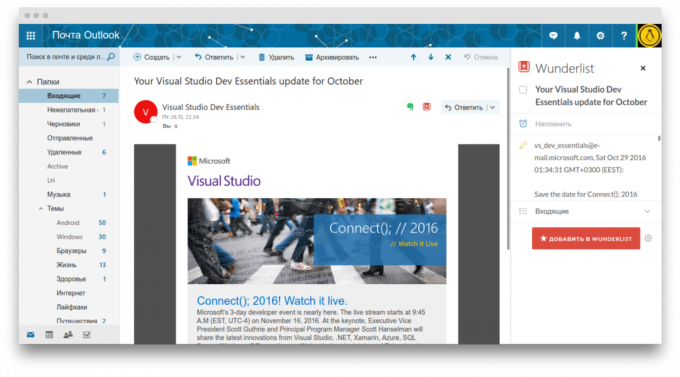
With these additions, you can significantly extend the functionality of e-mail service. For example, plug-in from Wunderlist allows you to use Outlook.com as task manager, Email Translator translates letters, Evernote can convert the letters in the notes, and so on.
4. The procedure in the "Inbox"
In developing the new Outlook.com developers have paid great attention to the problem of overflow mailbox unnecessary correspondence. In order to ensure that important messages are not lost, they are encouraged to celebrate with flags of different colors and attach to the top of the list. You can also convert emails into tasks and assign them to different terms of performance using the context menu.
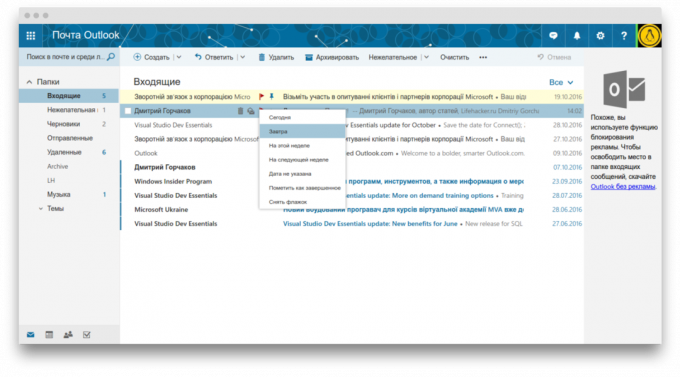
Please also note that the new Outlook.com has been completely redesigned system development and application of automatic rules. They have become much more complex and allow the user to shift the bulk of the work to clean up the folder "Inbox" to create a filter.
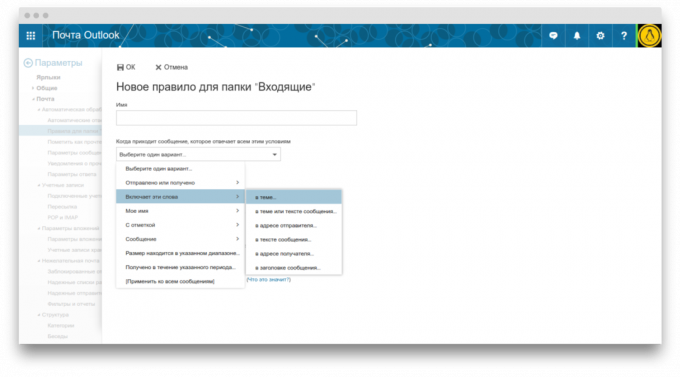
5. Themes and other nice little things
Not so important, but very nice addition. Different themes in Outlook.com can be used before, but now they had a much better choice. Along with the usual monochrome fills appeared vesolenkie patterns, seals, mountains and more.
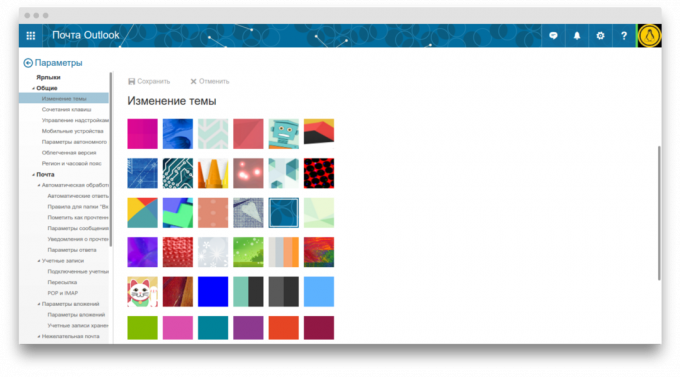
In addition to the above global changes, Outlook.com e-mail service received a number of smaller improvements that make working with them easier and more enjoyable. For example, it became easier to insert emoticons in messages that appeared to preview links in emails, a simple editor for embedded images, and more.
It is evident that Microsoft developers have done a great job over the Outlook.com transformation. He certainly became more modern, fast and comfortable. But whether this will be sufficient cause to users began to migrate from other providers? We would like to hear your answer to this question in the comments.
outlook.com →
Price: Free

Price: Free



