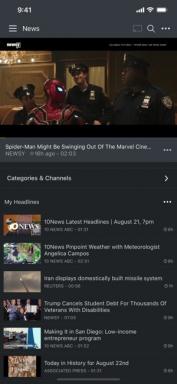15 best applications for Mac open source
Macos / / December 26, 2019
1. IINA

Functional player with a modern design and support macOS branded chips that will give odds to any paid video player. IINA It allows you to play any media formats, including streaming video from YouTube, Vimeo and other sites. In addition, the player is able to automatically download subtitles for series and films, working in the "picture in picture", and also supports gestures Force touch and control with Touch Bar.
Download IINA →
2. HandBrake
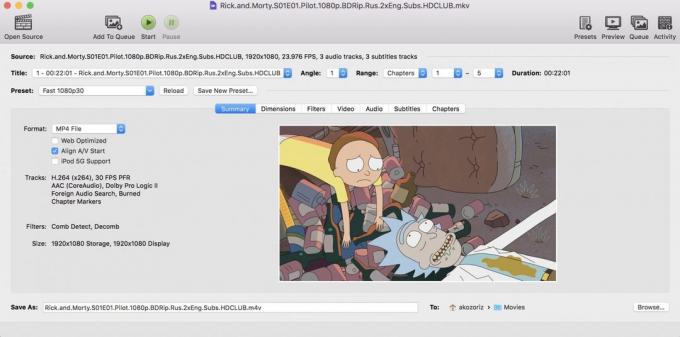
A powerful tool to convert any media file that allows you to make them compatible with smartphones, tablets and other devices. HandBrake allows you to use different codecs, crop or scale the video during the conversion, as well as add multiple audio tracks and subtitles to the video.
Download HandBrake →
3. Caption

A useful application for those who like watching movies and TV shows with the original voice acting. Through Caption it's only a few seconds to find and download subtitles in the language you want by simply dragging the file from the video window utilities or by typing in the search box.
Download Caption →
4. MacDown
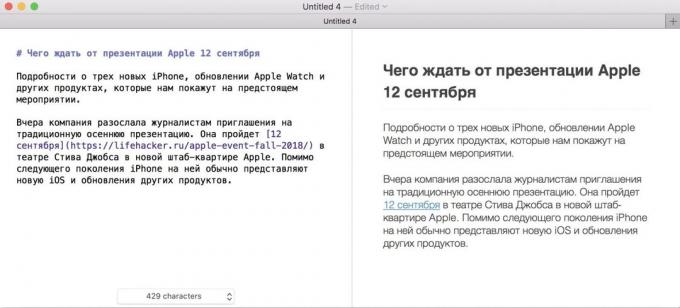
Convenient text editor with support for Markdown markup and multiple settings. Built-in preview panel allows you to immediately assess the vorstku and see how the text will look after publication. Among other benefits may be noted MacDown code highlighting, add rendering templates and customizable themes.
Download MacDown →
5. CotEditor
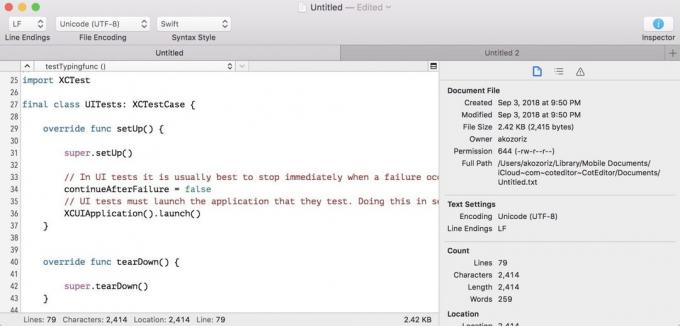
Quick code editor with syntax highlighting and easy minimalist interface. CotEditor has a lot of settings available via the user-friendly menu, and also supports scripts and automatically saves documents while working, eliminating the risk of data loss.

Price: Free
6. Transmission
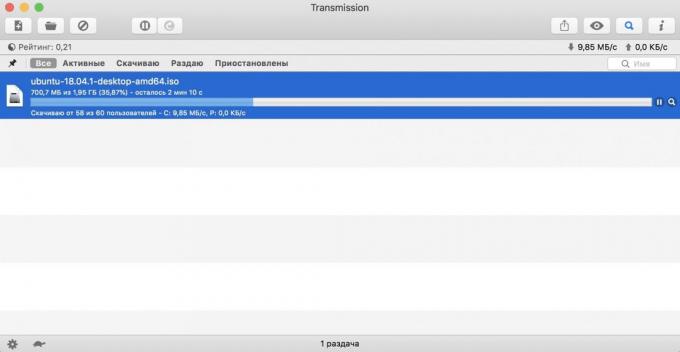
An alternative BitTorrent client that, unlike uTorrent, contains no ads and unnecessary functions. Transmission has minimum settings and allows without problems to download and distribute torrents. In the application there are rules speed limits, remote control and other necessary features.
Download Transmission →
7. Kap
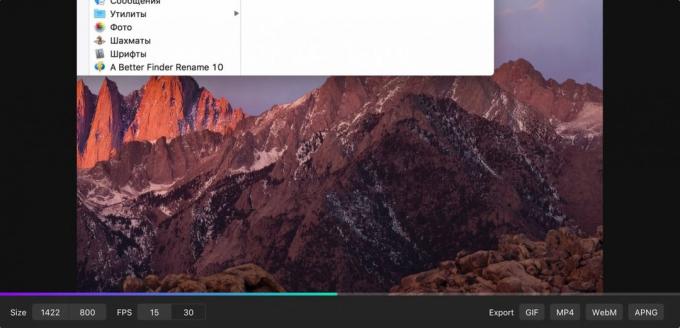
A simple tool to capture the screen, which will help remove the screencasts to video tutorials and short demos for certain clarifications. The final result can be saved as a video or GIF format with various resolution settings, frame rate and other parameters.
Download Kap →
8. Spectacle
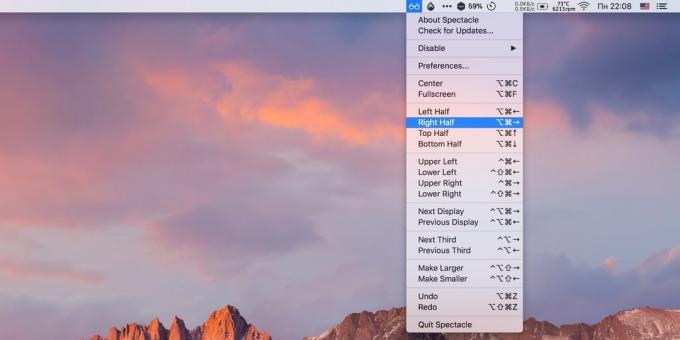
A useful utility that extends the management capabilities macOS and saving your time. With Spectacle possible through hot keys to quickly change the size and position of windows applications and send them to other displays and desktops.
Download Spectacle →
9. Shifty

Miniature application that adds advanced settings to control the Night Shift function on a Mac. After installation Shifty in addition to changing the color temperature of the display and its regulations will be available exceptions for certain applications and disable a specified period of time.
Download Shifty →
10. Skim
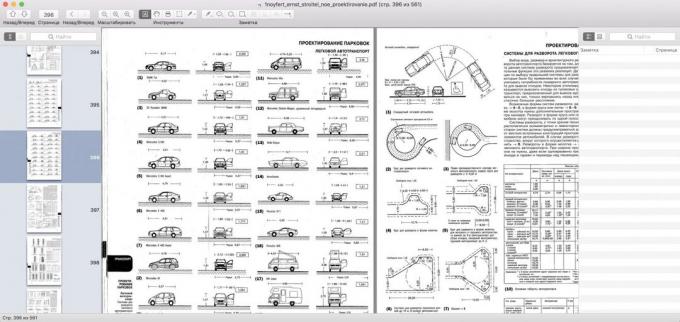
there is a "View", but it is available only basic functions to open PDF-files in the MacOS. Skim offers many more opportunities for reading, and for PDF editing. The application has a variety of display options, add notes and comments, as well as integrated support for AppleScript, LaTeX, and more.
Download Skim →
11. Calibre
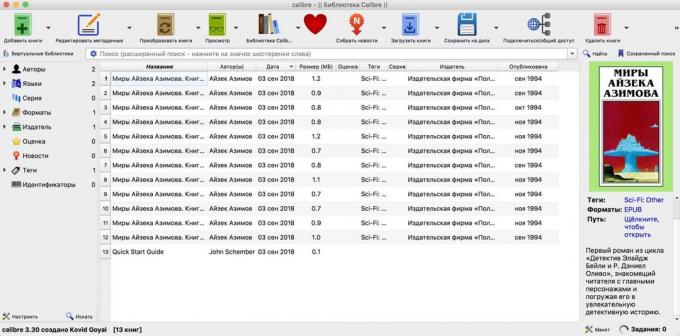
A powerful tool for storing and organizing the collection of e-books. Calibre useful to all those who often need to convert books from one format to another, edit metadata, add covers, and make other changes. The app allows you to search for books online stores, read them, and upload them on the Kindle and other electronic readers.
Download Calibre →
12. Cryptomator
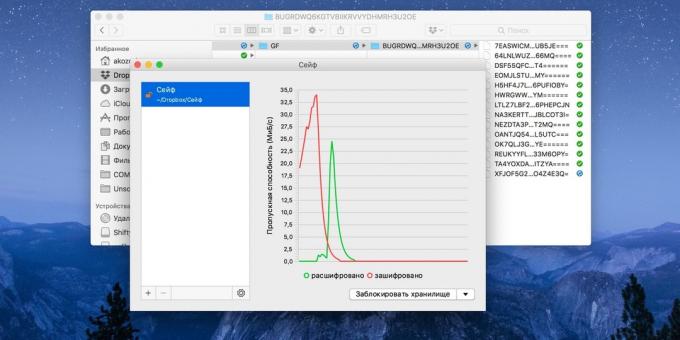
Simple but functional utility for encrypting data, which helps to protect important files Dropbox, Google Drive and other cloud storage. After adding Cryptomator directory begins in real time to encrypt files with AES-256 algorithm. These can be accessed from the mounted disk in the Finder. In the cloud, they are stored in encrypted form.
Download Cryptomator →
13. KeePassXC
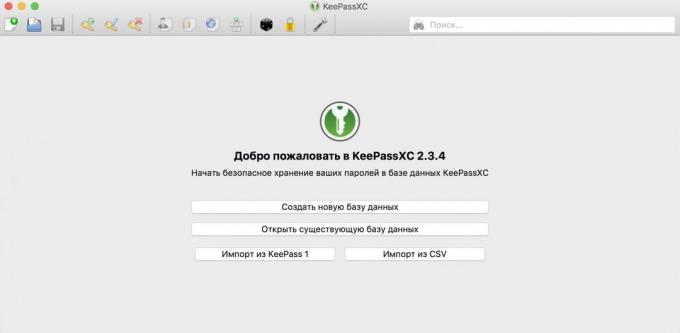
password manager, almost as good as 1Password and other fee-paying counterparts. KeePassXC allows you to import a combination of a CSV-file and store them safely, providing convenient access for the master password. Also, the application has extensions for Chrome, Firefox and Vivaldi, allowing paste passwords directly in the browser.
Download KeePassXC →
14. SelfControl
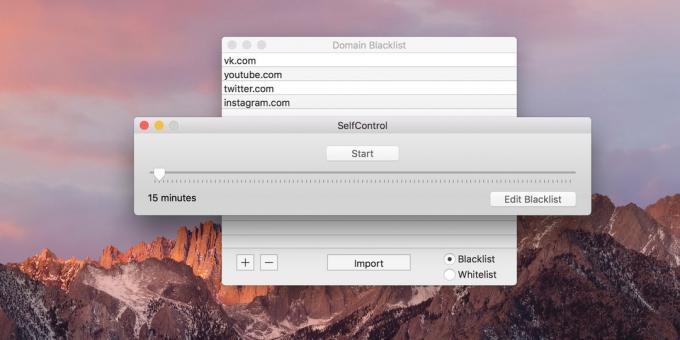
Tool to improve productivity, which is struggling with procrastination pretty radical, but effective way. SelfControl proposes a list of addresses of social networks and other sites, and then blocks them over a selected period of time. Until the end countdown timer, go to the forbidden resource does not come out, even if you restart the computer or remove the application.
Download SelfControl →
15. SlowQuitApps
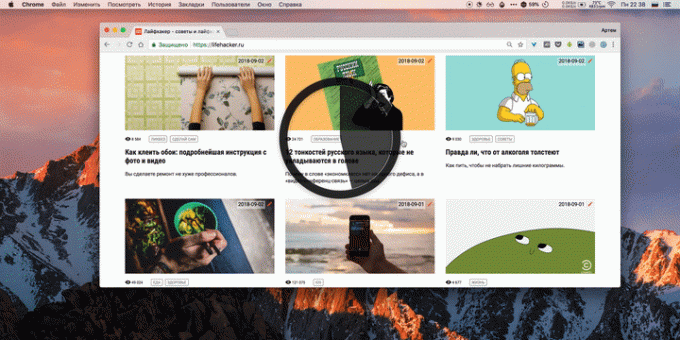
A small addition, a saving of accidental pressing shortcut Command + Q, which closes the current application, and may cause loss of unsaved data. After installing SlowQuitApps to complete the program will need to not just press Command + Q, and hold the key for a second that prevent accidental action.
Download SlowQuitApps →
see also
- 3 Dynamic desktop background for macOS Mojave →
- How to take a screenshot on a Mac: a comprehensive guide →
- 12 keyboard shortcuts for working with text in MacOS →