Findo - universal search for Google Drive, Dropbox, OneDrive, Evernote, and other services
Web Services / / December 24, 2019
Use Findo to quickly search for contacts, emails, files, messages in Google Drive, Dropbox, Evernote, and other services.
Today, all active Internet users there are many services and applications that are used to store information. Therefore, it is easy to forget or get confused exactly where you stored the desired record or file. To avoid this, use the app FindoWhich is able to index and find content in Google Drive, Dropbox, Evernote, and other services.
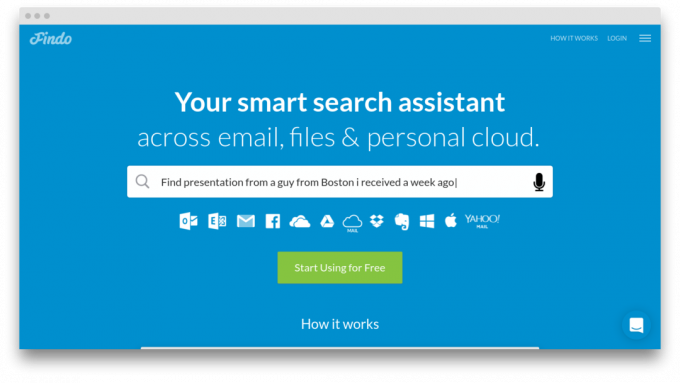
You must first create an account. After that, you will need to provide Findo access to their accounts in which you want to easily find information. At the moment, the list of supported services is as follows: Google Drive, Dropbox, OneDrive, Evernote, Outlook, Exchange, Gmail, Yahoo Mail, iCloud Mail, Skype, Slack, Messenger, Telegram.
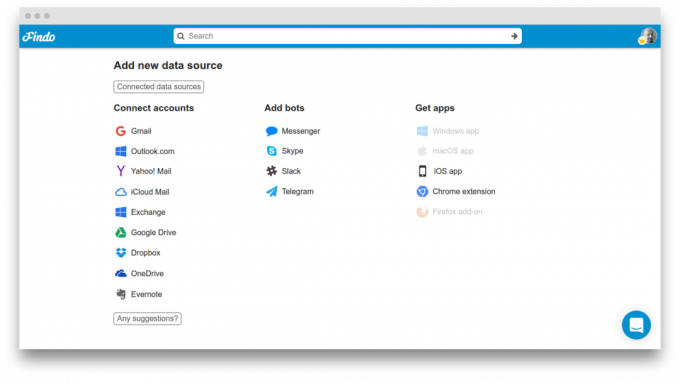
After that it will take some time to Findo acquainted with the content in the connected repositories. Then all the contents appear on the site in the form of a well-organized and indexed database. You are now a matter of seconds you will be able to find the necessary files, links, emails, images and other data.
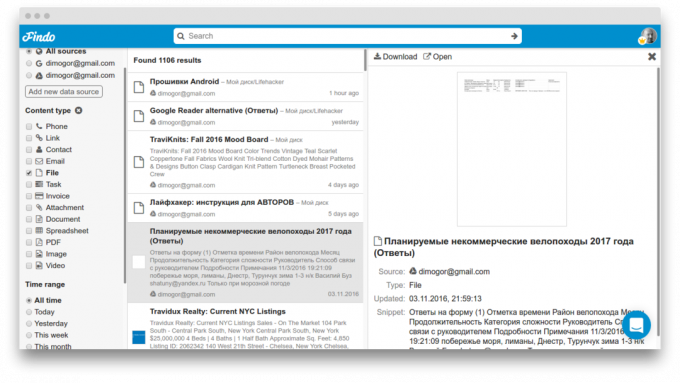
Please note that the search can be used not only to filter by source, type, data and time of creation, but also to the search string. In this case, the search queries can be descriptive type, but so far only in English. You can easily find, for example, a presentation, which was sent last week, even if you do not remember her name and the name of the sender.
For convenient use Findo there are also special applications for different platforms. Currently, the service is free service. Later, however, the developers plan to add a premium account with additional features.
Findo →

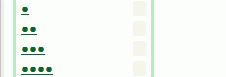
![River of News - simple and elegant [Program for the iPad]](/f/d4936c1befaeae10538c079fb7145952.jpg?width=288&height=384)
