Bubble: create web applications without programming skills
Web Services / / December 24, 2019
If you need to create a Web application, but have no idea how to write code to use the Bubble. All stages are distributed in clear tabs, so you know where to start and how to finish.
The first of them is responsible for the design. Do you have an empty space on which drag the various visual elements and thus create a web page. at any time to see what it looks like to create applications using the Preview button.

On the Workflow tab, you form a logical chain. It works about the same as Automator on macOS: Action units form a chronological sequence. You can adjust the different conditions for each of the blocks.
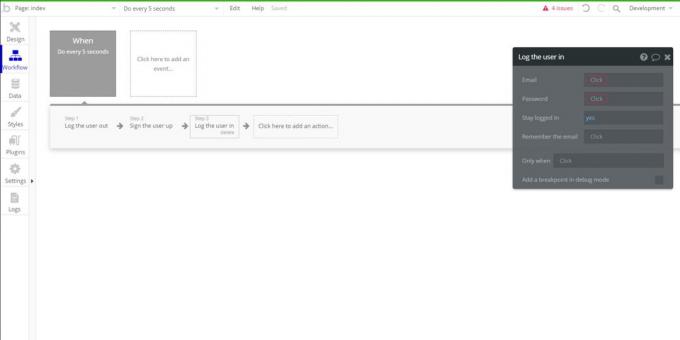
Data section is responsible for the database. For example, you can create a login page and make the profile information stored in your database. It is possible to import and export data at any convenient time.
On the Plugins tab available hundreds of add-ons. With them, you can integrate with the Web application payment system, or, say, live chat support. Moreover, data from the Bubble suitable for the creation of third-party programs. For example, applications for the iPhone, which will take the information from the service database.
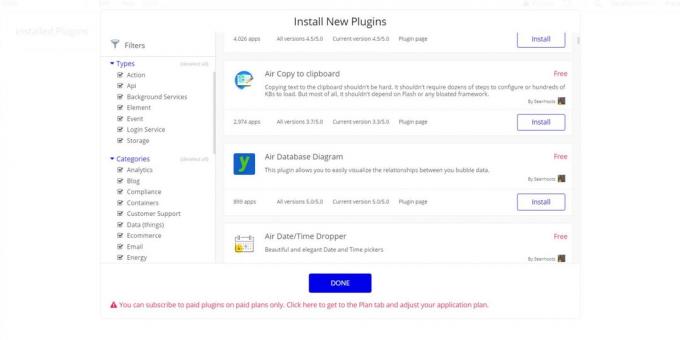
platform capabilities are not limited to, and really extensive. Basic is available for free, but have to pay extra for. Personal account will cost $ 16 per month for companies - from 69 dollars.
Bubble →
see also🧐
- Mobile Development: Why it's cool, and where this is taught
- Ideas for apps that did not find its incarnation
- 9 Free Tools for interface design

