Logojoy help for 5 minutes to create a logo for your project
Web Services / / December 24, 2019
Step 1
Go to the website and click on the Make Your Logo button. You will be asked to choose from a few examples of the ones that you are most popular and which should be like your logo.
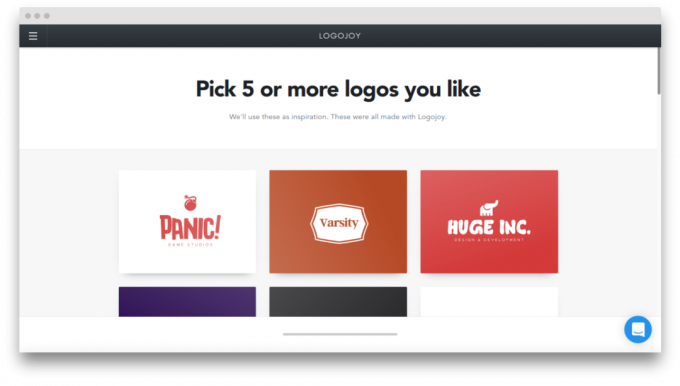
step 2
Choosing eye-pleasing color palette.
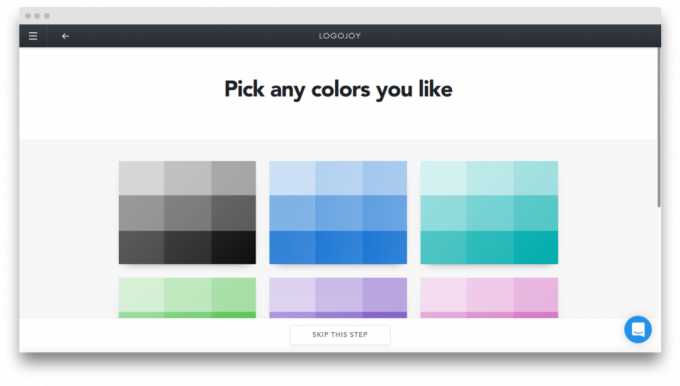
step 3
Specify your company name, site or project and come up with a short phrase that describes its essence.
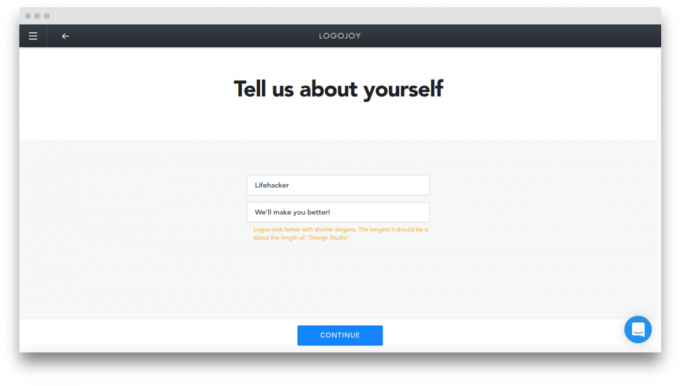
step 4
Now you need to select the graphics, visually appropriate for your project. To do this, simply enter the search string describing his words in English, and then select from the search results of one or more icons.
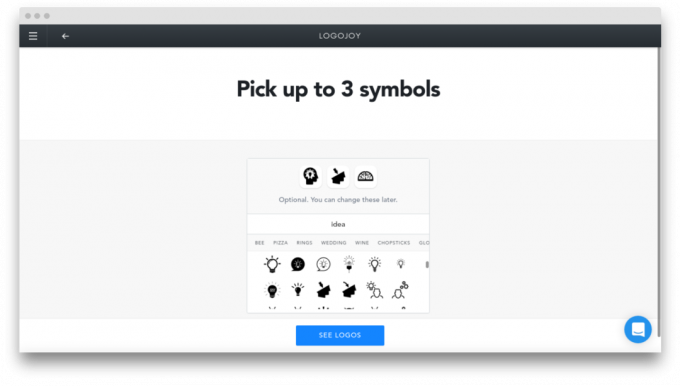
step 5
We look at the results and choose the one that is most like.

It is interesting that on the page preview you can immediately evaluate how you created the logo will look on the business cards, official documents, and even with the finished product boxes.

If necessary, you can always tweak some detail (fonts, colors, symbols) in a special editor.
step 6
If the result is liked, then click on the Buy button, choose the most suitable tariff plan and pay. You will be able to create a logo download to your computer in the required format.
Create a logo in Logojoy →


