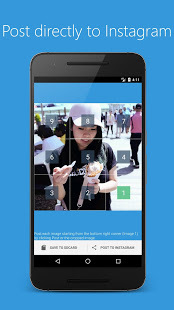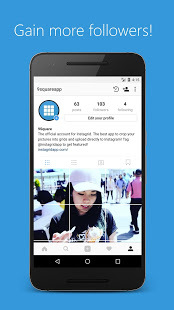How to create a mosaic in Instagram
Web Services / / December 24, 2019
What a mosaic?
Just look at that get up to with their accounts, for example, @micahnotfound or @ c.syresmith. You will be able to do the same.
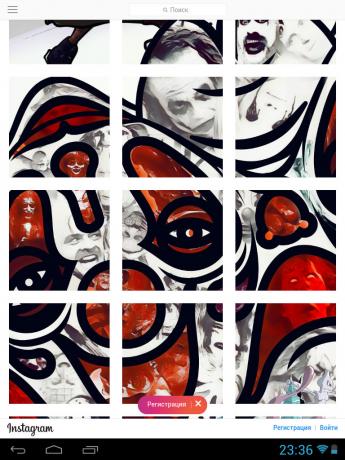

How to make?
desktop editors
Cut the picture into equal parts may be in a graphics program such as Photoshop or GIMP. Just open a photo editor, divide it into equal square pieces and save each part as a separate file.
Photoshop
In the menu "View" select "Show» → «Grid». Go to the menu "Edit" and open the "Settings» → «Guides, Grid and fragments."
You can split the image into pieces, depending on what you want to create a panorama. Just enter your desired value in the "Subdivisions".
Now that your image is divided into parts, select and copy the bits you want to separate file.
GIMP
Go to the "View" menu and activate the option "Show grid" and "Snap to grid." Then click on "Image", select the "Configure Grid" and divide the image into pieces.
Highlight of the image one by one, copy and save in individual files using the "File» → «Start» → «From Clipboard". Use hot keys Ctrl + C and Shift + Ctrl + V, to accelerate the process.
Web services
Divide the picture into equal parts, you can use Web services, such as Griddrawingtool.com and Imgonline.com. It is faster and easier.
When the image is cut, you can start downloading. Just remember that the lower right photo fragment need to download first, and the upper left - the last one.
Mobile applications
There are a large number of mobile applications that create and load the mosaic in Instagram. With them, you will not have to bother to work in graphic editors.
iOS
Grid-it
This application is able to be cut into pieces made your photos or images in your gallery. However, fragments of at Instagram will have to download one by one.

Price: Free
Grids
Another application for the separation of pictures into pieces. You do not need to save each clip separately, because the application is built to send the fragments directly into Instagram. You can choose the color for the fragments, and gradients, to diversify their mosaic.

Price: Free
Android
9square
A very simple application, crop photos and loaded into Instagram. You can select a grid size of 3 × 1, 3 × 2, 3 × 3, 4 × 3 or 3 × 5.
Price: Free
9Cut
Analogue 9square, absolutely identical in terms of functionality.