Alfred - reliable "butler" to your Mac
Productivity Macos / / December 23, 2019
Many OS X users know and love Spotlight - built into the operating system of "smart" search, which will quickly and easily find files, run applications and so on. Far fewer people know about the alternative program from independent developers - Alfred. This drawback and is intended to correct this article.
When we first met Alfred raises the legitimate question "Why?". Indeed, at first it seems that this is a «Spotlight, view profile," and that the main differences - purely visual: instead huddle in the top right corner of the screen as Spotlight, Alfred proudly displayed at the very center, and also sports a much larger font.

After a while you start to notice more and more differences. Firstly, almost immediately evident that Alfred is faster than Spotlight. I do not know how it happened with the developers, since Apple has been on the side of all the power of integration with OS X on any level, but even search for files Alfred makes faster for a few seconds.
Further more. Use the keywords in the beginning of the search query, you will be taken directly to a web page with search result in the desired service. For example, writing in the search bar «twitter qwerty», you can get on the qwerty User page, or a page of search results for tweets in which a word is mentioned. The list of built-in sites for search is impressive - there are Google (Maps, Images, Translate, Gmail, Drive, Reader), Twitter, Amazon, Wikipedia, IMDB, Ebay, Facebook and much more. Plus, you can add your own services to search. Plus, search for contacts (those Contacts.app).
Also, there are quite a powerful calculator with support for trigonometric (and other functions) and quick access to standard dictionaries OS X through the keyword define.


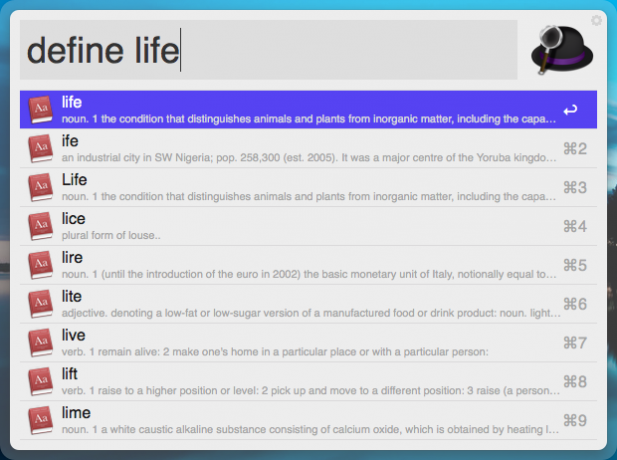
All of these functions are in the standard, the free version by Alfred, which can be downloaded either from the website or the App Store. But for Alfred there supplement called the Powerpack, which sold for £ 15 from this website (unfortunately, the App Store is not available). And with it a whole Prorva offers unique features:
- Workflows - a very powerful feature, worthy of a separate article. In short, it is something like macros in MS Office, that is, the ability to automate certain repetitive sequence. For example, I write the text of the article in the iA Writer, and then run of workflow, which sequentially stores article generates on the basis of markdown-markup html-file, copy the contents of this file opens in the browser of my blog admin panel and insert the copied html. And such scenarios can be a huge amount. Learn more about this feature better check out the website of Alfred.
- Integration with 1Password - into the search box, type 1p and the site name, and your password will be copied to the clipboard.
- Integration with iTunes - search for collections, start and stop songs.
- Integration with clipboard - search on the history and paste any of the last backup to the current document.
... and still lots and lots of little things that will help you to work a little more efficiently.
Contraindications to work with Alfred one - very low speed printing. If you type with one finger and look for each letter of a few seconds, by Alfred, may only worsen your productivity. But I think that among the readers of "Layfhakera" such people are few, and therefore, after a short trenerovki, by Alfred can help you perform routine tasks a little faster and more efficiently.
AlfredApp.com



