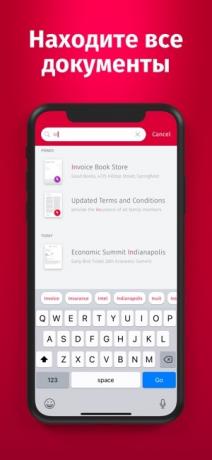Today in the App Store are many applications that allow you to scan documents to your iOS devices, without the help of specially designed equipment. I decided to choose the five most interesting free and paid programs that will appeal to many users.
Scanner Pro by Readdle
Let's start with the applications that I use personally. Scanner Pro has quite a nice interface, designed in dark colors. On the main screen you have access to all documents prepared, which can be sorted by name and date, place of folders.

There are two scan modes. In the first case, we photograph an object and immediately proceed to its treatment, and the second - do a few shots in a row, and then edit the captured images at a time. While focusing the application almost perfectly defines the boundaries of the document.

After the photo is ready, we can choose one of the two filters, change brightness and contrast for better display. You can save your finished document in the photographic film, send mail or to a cloud server in JPEG or PDF format. Operation of the application does not cause absolutely no complaints, but the price for the full version bites - 229 rubles.

Price: Free
Scanbot
Quick and easy to use scanner with automatic recognition of the borders and a resolution up to 200 dpi. Just point the camera at a document and get an instant digital version. To optimize the quality has several color modes, and, if necessary, the text can be immediately recognized and uploaded to the cloud. In case of sensitive information is a defense for Touch ID or Face ID.
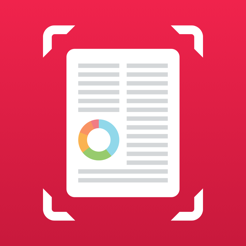
Price: Free
ABBYY Fine Scanner
It's time to mention the free app. One of the main chips Fine Scanner is the ability to automatically select the best shot of the three made by the user. I tested this feature, do a lot of pictures without focus, but make a wrong choice I did not manage the application.

Application of sufficient quality crop the image, finding its limits, and allows you to choose when you save category tags, making it easy to search for documents, supports the preservation of the cloud, gallery and send to e mail. In short, Fine Scanner - good free solution, there is nothing to add.
PDFScanner
As the name implies, this application is able to create documents in PDF format, so to maintain in the photographic film will have to forget. Nice feature is that objects from the home screen, you can simply drag and drop the folder in Dropbox to sync without the need to open a document and select the desired action from the menu.

Developers declared the automatic recognition of the edges of the subject, but in reality it does not work. I tried to make high-quality images photographed from different distances, but each time the application is politely asked to crop the image manually.

The program allows you to select different formats for saving (A4, A3, etc.), But if you do not want to get a flattened image that came out of my guinea check, the amount will have to be installed himself.

Price: 229 rubles
Fast Scanner
Really great app. The free version of Fast Scanner has the ability to automatically find the boundaries of the object, Adjust the brightness of the received document, which can be saved as a photographic film or send e-mail. Booting into cloud storage is only available in the paid version.

The main difference between this application of the above - document editing function, with which you can make different notes and labels directly in the document, which I really liked. You can just sketch the unwanted data in a picture, if available.

Price: Free

Price: Free
I hope my article has helped you to choose the appropriate application. And what programs you use to scan your documents?