How to set the camera: 6 most common difficulties
A Photo / / December 20, 2019
1. white balance
The vast majority of photos are carried out in automatic white balance mode. It's a simple choice that is justified in most cases. But it is not completely reliable.
Basically, the white balance of the system tend to the natural variations of color correction in light area, so images look too fresh. For example, the warm sunshine of early morning or evening may be too cold.
When shooting outdoors, in many cases, the best results are achieved when using the daylight (Daylight) or Solar (Sunny) light. They can provide even better results than the Auto under the shade or cloudy weather.
Most cameras also have options for white balance settings shadow (Shady) or cloudy day (Cloudy)That will add a little heat to your pictures.

In some situations, the color shift can be excessive. Nevertheless worth experimenting with the camera, in order to understand how each setting white balance works in different conditions.
For maximum control, use Customizing (Customs Manual) white balance and set the value manually.
The guide to your camera you will be able to find exactly how to do it, but in the method is based on photographing a white or neutral gray target (A piece of cardboard is well suited) in the same light, in which the shooting object and the use of the image to set the balance white. When you take a picture white or gray carton again after manually setting the white balance, you have to see how it would be neutral.
If you want, you can use the white balance setting of your camera to "heat" or "cool" photos. You can try to experiment with non-neutral calibration target.
2. harshness
Most digital cameras allow you to adjust the sharpness level that is applied to JPEG images, when they are processed.
Some photographers suggest that the maximum setting - the best option, as it will give the most clear images. Unfortunately, this does not always work. Very contrasting edges, such as the clear horizon, may end up acquiring excessive sharpness and halo.
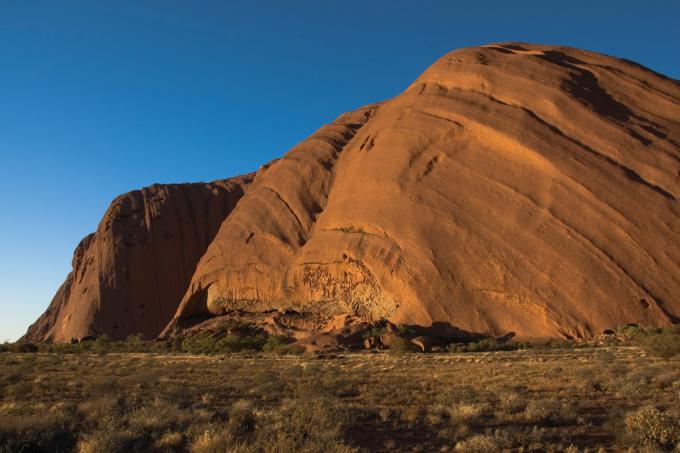
application the lowest valueOn the contrary, it can lead to the fact that the small details will look a bit blurry. However, it usually looks better than too pointy edges.
The best way to get good results - to apply sharpening gently, gradually increasing from image to image to achieve the perfect result. Or, at least, to use in the middle installation range for most shots.
3. autofocus
Many photographers allow their cameras automatically to set the focus point for a quick and easy shooting. Nevertheless, the majority of cameras meant that the main purpose of photography is the closest object and that it is close to the center of the frame.
Although this allows to obtain good results in most cases, if you shoot someone, who is not in the center, but still with a lot of objects around, the camera can place accents wrong.

Decision - take control of the selection of AF-point. So you can place an active point in the right place.
on the use of your camera's manual will explain exactly which mode to choose, but as a rule, it is called a Single point AF (Auto focus at a single point)or Select AF (AF selected).
Once the correct mode is selected, use the navigation control camera to select the AF point that is on the target object in the frame.
In some cases, you may find that in line with the desired object is not the AF point. In this situation, you should use the technique of focus and recompose the image. To do this, simply select the center AF point (as it is usually the most sensitive), and move the camera so that it was at the facility. Then gently press the shutter button, the camera lens is focused. Now, with a finger on the shutter is released, compose the image. When you are satisfied with the composition, press the shutter button fully to take the picture.
4. synchro flash
By default, the camera mounted on the flash ignition at the beginning of the exposure. This is not a problem at faster shutter speeds or when the subject and / or camera still. But with prolonged exposure or in the case of moving objects, this can lead to strange results.
The problem is that the ghostly, blurred image of the object is carried forward correctly exposed, sharp version. This creates the impression that the object is moving in the opposite direction.
You can easily get out of this situation, if you look into the camera's menu (or flash) and enable Synchronize flash Second Curtain (Rear Sync). It will force the flash to light up at the end of the exposure. Then the motion of any object can be written as a blur for him, not in front of him, making the image much more natural and can really emphasize speed.

5. Noise reduction at a long exposure
The "Noise Reduction" is compared with the main picture "black frame" and the "subtraction" of its noise to obtain the final photograph. For the "black frame" is used in exactly the same exposure time as the main picture, only the shutter is not opened, and no light reaches the sensor. The idea is to assign a non-random noise caused by changes in the sensitivity of the pixels and visible during prolonged exposures.
As a result, when using noise canceling functions required nearly twice as much time to record the image, which is particularly annoying during prolonged exposure. Therefore, many photographers are tempted to turn this feature off.

However, the noise reduction results worth the wait.
Of course, it is possible to perform the extraction of "black frame" with software for editing images, but nevertheless it is advisable to do at least a few "black frames" during filming, as noise tends to increase due to the heating of the sensor during its time intensive use.
The most reliable approach is to use the built-in camera noise reduction system.
6. Slow shutter speed
Many novice photographers overestimate their ability to hold the camera firmly, and hence the quality shoot at relatively high speeds.

The general rule for obtaining a sharp image capture full-frame camera with hands is to use a shutter speed equal to at least one second, divided by the focal length of the lens. This means that if you shoot with a 100 mm lens, the shutter speed should be at least 1/100 sec.
This rule can be adapted to work with the DX-chambers at the registration crop factor (factor larger focal length). For example, a 100 mm lens SLR-type digital camera (in other words, SLR) from the sensor APS-C (e.g., Canon EOS 700D) has a crop factor 1.6. Consequently, the need for a clearer picture extract at least 1/160 sec.
I recall that in the gates of modern cameras used Extracts a standard scale of a second: Extracts for short numerator is lowered and the shutter is described denominator: 1/100 → 100; 1/250 → 250 and so on.
Many Photoobjectives and some cameras are now equipped with a built-in Image stabilization systems. This allows the use of lower shutter speed when shooting handheld.
Plus some lenses provide exposure compensation up to 4eV, which enables to further reduce the shutter speed - from 1/125 to 1/16.


