Overview Chuwi LapBook Air - a stylish notebook with metal housing
Devices / / December 19, 2019
Before the company Chuwi was quite a challenge. On the one hand, the developers have tried as much as possible to accurately reproduce the image of the legendary notebook of Apple, and on the other - it was not too bully price.

In the first part of this task they handled - appearance at the Chinese laptop turned out spectacular. But with the price as it did not happen. Now Chuwi LapBook Air costs about $ 400And it is slightly higher than the prices of similar according to characteristics of the competitors' products. However, the hero of our today's review has several important advantages, which explains everything.
Specifications
| housing material | Polycarbonate, aluminum |
| operating system | Windows 10 Home |
| CPU | Intel Apollo Lake N3450 Quad Core, 2,2 GHz |
| Graphics accelerator | Intel HD Graphics 500 |
| RAM | 8 GB DDR3 |
| read-only memory | 128GB EMMC, a slot for microSD cards up to 128GB, M.2 connector for installing SSD |
| Screen | IPS, glossy, diagonal - 14,1, 1920 × 1080 (Full HD) |
| Wireless interfaces | Wi-Fi (a / ac / b / g / n), Bluetooth 4.0 |
| Wired interfaces | USB 2.0, USB 3.0, microHDMI, 3,5 mm jack |
| Front-camera | 2 MP |
| Features | Backlit keyboard, the thin frame of the screen |
| Battery | 33.7 Wh, while a full charge - 3-4 hours |
| Dimensions | 32.9 × 22.5 × 2 cm |
| Weight | 1415 g |
heart Chuwi LapBook Air is a Intel Celeron N3450. This is a budget cost chip specifically designed for use in low-cost laptops and tablets. Four cores operating at a frequency of 2.2 GHz, provide adequate performance, but at the same time have low TDP (7,5 W) that eliminates the need of additional cooling systems.


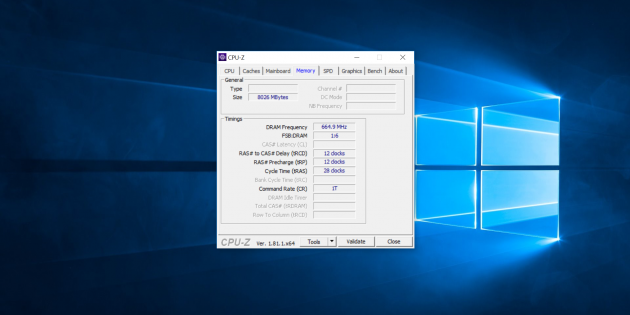
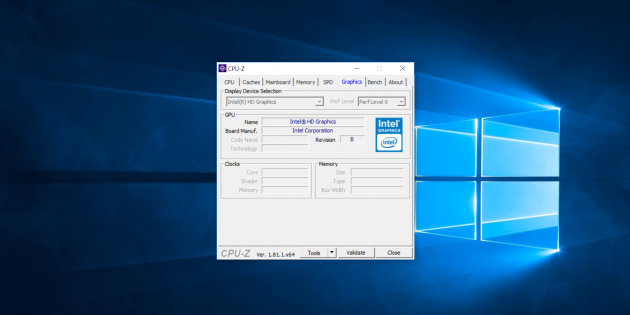
But for developers subsystem memory can be commended. 8 GB of RAM - it's just a royal gift, which is in a budget laptop is very rare. It is safe to predict that this volume accurately enough to ensure smooth operation of the operating system and most programs.

To install the operating system and data storage manufacturer has provided 128 GB of disk space. It presently seems not very convincing. But here Chuwi LapBook Air pulls out of his sleeve his first trump card - slot M.2 standard for connecting SSD-drive. And this, as you know, is fundamentally changing the situation.
Packaging and appearance
The notebook comes in a regular box from recycled cardboard. supplied very modest: the device itself, a power supply and a few brochures accompanying documentation.

LapBook Air looks great. Designers and engineers did a great job on his appearance and selection of materials. The housing is made of lightweight and durable metal is silver, the edges of which is made thin shiny chamfer. Laptop at first glance gives the impression of a much more expensive device, than is actually.

The device covers the center of the plastic insert - name of the company. When the notebook is lit with soft white light. Just as in notebooks... you have guessed what the firm.

The thickness of the framework around the screen is about one centimeter on each side, top and bottom - a little more. It is allowed to make the device quite compact, despite the fact that the diagonal of the display is comfortable to work 14,1.

thickness of the notebook at the thinnest point is equal to only 8 millimeters, extending to the place of fastening of a cover up to 18 millimeters. The upper part is disclosed with respect to the base 140 degrees. In this case, the hinge mechanism in LapBook Air is quite tight, so have to open the lid with both hands. But when typing the upper part is not shaken and not shaking.

On the right side face of the housing two full-size USB 3.0 connector and headphone jack are located. On the opposite side there was a place for microHDMI connector, slot for microSD memory cards and holes for the power cable.

At the bottom of the notebook has four soft rubber feet and two speaker grilles. Here we found a place for an optional SSD-drive, closed the small cap.

In general appearance Chuwi LapBook Air leaves an extremely favorable impression. The notebook was very light, thin, but at the same time durable. The assembly is excellent, no detail is hanging and not rattle. All surfaces treated with high quality, so the laptop is pleasant to hold and more pleasant for them to work.
Keyboard and Touchpad
One of the main purpose of the laptop - is a set of text, so the quality of the keyboard should be given special attention.
The most important thing - the keyboard panel is made of metal, so it never sags and springs, as it happens sometimes in cheap laptops. The keys have a soft long way, but they lack some clarity pressing. This is not a flaw, but rather a feature in which after a while you will get used.

The notebook uses a standard full-sized keyboard without digital block. The keys have a backlight, which can not fail to please the fans to work at night. The top row of function keys is equipped with additional multimedia functions: stop and start playback, rewind tracks, change the volume and so on.
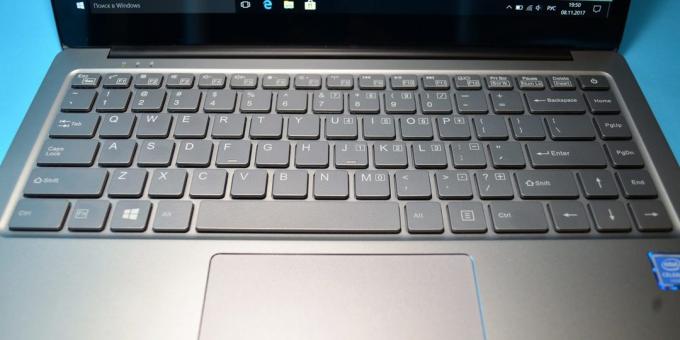
The touchpad is large enough (11 × 6,5 cm) and sensitive. Notebook touch pad can recognize the touch of three and even four fingers. This ability lets you use in Windows 10 additional gestures to perform different actions.
Screen
Chuwi LapBook Air is equipped with high-quality display with a diagonal of 14.1 inches and a resolution of 1920 × 1080 pixels. Although we could not find data on the array manufacturer, which is used in this device, its operation does not cause any complaints.
Laptop screen glossy configured with full lamination technology. This means that all its components are glued together so tightly and accurately, the screen though is at the top, rather than hidden under the protective glass. This allows for a very high-quality bright image and directly affects the thickness of the device.

The colors on the screen look LapBook Air vividly and naturally, the white balance is set correctly, so work with images and watching videos bring pleasure. However, it should be borne in mind that the glossy screen shines strongly and the maximum brightness level may not be sufficient to work in bright sunlight. Therefore, we recommend this laptop only to those users who will operate it under normal operating conditions.
Sound
External speakers are located on the bottom surface of the housing. Because of this, their sound seems a bit muffled, and strangled. About any frequencies, unfortunately, in this case, we can not speak. Such dynamics can play well only squeaks system Windows, and nothing more.
A completely different picture is observed when headphones are connected. The test tracks we heard music deep bass and a little weak, but still clear treble. It turns out that the audio subsystem LapBook Air is not that bad, but it is revealed in full force only when using good headphones.
Performance
As used Chuwi LapBook Air Apollo Lake platform designed for use in tablets and laptops initial level. So if you were hoping that the performance of this device matches its premium appearance, here you lurks a bitter disappointment.

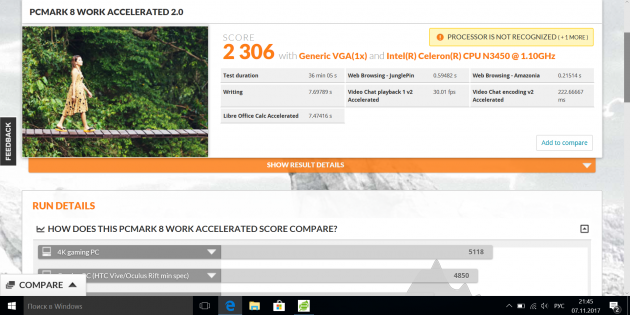
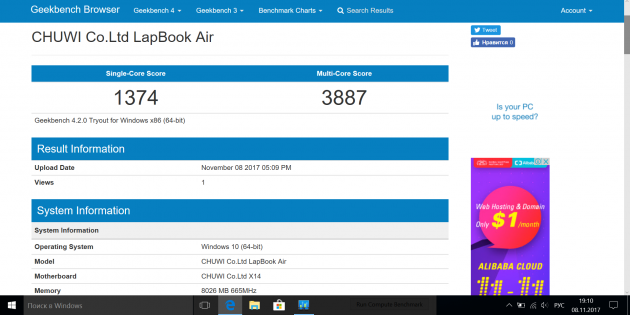
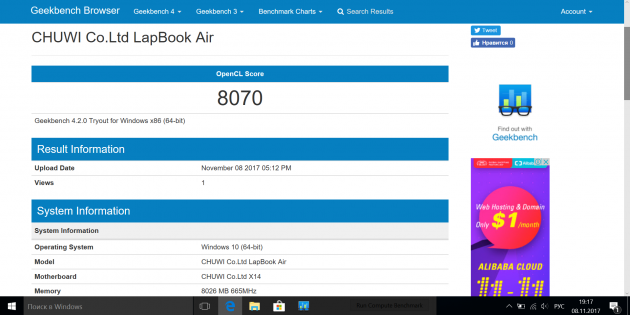
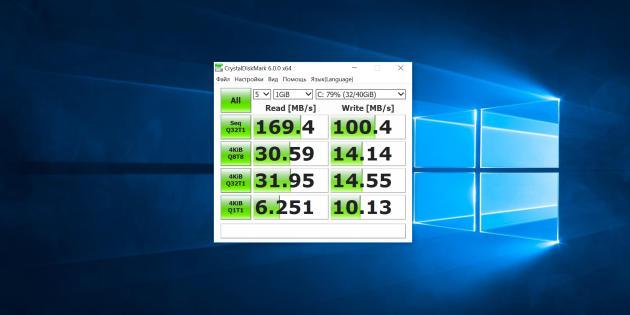


The results verify the performance Chuwi LapBook Air in synthetic tests can be seen in the screenshots. If desired, you can compare them with other budget notebooks chipset Intel Celeron N3450 and make sure that there is almost no difference.
What does this mean in practice?
Just the fact that this machine is not designed to perform very complicated tasks, especially those related to three-dimensional graphics. At the same time work with the text, surf the web, watching HD video readily available and do not cause any problems. Moreover, a large amount of RAM allows Chuwi LapBook Air cope with some things that are not available to competitors. For example, bulk editing of image files or launch Google Chrome browser with dozens of tabs open.
autonomy
LapBook Air battery has a capacity of 33.7 Wh. On the manufacturer's website states that it allows to use the device for 8 hours. Practical tests have shown that this statement is far from the truth.
When you use a sparing mode (internet, typing, music, reading) unit may well hold approximately 7-8 hours. However, if you take intensive tasks, then this time is significantly reduced. Fans of tank battles, for example, will be able to play just about 3-4 hours.
laptop charging up to a maximum value takes a little over three hours.
results
Chuwi LapBook Air made a mixed impression on us. And the matter is that, surprisingly, an excellent appearance of the device.
The laptop has a distinct premium design. Its slim metal body combats spot. We also add to the list, plus a great assembly, a bright high-quality screen, a backlit keyboard and the ability to SSD-drive installation.

Against this background of bright appearance of iron fillings also expect something outstanding. Which, unfortunately, is not observed. Device performance is fully consistent with the budget class, which is somewhat disappointing. And even a large amount of RAM is not always saves the day.
This laptop can recommend to buy, if you just need a nice compact device that use the most pleasant and is not ashamed to show to others. It looks great on the table in a cafe in the trendy coworking student audience or presentation. With most common user tasks Chuwi LapBook Air copes without any problems, but for professional purposes, there are very different devices with very different prices.
At the time of this writing Chuwi LapBook Air price is 22 240 rubles.
The author expresses his gratitude to the company Chuwi for providing the test sample.

